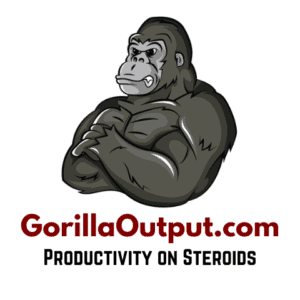This post may contain affiliate links, which means that we get commissions for purchases made through such links, at no additional cost to you. As an Amazon Associate we earn from qualifying purchases.
This is the ultimate guide on the top 10 wireless barcode scanners for inventory. Wireless inventory scanners have become popular among many businesses because they are very flexible and easy to use for inventory management. Integrating a wireless barcode scanner into your business will keep things running more smoothly. While many people underrate barcode scanners for inventory, some others purchase the wrong scanner type.
Getting the best inventory barcode reader will have a drastic impact on the efficiency of your business processes. But then, there are so many brands and models out there. So how will you know the best model for your inventory control? That’s the question we will be answering in this post. It contains a detailed review and buying guide for the best wireless barcode scanners for inventory. If you run any kind of business, you should read this post to the end.
What Is The Best Wireless Barcode Scanner for Inventory?
The best wireless barcode scanner for inventory is reliable and will track your inventory accurately. It integrates easily with your inventory management software. Your employees need no special training to operate it quickly and efficiently. The scanner should also be reasonably priced, lightweight, and portable, as well as have a long transmission range and large storage capacity.
✅ This specific product is our choice of a wireless barcode scanner for inventory. It is cost-effective, durable, lightweight, and portable. It also features long-distance transmission and has a large storage capacity for inventory mode.
If you overlook barcode scanning in your inventory management, you risk many inaccuracies in your inventory records. Integrating a wireless barcode reader for your business inventory control will help you take and organize your stock accurately. That way, you will easily know when to place new orders.
From 2.4GHz wireless to Bluetooth scanners, many options are available if you are looking for a wireless scanner. We have searched wide, evaluated many options, and compiled a list of the top 10 best products below.
Top 10 Best Wireless Barcode Scanners for Inventory
#1. NADAMOO Wireless Barcode Scanner
This wireless scanner is one of the best you’ll ever find because of its long transmission ranger. In outdoor environments, you can use it 400 meters away from your computer and still get an accurate inventory. All you need do is connect its USB receiver to your computer’s USB port for plug-and-play instant operation. You wouldn’t need to install any software or driver.
This top-notch barcode scanner features a connection mode called “more-to-one”. In this mode, you can transmit barcodes from multiple scanners to the same receiver. This is ideal for inventory management in warehouses where many people may be scanning at the same time.
What’s more, when the NADAMOO wireless scanner is out of range, you can use it in its upload/storage mode. In this mode, the scanner can read and save as many as 100,000 barcodes offline. When the scanner is within its transmission range, you can update the barcodes to your computer. This means you can manage inventories across several locations and update the accurate data periodically on a central system.
#2. Tera Barcode Scanner 2.4GHz Wireless
The Tera 2.4GHz wireless scanner can scan up to 300 times per second. You can use it with common software programs like Word and Excel. And it works well with in-house inventory software programs too. Like the NADAMOO scanner, it also features a storage mode that allows you to scan and store barcodes outside the scanner’s transmission range and upload them later.
If you have a large warehouse, you can take inventories by using the “Continuous Scan Mode” on this scanner. This mode is hands-free and you don’t have to press the trigger to scan each barcode. As each barcode comes into the scanner’s line of sight, it reads it automatically.
This wireless scanner is very durable and has a shockproof silicone cover that protects it from friction and scratches. It can withstand falls from a height of 6.5 feet. What’s more, it has an IP54 rating, which means it has considerable protection against moisture and dust.
#3. Basecent Wireless USB Laser Scanner
The receivers of many cheap wireless scanners sometimes interfere, but that is not a problem with Basecent wireless laser scanner. You can use several “receiver and scanner” sets in the same place with no interference whatsoever. This makes it ideal for inventory systems where several people manage different inventories in the same place at the same time.
This wireless scanner can also function as a wired scanner. So you don’t have to put a pause on your operations if the scanner’s battery runs down. You can plug the cable into your computer and continue scanning barcodes while charging the scanner simultaneously. But not to worry, when the scanner is fully charged, which takes 2-4 hours; it can scan about 160,000 times before the battery runs down.
#4. Symcode Handheld Laser Barcode Reader
The strength of Symcode barcode reader is its durable battery life. When it’s fully charged, it has a standby battery life of at least 6 months. The fully charged built-in battery can scan continuously for more than 7 days before running out. What’s more, the Symcode handheld scanner has a long transmission range of 200m outdoors and 100m indoors.
It can upload inventory instantly when within the transmission range. But outside its transmission range, you can scan and store about 100,000 barcodes offline for later upload to your inventory management software. For speed, accuracy, and durability, this handheld wireless scanner will be a good integration into your inventory management system.
#5. ScanAvenger Portable Wireless Bluetooth Barcode Scanner
The ScanAvenger Bluetooth scanner has a very long transmission range compared to other Bluetooth wireless scanners. It has a transmission range of 656 feet. This is amazing because most Bluetooth scanners have a short transmission range. It also has a whopping storage capacity of 200,000 barcodes, so you can use it even outside its transmission range.
This scanner is compatible with a vast array of devices, including Windows, Mac, POS, and iOS. It connects seamlessly and works well with smartphone devices, including iPads and Android phones and tablets. And it can scan both 1D and 2D barcodes from diverse surfaces, including laptops and phone screens.
#6. REALINN Wireless Barcode Scanner
The high-quality REALINN wireless canner has a considerate design with shock-resistant properties. It is lightweight, durable, comfortable, and effective. It can read both 1D and 2D barcodes. So if your inventory system includes both barcode types, this might be all you need for accurate barcode reading. What’s more, its built-in rechargeable battery (2,000mAh) is reliable and lasts very long.
#7. Motorola Symbol LI4278 Barcode Scanner
The LI4278 Scanner takes the reading of 1D barcodes to another level. It allows fast scanning for seamless inventory management with its high-quality Bluetooth compatibility. Its wireless performance is further equipped with better encryption, which improves the security of your inventory system.
The LI4278 scanner has a superior battery capacity that delivers many scans before the battery runs out. You can, therefore, use it for scan-intensive inventory applications. It is also suitable for dusty and moist environments.
#8. NADAMOO Bluetooth Barcode Scanner
This is a portable, lightweight barcode scanner with Bluetooth wireless compatibility. It also features both 2.4GHz wireless and USB cord connection. So you can connect it easily to your laptop, smartphone, tablet, PC, iOS, and POS devices anyhow you like. It’s compatible with Windows mobile/XP/7/8/10, as well as iOS, Mac, and Android OS.
The small size of this barcode reader makes it easy to carry around for long distances. It also has a long transmission distance and can scan barcodes in storage mode when it’s outside its transmission range. It can store as many as 100,000 barcodes in its storage mode. Most laser scanners cannot identify screen mode, but this one is different. This top-notch Bluetooth scanner has an advanced CCD sensor that reads linear barcodes from mobile phones and computer screens.
#9. Inateck BCST-60 Barcode Scanner
What makes Inateck BCST-60 special is its top-notch durability. Its anti-shock design can withstand 1.8m drops without damage. The scanner is protected with a 3.5 to 6.5mm thick TPU covering. It can withstand falls from 1.8m height without damage. What’s more, its transmission range allows for a great deal of flexibility for inventory applications in different environments.
#10. Alacrity Handheld Mini Barcode Reader
Alacrity handheld scanner is easy to operate for diverse barcode applications, including inventory management. It features plug-and-play 2.4GHz USB connectivity, so there’s no need for any special app or software. You can also connect it using Bluetooth wireless or USB wired connection. It is compatible with Windows, Mac, and Linux OS.
The Alacrity mini scanner is a cost-effective and reliable barcode scanning solution for inventory applications. It can read both 1D and 2D barcodes, including blurry and incomplete barcodes. The scanner will significantly boost your productivity and reduce errors in data entry.
How Do You Use A Barcode Scanner For Inventory?
The first step to using a barcode scanner for inventory is to create a well-organized inventory system. Ensure to have a perfect count of every item and their locations, as well as any other inventory data you find relevant. Then get an inventory tracking app or software to create barcodes. Make sure to choose a system that matches your company’s requirements and scale.
If your inventory management system is not the same as your barcode generator software, make sure to update the system with new barcodes. This will help streamline your inventory management. Also, print the codes and attach them to each item, so that you can easily scan them to track and manage your stock, as well as manage your supply chain.
✅ Video – How To Track Assets & Inventory Using A Barcode Scanner.
This video by GoCodes Asset management will get you started with assets and inventory control for your small business. All you need is a simple barcode scanner (preferably wireless) and any spreadsheet like Google Sheets or Microsoft Excel.
How Does Barcode Inventory System Work?
A barcode inventory system works by reading barcodes on products and/or items. The scanner reads the barcode when you scan it and decodes its encoded information. It then sends the information to the signal base and logs in into your inventory system for tracking.
What Can I Do With A Barcode Scanner?
The basic function of a barcode scanner is to read barcode symbols. After reading the barcode, it decodes it and provides data to your computer via cable or wireless connection. The decoder is an integral part of the barcode scanner system, but it is sometimes hosted in an external device. It recognizes the barcode symbology, translates its content, and sends the data to your computer database.
Can Excel Generate Barcodes?
You can generate barcodes with Excel but you must first download and install a barcode font. Code 39 is the most used font for barcode creation in Excel. After downloading the font, follow the prompts and instructions on your computer to install it and start using it. If you are generating many barcodes, creating them individually might be very stressful. But you have the option of using an Excel add-in for creating barcodes.
✅ Video – How to create barcodes in Excel that WORK!
In this video, you will learn how to generate UPC-A barcodes using Excel. Leila Gharani shows the step by step process and even tested the new barcode she created with a barcode scanner. If you want to generate barcodes, there’s no need for trial and error; all you need do is watch this video and you’ll know exactly what to do.
Can You Use QR Codes For Inventory?
You can use QR codes for your inventory tracking. They can hold much more information than 1D barcodes. A QR code can hold over 7000 numbers, which far exceeds the maximum storage capacity of a 1D barcode. 1D barcodes can only hold about 20 characters.
Inventory Scanner Gun
Barcodes will be useless without an inventory scanner that can read and decode the barcode’s information. Many options of barcode scanners are available, but wireless scanners offer more flexibility and mobility. However, unlike wired scanners, wireless scanners need batteries. Both wired and wireless scanner guns will give you real-time inventory tracking and management.
Wireless inventory guns usually feature an offline inventory mode that allows you to scan barcodes in remote locations and store them on the scanner. You can then update the data to your computer later.
Barcode Scanner Inventory Software
Barcode scanners require no software to connect with your computer but inventory management requires software. The inventory management software is the central part of your inventory system. It will help manage inventory accurately in your retail or warehouse environment. You can use one of the common inventory software programs or customize one and integrate it with your inventory system.
Handheld Inventory Scanner
Handheld scanners are commonly used for inventory control because they are easy and convenient to operate. They are very flexible and will help track your assets seamlessly. They are also ideal for facilitating transactions at points of sale.
Wireless Barcode Scanners for Inventory and Sales
You need a wireless barcode scanner to scan items and track inventory on the move. These scanners are good for both indoor and outdoor applications. You can use them to facilitate sales and manage your inventory at the same time. More so, there’s no need for any complex setup. Just make sure to get a scanner that features long-distance transmission and has a large storage capacity.
Wireless Barcode Scanners for Inventory Database
Wireless barcode scanners can help transmit data to your inventory database on a compatible device. If you are hosting your inventory database on a mobile device, you need a barcode scanner that is compatible with mobile devices. The same goes for whatever type of device you are using for your inventory management.
7 Factors to Consider When Choosing a Wireless Barcode Scanner for Inventory

Connectivity
Some wireless barcode scanners work with 2.4GHz wireless connectivity while others use Bluetooth connectivity. And then some feature both connectivity options. Both options are good and they connect wirelessly to inventory networks. They will transmit accurate data to your inventory application or database.
The major difference is that 2.4GHz scanners require an external decoder that you’ll attach to your decoder while Bluetooth scanners need no external decoder. However, 2.4GHz scanners typically have a longer transmission distance than Bluetooth scanners. Also, Bluetooth scanners are compatible with mobile devices, such as smartphones and tablets.
Durability
If you will be scanning inventory barcodes in a harsh environment, buy a wireless scanner with a high IP rating (IP65 or IP54). This high rating means that the scanner can withstand dust and moisture. Water sprays and water jets will not affect the scanner. But if your scanning environment is very harsh, you should consider buying a specialty scanner that’s designed for your environment.
Aside from the IP rating, which defines durability, wireless scanner manufacturers also define certain specifications for ideal usage. These include ambient lighting, storage temperature, and usage temperature. You should also consider these specifications and confirm that they meet the needs of your environment.
Scanning Capabilities and Functionality
You should choose a wireless barcode scanner based on the symbologies that your company uses. There are three main code types, namely 1D codes, 2D barcodes, and Postal symbologies. You should get a scanner with the capability to read your inventory barcode type.
There are also two types of scanning functionality, namely laser and imager scanning. Imager scanners offer the best scanning capabilities and can read most barcode types. Omni-directional laser scanners can also read and decode 2D barcodes.
Software and OS Compatibility
Some wireless barcode scanners can connect with mobile platforms like Android and iOS. Others can only work with Windows, Mac, and Linux computers. Be sure that the barcode reader you are buying is compatible with your operating system.
Some barcode readers require you to download and install a driver. We don’t have such products on our list, however. It’s best to get a scanner that requires no driver whatsoever. As regards software, some scanners have inbuilt software, while others enable you to develop a custom inventory application using a Software Development Kit (SDK).
Transmission Range
The transmission range of a barcode scanner is the maximum distance within which a scanner can read and decode barcode types. Transmission range varies from one scanner to the other, and the barcode type you’re scanning. A barcode reader scanner may have different transmission ranges for 1D and 2D barcodes. So make sure to confirm the transmission range for the type of barcode you’ll be reading.
Scanner Networking
This is another feature you should check out before you buy a barcode scanner. If your inventory application requires your business to use multiple scanners on the same network, you should buy one that offers the feature. Some 2.4GHz scanners allow several wireless scanners to connect with the same base. This will reduce device management and, in turn, your inventory system implementation costs.
Scanning Speed
The speed of a scanner is also a vital factor to consider. If you are handling large-scale inventory, you need a rapid scanner. A fast, auto-continuous scanner will be your best bet if you want maximal speed. Such scanners have a speed of 400 times per second, which affords ongoing use without annoying interruptions due to downtimes.
FAQs
How Does A Wireless Barcode Scanner Work?
Wireless barcode scanners work just like wireless keyboards or cordless phones. There is a signal base that the scanner communicates directly with. This signal base, for 2.4GHz scanners, is usually plugged via USB into the computer. It receives signals from the barcode scanner and transmits it to the computer. Unlike 2.4GHz scanners, Bluetooth scanners don’t use external receivers.
The beauty of using a wireless scanner is that you don’t have to use the scanner close to the computer. You can take it around in your store or warehouse, or even use it at remote locations. Many wireless scanners have a storage capacity that can hold scanned barcodes when you use the scanner outside its transmission range. You can then update the data on your computer later.
Are Barcodes Unique To Each Item?
Barcodes are unique to product types but they are not specific for each product. A barcode will typically show you the product name and the manufacturer’s details. If you want a unique tag for each item, RFID tags will be more ideal.
Are All Barcode Scanners The Same?
All barcode scanners are the same in the sense that they have the same functions. But still, they are different because they have different connectivity options, scanning capabilities, functionality, and transmission range, among other things. But you can divide barcode scanners along the lines of scanning functionality (laser or imager) and connectivity option (wireless or wired).
What Is The Best Barcode Scanner For Small Businesses?
The best barcode scanner for small businesses has cutting-edge features for quick, flexible, and accurate scanning. It’s also portable, cost-effective, durable, and easy to operate. What’s more, a barcode reader with wide-ranging capabilities will also help improve your business. A wireless scanner with a long-distance transmission range and big storage will make a perfect choice.
Do I Need Software To Use A Barcode Scanner?
Barcode scanners generally need no software to connect with your computer. They will work effectively with your computer without downloading or installing any application or software program. The reason for this is that computers recognize barcode readers as general input devices, just like keyboards. Once you connect a scanner to your computer, it integrates into your computer and starts working with it immediately. The connection can be via a USB cord, 2.4GHz wireless receiver, or Bluetooth.
End
Inventory barcode scanners have a huge market filled with various brands and models. These include wired and wireless scanners with diverse capabilities. If you search wide, you will surely find a model that meets your inventory needs. But to save you the stress, we have taken time to research and come up with this post. We have that you have found our top 10 list, reviews, and buying guide helpful.