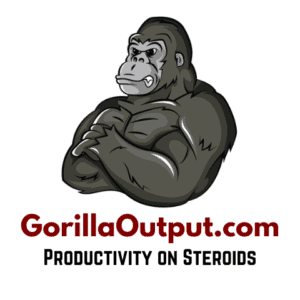This post may contain affiliate links, which means that we get commissions for purchases made through such links, at no additional cost to you. As an Amazon Associate we earn from qualifying purchases.
Many monitor users wonder if they can mount any monitor on a stand. There are different types of monitors, but are they all compatible with monitor stands? We have researched this subject, and we have all the answers you seek. Keep reading to learn more about mounting monitors on a monitor stand.
Can you put any monitor on a stand? Yes, you can put any monitor on a stand. Most monitors on the market nowadays have mounting plates behind them. The mounting plate allows you to mount the monitor on a stand. Moreover, you can also put older monitor models on a stand without an in-built mounting plate. All you need is a mounting kit that attaches to the bottom or sides of the monitor to hold it in a secure position for mounting.
While you can mount all monitors, VESA compatible monitors are easier to mount. Have you ever heard about VESA standards for mounting monitors on stands? What are these standards? How will you know if your monitor is VESA compatible? How do you mount a monitor that is not VESA compatible? Read on to find answers to these questions and many more.
How To Know If I Can Put My Monitor On A Stand
Check the back of your computer monitor for VESA holes. They are usually four screw holes arranged in a square or rectangular pattern. Ensure to check carefully because some manufacturers hide those holes from plain sight. If you find VESA holes, your monitor is VESA compatible, and you can mount it on a regular stand. Otherwise, you may need to consider options for mounting non-VESA-compliant monitors.
What Are VESA Standards For Mounting Monitors On Stands?
The Video Electronics Standards Association (VESA) defines the standards for mounting monitors, televisions, and other flat-screen displays. These standards allow you to retain your stand or wall bracket when you change your monitor.
VESA defines the same standards for all brands of monitors to allow for easy interchangeability. These standards allow for the easy and affordable installation of stands and mounts for improved flexibility and ergonomics.
How To Know If My Monitor is VESA Compliant
The easiest way to know if your monitor is VESA compliant is to check the user’s manual. The manual usually contains specifications, including whether the monitor is VESA compliant or not.
If you have no access to the user manual, you can check for the monitor’s specifications online. You can also call the manufacturer to ask if your monitor is VESA compliant or not. What is more, you can just check for VESA holes behind the monitor.
How To Find Holes Behind VESA Monitors
VESA compliant monitors have the standard four VESA screw holes behind them. The holes behind regular monitors usually have a dimension of either:
- 75mm x 75mm or
- 100mm x 100mm
Larger monitors, on the other hand, have 200mm x 100mm holes.
If you see any of these hole patterns behind your monitor, it is VESA compliant.
The VESA holes are hidden in some monitors, especially those with pre-installed mounts or stands. You may not find the VESA holes behind these monitors until you remove the rear panel. Refer to your monitor’s user manual for instructions on this.
✅ Video – How To Install A VESA Mount Tutorial
This video is a setup makeover documentary that features a step-by-step guide on installing a VESA mount. It features two methods for mounting monitors on a stand, so you can decide which one you prefer. You should watch this if you need instructions on installing VESA mounts. Click the play button to watch the video now
How To Mount Non-VESA Compatible Monitors On A Stand
If your monitor does not have VESA holes, you can still mount it on a stand using adapters. Some manufacturers make tailor-made mounting adapters for their monitors. You can purchase this adapter or a regular mounting kit to mount your monitor.
Read on to learn more about the different options available for monitors with no VESA holes.
Use a Tailor-Made Mounting Adapter From The Manufacturer
Apple and a few other manufacturers don’t make their monitors with VESA holes. However, they make VESA-compatible mounting adapters. You can use these adapters to safely mount the device.
Think of these mounting adapters as aftermarket VESA-compliant mounts. The adapters are VESA-compliant, but you must buy them separately. They often come in the form of mounting plates that you can screw to the back of the monitor. Once you install the plate, you can attach a stand to it or use it to mount your monitor on the wall.
Use An Adapter Clip
You can also buy an adapter clip to mount your non-VESA monitor. That is a less invasive method because you do not have to screw anything to the back of your monitor.
Adapter clips (or mounting kits) are available at local retail stores and online retailers. The type of adapter clip you need depends on your monitor’s size. So, make sure to find out the right type and size of monitor mount kit for your monitor before buying one.
The typical mounting kit has four arms that you can clip to your monitor’s edges. The adapter kit holds the monitor’s weight. It also allows you to attach a stand or wall bracket to mount your monitor.
Advantages of Using Adapter Clips
- Adapter clips remove the need to screw anything into your monitor.
- They are compatible with almost all types of monitors.
- They are affordable. Mounting kits allow you to achieve an ergonomic monitor setup on a budget.
What Are The Different Types of Mounts?
The most common types of mounts are clamp stands and freestanding mounts. You should go for a clamp stand if you need a mount with adjustable arms. Freestanding mounts have non-adjustable arms, but they are less expensive than clamp stands. You should buy a freestanding mount if you are looking for an affordable and cost-effective solution.
Read on for more information on the varieties of mount types available on the market and their specifications.
Clamp Stand
The most common type of mount on the market is the clamp stand. This option offers a full-motion range to adjust your monitor’s viewing angles with ease
How To Use A Clamp Stand
Clamp stands feature a clamp with which you can secure the mount to your desk. They also feature an adaptable bracket for those who do not mind drilling a hole in their desk to secure the stand.
Freestanding Mount
The most affordable type of mount on the market is the freestanding mount. This option allows you to adjust your monitor’s angle, height, and rotation. They have no clamps, and you do not have to drill any holes in your desk. Their only downside is that they do not have adjustable arms. As such, they offer fewer adjustments and customization than clamp stands.
Related Questions
Can Any Monitor Fit On A Stand?
Most monitor stands on the market are made according to VESA standards. As such, they will fit any VESA-compatible monitor. Since most modern monitors are VESA compliant, it is safe to say that most monitors will fit on a stand.
Note, however, that there are different VESA hole patterns. Ensure that the stand you are buying matches the VESA pattern of your monitor.
Do All Monitors Have Removable Stands?
Almost all monitors on the market today have removable stands. Remember that monitors are sold separately from the monitor. As such, you will have to attach the monitor stand yourself. In the same way, you may choose to detach it whenever you want to. That makes the monitor stand removable.
Can You Mount Curved Monitors?
Almost all the recent models of curved monitors built from 2016 onwards have mounting holes behind them. As such, you can use standardized VESA mounts on them. But then, fixed mounts are more fitting for flat-screen monitors and not curved screens. Fixed mounts will prevent you from tilting or swiveling our curved screen, so avoid them.
Conclusion
Putting your monitor on a stand is a smart way to free up desk space and achieve better ergonomics. However, you must first find out if your monitor has VESA holes, and what type of VESA holes it has before purchasing a stand. What if your computer monitor is not compliant with VESA standards? You can still put the monitor on a stand with the help of tailor-made adapters or a mounting kit.