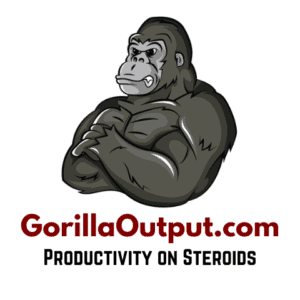This post may contain affiliate links, which means that we get commissions for purchases made through such links, at no additional cost to you. As an Amazon Associate we earn from qualifying purchases.
This post is about the different things you can use for a monitor riser. What are the different items you can use to raise your computer? What Can you use in place of a monitor riser? How can you make a DIY monitor riser? You will find answers to these questions and many more as you read on.
What can I use for a monitor riser? Aside from the standard monitor risers on the market, you can use an articulating monitor arm for a monitor riser. You can also use a monitor lift to raise the height of your computer. What is more, items like boxes and book stashes can also stand in as alternatives to monitor risers. If you so desire, you can also make a DIY monitor riser.
Monitor risers offer ergonomic monitor height and better functionality to monitor users. So, what can you use for a monitor riser? When are they recommended? What are their pros and cons? How can you make a DIY monitor riser? Read on to find answers to these questions.
What Can I Use To Elevate My Monitor?

Articulating monitor arms, monitor lifts, and monitor risers deliver the best results for raising monitors’ heights. A monitor arm is your best bet if you use multiple monitors or you are using a shared workstation. If you use a single-user workstation, you should go for a monitor riser. Monitor lifts, on the other hand, are recommended for those who require sit-stand monitor height adjustments.
In the sections that follow, you will find more information about monitor arms, monitor lifts, and monitor risers. You will also learn about when each of them is recommended, as well as their pros and cons.
Articulating Monitor Arm
Articulating monitor arms, or monitor arms, use mobile platforms. The mobile platform supports your computer monitor. It also has a hinge that allows you to move the arm in, out, up, and down. It is called an articulating arm because of its multi-segment arm that articulates with the platform.
When Should You Consider A Monitor Arm?
You should consider using a monitor arm to raise your monitor if:
- You use multiple monitors for your work.
- Your task changes from time to time during your work hours. For instance, you have to switch from attending online meetings to typing memos.
- You assume different work postures for these tasks.
- Your work posture is deeply reclined.
- You share the same workstation with one or more people.
Pros of Using A Monitor Arm
- Gives you more space on your desk, under the monitor
- Allows you to adjust your monitor with ease for different tasks or users
- Accommodates posture and task changes better than other options
Cons of Using A Monitor Arm
- The height adjustment range may prevent you from using the monitor close to your work surface.
- Monitor arms are not ideal for people under 5 ft 5 inches and those with shorter torsos. A monitor arm usually places the monitor too high for these people.
- Monitor arms are not ideal for monitors screens larger than 15 inches. Monitor arm often positions such screens too high for seated users.
Monitor Lift
Monitor lifts are similar to monitor arms, but they use spring-loaded desktop platforms instead of mobile platforms. Monitor lifts provide simple height adjustments.
When Should You Consider A Monitor Lift?
You should consider using a monitor lift if:
- Your work requires sit-stand monitor height adjustments.
- You share the same workstation with other people.
Pros of Using A Monitor Lift
- A monitor lifts sallows for easy and quick monitor height adjustments.
Cons of Using A Monitor Lift
The cons of monitor lifts are the same as those of monitor arms. They are not ideal for:
- Little monitor height adjustments
- Users shorter than 5’5”
- Monitor screens larger than 15”
Can I Use A Monitor Riser To Raise My Monitor’s Height?
You can raise your monitor’s height with a monitor riser without raising your desk’s height. Monitor risers have a box-shaped platform. This platform comes with either a mobile or fixed configuration.
There are also stackable and stand-alone models of monitor risers on the market. You can use any of these varieties to raise your monitor’s height.
When Should You Consider Using A Monitor Riser?
A monitor riser is ideal for you if:
- You do not share your workstation with anyone else.
- You only need a slight raise of your monitor’s height. A monitor riser is perfect for a 1-4 inches range raise from your work surface.
Pros of Using A Monitor Riser
- Monitor risers are more stable than monitor arms and monitor lifts.
- Stackable monitor risers are cost-effective solutions for fine-tuning monitor positions.
- They require little to no maintenance and are less susceptible to wear and tear.
Cons of Using A Monitor Riser:
- Monitor risers reduce available space on your desk.
- You must remove your monitor from the platform to change, adjust, add, or remove the riser. Some users find this stressful.
How To Make A DIY Monitor Riser
The easiest way to make a DIY monitor riser is to stack a ream of papers. You can, however, construct a more sophisticated monitor riser on a budget if you are the handy type.
✅ Video – HOW TO MAKE $0 DIY MONITOR RISER TUTORIAL
The tutorial shows how to make a $0 DIY monitor riser using recycled materials. Even if you don’t have any recycled materials, they are cheap and easy to get. This affordable DIY monitor riser will help you organize your workstation better and improve your posture. Watch this video for a step-by-step guide on making your DIY monitor riser/stand on a budget.
Why Do You Need A Monitor Riser?
You need a monitor riser because the stand that comes with your monitor is not ergonomic for you. It positions the screen too low for anyone taller than 5 ft 5 inches. As such, you may experience eye strain from trying to view your screen from an uncomfortable position. You will also experience neck strain from poor posture as you look down at the screen. What’s more, your back and shoulder muscles may tighten up and cause pain.
If you experience any of these, you should consider raising the height of your monitor. Another sign to watch out for is if you experience upper body ache after work each day. Your monitor height may be the culprit.
What Is The Ergonomic Position For Your Monitor?
The ergonomic position for your monitor screen is that position where:
- Your eyes are at about the same level as the top edge of the screen.
- The distance between you and the screen is about an arm’s length.
- You can view the screen while sitting upright. You do not have to slouch or hunch your back to view the screen.
- Your neck is in its neutral, relaxed position while viewing the screen.
- You can see the monitor screen clearly without looking up or down.
Related Questions
Is A Monitor Riser Necessary?
A monitor riser is necessary for most people taller than 5’5’’. It is also necessary for anyone switching over to a standing desk. The monitor riser will help these people achieve an ergonomic monitor screen position. What is more, monitor risers, monitor arms, monitor lifts, and monitor stands offer better functionality. For more in the benefits of monitor risers, read our post titled, “Is A Monitor Riser Worth It?“
Can My Desk Support A Monitor Mount?
Not all desks can support all types of monitor mounts. So, if you want to install a monitor arm for your computer, ensure that your desk is compatible with the mount’s clamp or grommet hole adapter. For starters, ensure that your desk is thick enough to support the monitor lift or arm you are buying. Also, check the material your desk is made of and be sure that it is sturdy and can support the clamp without breaking.
Can I Put A Monitor Stand On A Glass Desk?
You can place a monitor stand on a mount desk, but be careful about attaching the mount directly to a glass desk. If the glass desk has a sturdy metal frame at its edge, you can attach the mount there. The metal frame will support the weight/pressure of the mount, but a glass material will not.
Conclusion
There are several options available for those who desire to raise their monitor. We have shown you these different options, including DIY monitor risers in this post. We have highlighted the pros and cons of each option and shared our opinion on when to consider each one. We hope you find all of these helpful as you decide which option to use for your monitor riser.