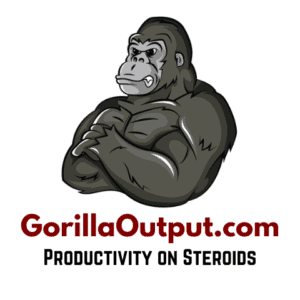This post may contain affiliate links, which means that we get commissions for purchases made through such links, at no additional cost to you. As an Amazon Associate we earn from qualifying purchases.
Welcome to this article that explains the best printer for product labels. We wanted to know the most reliable and efficient printer for making product labels, so our team set out to conduct extensive research on the subject. This article is a comprehensive report on what we found.
What is the best printer for product labels? An inkjet printer with four (4) cartridges and a print resolution of 1200 dpi will give you an excellent product label. With four cartridges, you can expect good graphics, and with a 1200 dpi resolution, your output would have a very fine print.
But then, finding the best printer for stickers and product labels is not as simple as you may think. The right printer for you would depend on a few factors. To start with, what is your label’s design? How much printing will you be doing? Will you need other functionalities aside from sticker printing? Let us walk you through how to find your ideal product label printer.

How to Find the Best Printer for Product Labels
Inkjet printers are the best for color labels, while laser printers are the best for monochrome labels. Roll-fed label printers are the ideal options for small businesses. But if you are just looking for fast and affordable sheet labels, a sheet-fed label printer would be your ideal option.
There are so many printing machines out there and the competition is quite stiff – even among printers from the same brand. To say that a particular printer is the best for printing stickers is almost impossible. To find your ideal model you need to consider the features and specifications of the printer.
Let’s take a look at some of the basic features and specifications you should consider.
Inkjet or Laser
This is the first spec you must consider in deciding the most ideal printer for printing stickers. Your choice here should depend on the product labels you’re going to be printing and the volume of printing you would be doing.
Inkjet printers are more popular because of their versatility. They print well on a wide range of printing materials, including sticky papers and papers of various thicknesses. People also love inkjet models because of their high print rates, which makes them the ideal choice for handling bulk printing jobs.
Laser printers, on the other hand, are ideal for monochrome printing. They are your best bet if your label design includes shipping barcodes. However, there are color options too. Laser printers should be your go-to option if you are looking for the best product label printer for small businesses and home offices.
Resolution
Labels require crisp details, sharp texts, and clear images. As such, the best printer for product labels must have a high print resolution. The general consensus is that the least resolution for a good sticker printer machine is 300dpi. Any printing machine that has less a resolution lower than 300 dpi is not good for printing labels and stickers. For the best quality, however, you can get as high as a 1200-dpi printer.
Running Costs
Always remember that the price of a product is not as important as its running costs. So while in search of the best type of printer for product labels, make sure you consider the supply costs.
Many brands will put a cheap price on their printers to entice you only to realize that you’ll be spending a lot on their inks and toners. So, find out how much the replacement supplies cost before you buy any product label printer. The best option is one whose running costs fit your budget.
Paper Handling
Your primary aim might be to print top-notch product labels but you should think about other items you are likely to print with your printing machine. Are you likely to print glossy stick, legal envelopes, index cards, paper stock, or check stock at some point? If so, you should consider a printing machine that can handle more than just the regular 8.5×11 inch papers.
Many printer models can handle bigger paper sizes, with various dimensions and thicknesses. Such printers are multipurpose tools that offer you a wide range of functionalities. You should go for them if you are likely to do more than just print stickers and product labels.
Best Inkjet Printer for Product Labels
Inkjet printers are the best for making product labels, but all inkjet printers are not created equal. Brands like Canon, Primera, HP, and Envy have made indelible marks with their top-notch products over the years. If you are looking for the best inkjet printer for product labels, you should check out these four brands.
Here are some of the best inkjet printer brands for printing product labels and some of the features that stand them out.
Canon Printers
Canon printers are perfect printing tools for making product labels. Some features that stand Canon printers out are as follows:
- Their devices are generally budget-friendly
- Some of their printers, like the Canon PIXMA TR4520, have other functionalities aside from label printing. These include copying, scanning, and faxing.
- They have big printers that can handle various media sizes, so you don’t have to purchase another machine for other printing jobs.
- The PIXMA TR4520 and other modern models come with a voice-activation feature. This allows you to monitor your color pages and ink levels, as well as review your label templates with Alexa.
- Canon makes intuitive machines that automatically shut down after some time of being idle to save energy.
Primera Printers
Primera makes roll-fed inkjet printers that are ideal for small businesses. Their modern printers, like the LX500 Label Printer, use the latest inkjet high-resolution technology to create brilliant full-color labels. Printers like this will give you nothing short of bright and colorful labels that look incredibly professional.
Here are some amazing features that top-notch Primera inkjet printers offer:
- Easy to set up and operate
- Accepts various inkjet materials with various roll core sizes
- The print quality is professional
- Models like the LX500 prints with an amazing 4800 dpi print resolution to deliver colorful and bright results.
- Versatile printers, ideal for different scale of businesses, from small to medium-scale businesses and from short to long-run labeling applications.
If you are using a roll to roll printer, like Primera LX500, for high-volume label production, you should get a label re-winder. This tool will roll up the labels as they come out of the printer and help keep your labels and work environment neat. Without a re-winder, your printed labels would litter the floor.
HP Printers
This brand makes many top-notch affordable printers that produce excellent stickers and labels. Some of their printers, like the HP Envy 7155, feature only two cartridges – tricolor and black. Despite this, their graphics output is standard.
Check out some of the amazing features of HP inkjet printers below:
- Many of their products offer wireless connectivity, which allows you to print directly from your phone or tablet.
- They make many all-in-one, multifunction printing devices. Aside from printing, all-in-one printing machines can also copy and scan.
- Superior print resolution. HP Envy 7155 prints with a resolution of 1600 dpi
Epson Printers
The Epson brand is an household name in the world of printers. Their printers offer incredible professional-grade label and sticker print results. They are sometimes quite expensive but the output quality of their printers justify the cost.
One of their products, Epson SureColor P600, is your best bet if you are looking for a label product printer for your large-scale business. Check out some of its special features below:
- It is compatible with diverse media types and sizes
- Perfect for printing high-resolution (1440 dpi) stickers and labels
- Offers both wireless and cable print technologies
- The cartridges contain UltraChrome HD inks to create excellent graphics
Best Laser Printer for Product Labels
HP and Brother printers are the best brands of laser printers for printing product labels. Laser printers are not as popular as inkjet printers for printing product labels. But these two brands make top-notch laser printer models that you can rely on for your top-quality product labels.
Let’s examine these two brands a little more closely:
HP® OfficeJet Printers
These laser printers work quietly and deliver fine-quality labels and photos. Here are some of their features:
- These devices have a remarkable capability to handle all media types
- They are ideal for bulk label printing jobs
- Models like the HP OfficeJet 3830 offer remarkable speed of about 8 ppm (pages per minute)
Brother Laser Printers
Among all Brother laser printers, their monochrome HL-L2300D printer is of particular interest to use. This printers features an unbeatable speed of about 27 pages per minute, and the tray can accommodate 250 sheets at a time. This combination shows that it is designed to handle bulk printing seamlessly.
Here are some of its amazing features:
- Its print resolution of 2400 x 600 dpi ensures high-quality printouts
- Creates sharp, clear, and long-lasting texts and prints.
- Versatile machine that prints stickers and all document types.
✅ Video – How to Find A Good Printer for Your Sticker Business
In this video, Rachel Denise explains what to look for when thinking about buying a sticker printer. The video is quite comprehensive and would be helpful for sticker printing startups who want to buy the best printer for product labels.
Here’s one note of caution if you are using a laser printer. Take caution to match your printer with the appropriate paper type. Use only laser sticker papers on laser printers because inkjet papers can damage your laser printer.
Related Questions
Can Any Printer Print Labels?
Yes, regular desktop printers can also print labels but a label printer simplifies the process. Each standard 8.5 x 11 inches letter-size paper, used by regular printers, can accommodate 2 labels. But you would have to cut out unused paper space and tape the label to your package manually.
If you want to test-print your label design or handle a one-off product label production, you can use your regular printer. But if you are starting a business, you should get the types of printers dedicated for making labels. The labels would be more professional and the production process would be less stressful for you.
Can You Print Vinyl Stickers On A Regular Printer?
Yes, you can print vinyl stickers on a regular printer. Standard inkjet printers of all brands can print labels on printable vinyl using ordinary inkjet inks, including pigmented and dye-based inks. Laser printers can also print on laser sticker papers.
What Is The Best Program To Make Labels?
Some of the best software programs out there include Adobe Suite, Canva, Maestro label designer, and Microsoft Word. The best label design program depends on the features and tools you need. But rest assured that all programs work with all printer models.
Conclusion
Shopping for the best printer for product labels might seem quite difficult because of the several options available. The best one for you depends on your needs because each model has unique specifications and features that stand them out. In this article, we have seen the major factors to consider in choosing the best label printer for product labels. We have also seen a few of the best models on the market. Hopefully, the information in this article would help you choose the best model that suits your label printing needs.