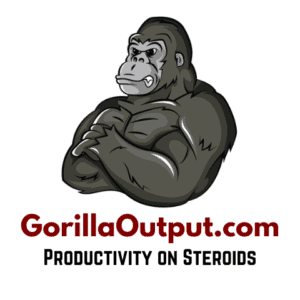This post may contain affiliate links, which means that we get commissions for purchases made through such links, at no additional cost to you. As an Amazon Associate we earn from qualifying purchases.
Every business owner needs to understand how to print a product label. It is one of the most important steps to take towards product branding and packaging. Our team has done due diligence to find out how to make labels properly. In this article, we will tell you all you need to know about printing a product label.
How do you print a product label? To print a product label, you need to design your label, customize it, and get a good printer to produce your labels. You can either do this by yourself or order a custom product label. The major determining factor is the volume of labels you’re printing and the scale of your business.
Label printing is an easy process if you understand the ropes of how to do it and have all the necessary tools to get it done. In the next section of this article, we will guide you on everything you need to have, and all you need to do for your perfect DIY product label printing.

How to Print Your Product Label
The first step to printing your product label is to buy the appropriate label media. Then, make sure to prepare a good computer to design your product label. For this, you need to download design software on the computer. Then get a good-quality label printer and you’re ready to print your product label.
Just about anyone can make and print product labels in the comfort of their home or small office. To do so, follow the guide below:
Buy The Right Labels.
The first step to printing clear product labels is to get the right label type. Firstly, the labels must also be the right size for your product and must be compatible with your printer. Also, understand that different label types are suitable for different products. Here’s a simple guide that can help you choose the best label type for your product:
Thermal Labels
This label type is ideal for refrigerated foods. These labels have solid adhesives that melt under high temperatures. You will need to apply heat to melt the label before applying it to your product. But after applying thermal labels to a product, you must keep the product away from high heat so that the label won’t fall off.
Vellum
Do you know what vellum labels are good for? They are generally ideal for bulk label production and very suitable for making barcodes. Vellum is an all-purpose non-gloss paper label, so you can use them for just about anything.
Semi-Gloss Paper Labels
This is the ideal choice for low-cost sticker production. It works well with complex colors and designs. This label type has a glossy, shiny coating that brings out a superior graphic tone and makes the color stand out.
Vinyl/Plastic Labels
What are vinyl labels good for? Vinyl’s clear film is your go-to choice if you want your product label to have a transparent background. They are ideal for washable household materials like mugs and glassware.
Vinyl labels are highly versatile plastic-based, clear waterproof labels. They are durable, flexible, and temp-resistant.
Removable Plastic Labels
What can you use removable plastic labels for? They are great for labeling vegetables, fruits, and other raw foods sold in supermarkets. It’s the kind of label that you often peel off store-bought apples.
Removable plastic labels are similar to vinyl labels, but they use removable adhesive. This means you can detach them from the product with ease.
Prepare a Good Computer
What kind of computer can you use for product label design? You can use a desktop computer, a laptop, a phone, or a tablet. Note, however, that it is better to use a computer with the latest operating system (OS). These usually offer better functionality and allow the use of newer design software programs or updated versions of old ones.
As we mentioned earlier, you can also use mobile devices, such as phones and tablets for your graphic design, but computers have more functionality. The software programs on mobile devices are mostly non-design apps that give you templates to edit and fill in. Many computer software programs, on the other hand, allow you to express your creativity and build your product label design from scratch.
Download Design Software
You will need to download design software if you don’t have one yet. Thankfully, there is a wide range of design software programs to choose from. Some programs offer specialized design packages, while others only have general packages.
There are also non-design software programs. These contain tools that you can use to design your labels. If you are not good with graphic designing, non-design software programs would be your best bet. Note, however, that non-design software programs have a few limitations because their design tools are less sophisticated.
Are These Software Programs Free?
Sometimes, you might have to pay to purchase a software program or to unlock some of its features. But some programs allow you to make your labels free. Whether it’s paid or free, the important thing is that you know what to do on the software and to get a good product label design. In other words, get a software program you know how to use and make sure to create the best design possible for your product label.
Some of the common software programs with good product label templates include Microsoft Word, Adobe Suite, Avery, Photoshop, and Adobe InDesign. Some of these programs are also available for online use. So you might not have to download them on your computer. The only caveat with this is that you must be connected to the internet before you can use the program.
Get a Good Label Printer
What kind of printer is best for product label printing? Inkjet printers are generally the best for product labels. For better quality, use a printer that has four or more cartridges and a 1200 dpi print resolution. But then, a printer with 300 dpi resolution and two cartridges – multicolor and white would give a fairly good output. Sheet-fed label printers are good for printing fast and affordable product labels, but roll-fed printers are the most ideal for small businesses.
Laser monochrome printers are, however, better than inkjet printers for labels that will include a barcode. Monochromes only create black or grayscale prints. Their sharp black colors make it easier for scanners to read your barcode. Although thermal printers are the best for barcodes, they are more ideal for making shipping labels and not product labels.
If you already have a printer and you’re not sure, check the manual to confirm if you can use it for label printing. In some cases, manufacturers supply specific guidelines in the manual for product label printing. These guidelines will help you achieve the best quality and print alignment possible.
How To Buy A Good Printer
If you are buying a new printer, you would need to consider several factors before you settle for an option. You should evaluate the features of the printer alongside your needs to see if it would meet your label printing needs satisfactorily.
What factors should you consider before buying a new product label printer? Research the resolution, running costs, and paper handling capabilities of the printer. Then read reviews to see what previous buyers have to say. Also, check out the printer’s samples to evaluate the printer’s capabilities.
As regards paper-printer compatibility, you should use inkjet labels with inkjet printers and use laser labels for laser printers. If you feed inkjet sticker papers into your laser printer, the papers will melt and damage the laser printer.
When your design is ready, test print the label on a blank paper first before you feed your labels into the printer. This will allow you to notice and correct any printer or template issues without wasting label sheets.
Why Print Your Product Labels Yourself?
If you need an affordable label design for your small startup, you should do DIY product label printing. When you print your product label by yourself, you can print your labels on-demand, whenever you need to use them. DIY product label printing would help control your inventory and help keep the running costs of your small business down.
Pros of DIY Product Label Printing
- On-demand product label printing is the best for small businesses and seasonal sales
- It is a cheap option for small-scale label production and short runs
- It’s a great way to test runs your labels before large-scale production
When Is It Better To Order Custom Label Printing?
For a more professional look, custom label printing is better than printing DIY labels. What’s more, in some cases, custom label printing is cheaper than printing your product labels yourself.
As your business grows, you may find yourself struggling with on-demand product label production. When that starts happening, you should consider switching to custom roll and sheet product labels. Thankfully, you can find product label companies with a short turnaround time of just three days. But some could take as long as four weeks to deliver.
Why should you consider custom label printing? If you are printing product labels in bulk quantities, custom printing will save you money, time, and energy. It would relieve you of the stress of printing the product labels and applying them manually. What’s more, when you order custom label prints, you’ll have access to expert guidance on the best label size, shape, and material items.
Pros of Custom Product Label Printing
- It is a cheaper option for bulk product label production.
- Better ink adhesion and print quality
- Access to professional materials and features, such as metallics, coating, and white underprints, among others
- Access to expert help and guidance
✅ Video – HOW TO MAKE PRODUCT LABELS (SIZING, TEMPLATES, & PRINTING)
Yalon Mishael does her product label production by herself, and over time, she has mastered the basic tricks for making amazing product labels. In this entrepreneurial life video, she shares it all. She shows a step-by-step guide on how to figure out the proper label size for your product, as well as how to create and print your product label. She also shares insights on how to get the best pricing for labels.
Related Questions
Which Printer Type Is Best For Home Use?
An inkjet printer would be your best bet for general home use. Inkjet printers are affordable, portable, and very efficient. Their print quality is usually great, and they provide fine details. What’s more, Inkjet printers are generally more versatile and have a higher resolution and print speed.
If your aim is general home-use, you should get a multifunctional printer that can do many things. Specialized printers are good for dedicated use. For instance, you can get a roll-to-roll printer for product label printing but the functionality is limited. A good home printer may be sheet-fed but it should be able to print and scan, at least.
Can I Print Vinyl Stickers at Home?
You can print your vinyl sticker from the comfort of your home if you have a printer that can print in vinyl stickers. Thankfully, most inkjet printers can print on vinyl stickers, so you should be good to go if you have an inkjet printer at home.
Laser printers can print on vinyl stickers too but there are special sticker papers for laser printers. Make sure you get a sticker paper that matches your printer type. If you feed laser sticker papers into an inkjet printer, the ink will not dry effectively. And if you feed inkjet sticker paper into a laser printer, it will melt and could damage your printer.
How Do I Get My Printer To Print Labels Correctly?
If you’re using inkjet, you can feed all your papers into the tray after fanning them. The paper’s label side should be facing down. If your printer is laser, feed your papers into the tray one by one, rather than in bulk. And unlike inkjet printing, the paper’s label side should be facing up. These are for sheet-fed printers; roll-fed printers operate differently.
For roll-feed printers, the roll is usually already in the printer. So you only need to press the roll-paper icon or button on the printer. This will feed the paper into the correct position for printing. In summary, you can’t use all printers the same way and expect to get correct label prints. The way you would feed in the label papers depends on the type of printer you are using.
Conclusion
We have shared our findings with you on how to print a product label, and we hope you find the information valuable and helpful. Don’t forget to weigh your options thoroughly before deciding whether to print your product label yourself or order a custom product label.