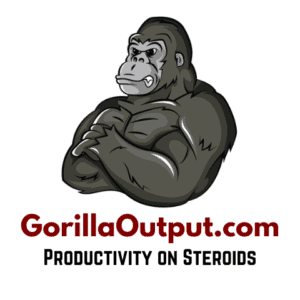This post may contain affiliate links, which means that we get commissions for purchases made through such links, at no additional cost to you. As an Amazon Associate we earn from qualifying purchases.
Have you recently thought about how to improve your posture at your desk? We are aware that this has become a common concern, so our editorial team asked questions from posture and ergonomics experts. This post is a compilation of the different tips we got from them. As you read on, you will learn how to maintain proper posture and prevent slouching while sitting at your desk. You will also learn about posture-friendly props that would help you assume a healthy position while at your desk.
How can I improve my posture at my desk? To improve your posture at your desk, make sure you are using the right chair and desk for ergonomics and posture. Having done this, sit with your back straight and open your shoulders. Keep your knees and elbows at 90 degrees angle. Your chin should also be parallel to the ground. What’s more, make sure to exercise regularly for better posture.
If you desire to improve your posture, what type of desk and chair should you use? Are there other posture-friendly props to get? How should you sit if you are working on a desk? What other things should you pay attention to for a better posture while at your desk? You will find answers to these questions and many more as you read on.

How To Maintain An Ergonomic Posture In The Workplace
You need an ergonomic office desk and chair for good posture at work. You also need a few posture-friendly props, such as footrests, backrests, and proper corrective eyeglasses to help improve your posture. Some simple exercise regimens, such as short walk breaks while at work, are also necessary for good posture at your work desk.
Here are useful tips on how to maintain an ergonomic posture at your desk:
Use Posture-friendly Desk, Chairs, And Props
Your posture at the desk depends largely on the type of desk you are using. Aside from an ergonomic office desk, you also need an ergonomic chair and supportive props to improve your posture. To achieve an ergonomic and healthier posture at the desk, you should get the following items:
Ergonomic desk
You need an ergonomic desk that’s neither too short nor too tall for your height. It’s better if the desk has an adjustable height so that you can stand up from time to time while working.
Posture-friendly chair
Get a chair that has adjustable back support to fit your needs per time. A good chair should keep you in an upright position for at least an hour or two without any discomfort.
Portable back supports
These include a backrest or small pillow to support your lumbar section and prevent back pain.
Footrests
Footrests are essential to help you maintain proper feet position while at a desk. That, in turn, supports an overall good posture.
Proper corrective eyeglasses
If you can’t see clearly, you will end up straining and slouching while working on your computer. As such, proper corrective eyeglasses are essential for good posture at your desk.
You should set up your workspace, whether at home or in the office, with these items in place. They will support your shoulders and back while working and, at the same time, help improve your overall posture over time.
Exercise To Improve Your Posture At Desk
Take out some time while working to do mild exercises that will improve your posture at the desk. For instance, if you work at the desk for 8 hours, stand upright for 1-2 hours at a stretch out of the 8 hours. You may also stretch from time to time to relieve the tension in your back and neck muscles. Workouts that focus on the lower back, shoulders, and neck are also good for your posture.
Practical Tips On Good Posture When Sitting At a Desk
If you desire a good posture when sitting at your desk, make sure your but rests against the back of the chair you are sitting on. Keep your elbows and knees straight at 90 degrees angle and avoid bending your chin upwards or downwards for an extensive time. Also, engage your upper back muscles to open your shoulders while you are seated.
The sitting posture described above does more than improving your posture. It also boosts your confidence, strengthens your joints, and improves your overall health. A good posture at your desk is one sure way to work smarter and more efficiently. Here are the body parts to focus on for a better posture when sitting at your desk.
Your butts and lower back against the backrest
One of the most common consequences of a bad sitting posture is lower back pain. To prevent this, make sure your but is up against the backrest of your seat. You may also use a small pillow or cushion to support your back along your spine’s natural curvature.
Your knees and feet parallel to the floor
Did you know that you can only keep your spine straight for hours if your feet are flat against the floor? Your feet are the bedrock of your posture, so pay close attention to them while at your desk. So, make sure your knees are at 90 degrees angle and your feet and flat against the floor for a better posture.
Your elbows at 90 degrees angle
When you place your hand on your desk, your elbow should be at 90 degrees angle. This is one way to know if your desk supports good posture or not. It is also better if your chair’s armrest is at the same height.
Your chin should be drawn back and parallel to the floor
Do not jut out your chin when you are using the computer. Intentionally draw your backward chin to prevent headaches and neck pain. Also, make sure your table is at a height when you can look straight at your computer without bending your chin up or down. The ideal position for good posture is when your chin is parallel to the floor.
Keep your shoulders open
Let’s face the fact, it is difficult not to slouch while sitting at the desk unless you are intentional about not doing so. One sure way to prevent slouching is to lower your shoulders and move them back as if to chest out slightly while sitting. This activates your upper back muscles and prevents back and spine issues.
✅ Video – 7 Easy Ways to Improve Posture at Your Desk – Ask Doctor Jo
In this video, Dr. Jo shares 7 tips on how to maintain a good posture at your desk. She talked about the right position for different parts of your body. She also shared and demonstrated a few sample exercises you can do to improve your posture. Dr. Jo is a physical therapist, so she is an expert in body posture and related issues. Watch the video for her expert opinion on how to improve your posture at the desk.
Ergonomic Posture For Computer Use At Your Desk
Make sure your workspace is at your eye level so that you do not have to hunch over the desk to use your computer. If you are typing on a keyboard, place the keyboard about 4-6 inches away from the edge of your desk. This gives you enough space to rest your tired wrists from time to time while typing. Take note to keep your elbows close to your body while typing. What’s more, use a mouse pad to avoid moving your wrist aimlessly and putting it in awkward positions while using your mouse.
Examine your whole workstation, including your chair, desk, computer, and other accessories. Be sure that they are fit and well-arranged for a good posture. Make sure you do not have to hunch your back or strain your neck when working at your desk.
Related Questions
How Do I Stop Slouching At My Desk?
Choose an ergonomically built desk and chair that is comfortable for you. The ideal desk to prevent slouching is one whose height is at your elbow level while sitting. When you sit at the desk, make sure your back is against your chair’s backrest. Your knees should be at the same level as your hip (or slightly lower) and your shoulders should be straight, with your arms right by your side.
What Is The Best Posture For Sitting At A Desk?
Start by ensuring that your feet are resting flat on a footrest or directly on the ground. Avoid crossing your ankles, knees, or legs, and keep a little gap between the chair and your knees. Keep your ankles at the same level as your knees or slightly in front of them. What’s more, keep your shoulders upright and relaxed.
Is It Bad To Sit At A Desk All Day?
Sitting at a desk all day is not good for your health. So, you should get up and move around from time to time if your work requires you to sit at a desk all day. Also, find ways to include physical activities in your daily routine. Some of the health risks of being sedentary (not moving around often) include heart disease, obesity, and several other chronic diseases. Sitting or staying in the same spot for too long can also affect your mental health.
Conclusion
Poor posture has long-term health and cosmetic consequences, so it is not a thing to joke with. We have shown you all you need to know about maintaining a healthy and ergonomic posture. Now, you can start taking steps to improve your posture at your desk using the information in this post.