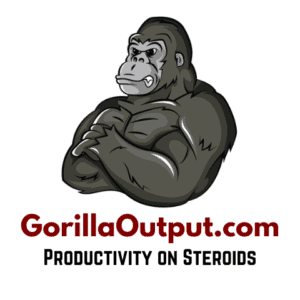This post may contain affiliate links, which means that we get commissions for purchases made through such links, at no additional cost to you. As an Amazon Associate we earn from qualifying purchases.
Many business owners want to know whether thermal printers can print color or not before they buy one. Someone asked us about this and our team set out to make findings. We made many interesting findings in the course of our research, and we decided to share them with you.
Can thermal printers print color? Some thermal printers can print color. Thermal transfer printers, being monochrome printers, can print in varying tones of whatever color of ribbon you put in them. But a few thermal printer types, such as those using the ZINK technology or the Dye-sublimation thermal transfer technology, can produce full-color images with photo-grade quality.
Most people believe that thermal printers are not capable of color printing. But this notion is not true. You can print color labels and images with thermal printers if you get the right type. As you read on, we will show you the types of thermal printers that print color and what you should know about them.

Which Thermal Printers Can Print Color?
If you need a thermal printer that prints color, you have five options. They are Thermal Transfer printers, Zebra IQ color printers, ZINK printers, Dye-Sublimation Printers, and Retransfer Thermal Printers. However, the use cases of these different printer types vary not all of them can print full colors. Some of them still have color limitations.
Keep reading for a more detailed explanation of the five types of thermal printers that can print color. As you read on, we will explain the color printing capabilities and limitations of each type. You will also gain insight into how they work and why they can print colors without ink.
The Five Types of Thermal Printers That Can Print Color
The table below shows a summary of these different thermal printers and their color printing capabilities.
| PRINTER TYPE | COLOR PRINTING CAPABILITIES | COLOR LIMITATIONS |
| Thermal Transfer Printers | Thermal Transfer printers can print color if you use a color ribbon in them. | They can only print one color per time, depending on the color of the ribbon you put in the printer. |
| Zebra IQ Color Printers | Zebra IQ color printers have a multi-color system that allows them to print in black and a few other colors. | They can print black and 8 other colors. But you can only choose up to four colors per time. |
| ZINK Printers | ZINK printers use a special direct thermal technology that allows them to print multiple colors on specially treated ZINK papers. | They are full-color thermal printers that can create photo-grade images. But they can only print on ZINK papers |
| Dye-Sublimation Printers | Dye-sublimation printers print multiple colors to create colorful images on labels using a special thermal transfer technique. | They are full-color thermal printers that can create photo-grade images. But they are mostly used to print on synthetic fabric, such as PVC cards and polyester. |
| Retransfer Thermal Printers | Retransfer thermal printers use the thermal mechanism to print on clear films (or laminate) before transferring the images, using heat and pressure, onto the print media. | They also print full colors. But like dye-sublimation printers, they are mostly used on synthetic fabric. What’s more, the laminate bonds thermally to the surface of the print media. |
Color Printing With Thermal Transfer Printers
Heat builds-up on the printheads of thermal transfer printers. The hot printhead then applies heat to ribbon cartridges, which usually contain wax, resin, or both. The ribbon’s ink pigment melts under heat and sticks to the paper to create a color print. Since thermal transfer printers can only accept one ribbon at a time, it doesn’t print specific colors, according to the graphic. Instead, the color of the ribbon applies to the entire label.
If you have a black ribbon in your printer, the imprint would be black. If you need a color imprint, you would have to remove the black ribbon and replace it with a colored ribbon, according to the imprint color you desire to have. Blue imprints, for instance, would require a blue ribbon.
Of all thermal printer types capable of color printing, thermal transfer printers seem to have the greatest color limitation. But then, it is the most widely used of them all. The printing technique is very simple and cheaper than other thermal printing techniques capable of color printing. Just make sure to choose the right color ribbon for your printing application. For more on how to select the right ribbon, you can jump to this section
Color Printing With Zebra IQ Color Printers
Zebra IQ color printers create black color and a few additional colors by varying the heat temperature it applies to different areas of the label. These printers are a type of direct thermal printers, but they use specially printed papers called Zebra IQ Color paper Labels. These papers contain nine ink pigments (black and 8 others), which can be activated by different heat levels.
The temperature applied by the printer at different points on the paper will determine the color pigments that will be activated. This, in turn, determines the colors that will show on the paper. But then, these printers can only use 4 different temperatures per time. So you have to select 4 colors out of the 8 it offers before you start printing.
✅ Video – Zebra Technologies IQ Color Video Demo
Watch this video where Zebra Technologies show us how to print multiple colors on demand using any Zebra thermal printer. This demo showcases their patented IQ color thermal printing technology, which allows you to select 4 colors (apart from black) from a list of 8 colors for your labels.
Color Printing With ZINK Printers
ZINK printers also require special papers, called ZINK papers for its full-color printing. These special papers contain ink pigments laid up in layers within them. While printing, the ZINK printer uses heat and pressure to mix the ink pigments around to create your desired image. ZINK is a short form of “Zero Ink, which alludes to the inkless thermal printing mechanism with which these printers print full colors.
Zink printers produce crystal clear images just like traditional photos. Many instant cameras out there now use ZINK technology to produce on-demand photos. You can also use ZINK printers to print images directly from your mobile devices.
The colors produced by ZINK printing are as full as you can get from any professional printer. But the quality of the prints is usually not as professional as what you’ll get from professional printers. What’s more, ZINK printers also vary in quality from one brand to the other. The type of camera you are using can also affect print quality.
Color Printing With Dye-Sublimation Thermal Printers
Dye-sublimation (also called dye-diffusion) printers create high-quality photo-grade labels. They are a special type of thermal transfer printer that transfers colored dye pigments to synthetic fiber from a ribbon. The ribbon usually contains YMCKO panels in series, which corresponds to yellow, magenta, and cyan heat-sensitive respectively. The K panel corresponds to black color while the O panel is clear. The printer combines these dyes in varying amounts to create any color you desire to print.
The dyes in the YMC panels can be applied in varying amounts to vary color tone and intensity. But the K (black) and O (clear) panels follow the all-or-none principle. The printer cannot vary the amount of dye pigments applied from these panels. To apply the different panels, the thermal printhead of a dye-sublimation printer uses hundreds of heating elements per inch to transfer dye to the print media.
Unlike the regular thermal transfer printers, the dyes are not just transferred to the surface of the print media. In dye-sublimation printing, the dyes diffuse into the print media and form a chemical bond with its molecules. The printer vaporizes the dyes, which then permeate the media and form bonds with its molecules.
Color Printing With Retransfer Thermal Printers
Retransfer thermal printers use a two-step process to create full-color images. The first step involves dye sublimation, but the image is not printed directly on the print media. Instead, the printer first prints in the reverse direction on a clear film (or laminate). In the second step, the printer re-transfers the image to the synthetic fiber (e.g. PVC). It uses heat and pressure to laminate the plastic media with the reverse-printed film.
Retransfer thermal printers also use ribbons with YMCKO panels like dye-sublimation printers. The only difference is that they don’t print directly on the print media, usually synthetic fibers like PVC. ID badge printers use dye-sublimation or thermal retransfer printing mechanism. CD and DVD printers also use either of these two printing mechanisms.
How to Select Thermal Ribbon for Color Printing
The color you intend to print is not the only factor to consider when you are selecting a thermal ribbon for color printing. If you are selecting a ribbon for your thermal transfer printer, you should consider the ribbon type, width, and length. You should also consider the ink configuration of your printer.
Below are some of the factors you should consider when shopping for thermal ribbons:
Ribbon type
There are three ribbon types available on the market: wax ribbons, wax/resin ribbons, and resin ribbons. The first factor to consider in buying thermal ribbons is to determine which ribbon type is best for you. Let’s see the specific features of each ribbon type
Wax ribbons
These are the cheapest ribbon type and are ideal when the durability of the print is NOT necessary. You can use them for labels and paper tags. People often choose wax ribbons when they are printing pricing labels, shipping labels, and other labels for indoor applications.
Wax/Resin ribbons
These ribbons contain both wax and resin. They cost more than wax ribbons but they are also more durable. They can withstand smearing and scratch better than wax ribbons. What’s more, they are also resistant to mild chemicals.
Wax/Resin ribbons are good for making short-term outdoor labels. They are suitable for films, coated paper, and coated tags.
Resin ribbons
These are more expensive than the other two types but they also create the most durable imprints. Resin ribbons can resist damage from most chemicals. You should consider using them if you intend to print on synthetic materials like polyester and polymide.
Ribbon Width
Choose a ribbon whose width extends beyond the label material’s edge. If not, abrasion from the print material can damage your printer’s printhead. Remember that the printhead of thermal transfer printers is not designed to come into direct contact with label materials. So if you are printing a 3.0” wide label, you should use a 3.5” wide ribbon.
Ink Configuration
Different printer brands have a specific ink configuration. Some printers require the ink side of the ribbon to be wound in while some others require the ink side to be wound out. Check your printer’s ink configuration to be sure of what kind of ribbon to purchase.
Roll Length
Every thermal printer has a maximum roll diameter it can allow. So check the roll length of your ribbon to be sure it’s within your printer’s range.
Roll Core Size
Every brand of thermal printer also has a core diameter. Make sure that the ribbon you’re buying is compatible with your printer’s roll core size. If it’s not compatible, the ribbon would not fit in.
Should You Still Buy A Thermal Printer?
Thermal printers are specially designed to create simple labels at a cost-effective rate. And they are the best at what they were designed to do. They print impeccable point of sale receipts, simple logos, basic information cards, and barcodes. You can use special thermal printers to produce on-demand pictures, ID badges, and customized CD/DVDs, among other things. If these are the things you need a printer to handle, you should buy a thermal printer.
The distinct advantages of thermal printers are as follows:
- They are cheap to buy and maintain.
- They are easy and simple to use.
- Thermal printers work silently and help maintain a serene work environment.
- They last longer because you don’t have to move or change their parts often.
Related Questions
Are thermal printers better than inkjet printers?
The conventional thermal printers are better for printing labels and signs but they cannot print high-quality photos. Inkjet printers are better for day-to-day office jobs, such as printing manuals, emails, and contracts. So the better option depends on what you intend to do with the printer.
You should use Inkjet for photographs and office printing. They are also better for general office use because their supplies are widely available. But if you intend to print signs, labels, and temporary signage, you should go for thermal printers. They are noise-free and cheap to maintain.
How do I get started with thermal label printing?
Think of these three things when getting started with thermal printing: software, hardware, and technical support. You need a good software program for making labels. Hardware requirements include a computer (preferably with a recent operating system), a good thermal printer, and connecting cables. Then, you might need technical support for the setup.
Software, hardware, and expert support are the three basic things you need to set up your thermal printer. You need them for both light and heavy-duty printing. You need them, regardless of the size of your printer. As part of the hardware requirement, don’t forget to get label rolls, as well as thermal ribbons for your thermal transfer printer.
How long does a thermal printer last?
A thermal printer typically lasts for about ten (10) years before the printhead will need replacement. And the printhead is the only part that wears out in thermal printers. The printer itself would last for many decades.
The lifespan of your thermal printer’s printhead depends on how well you take care of the printer and the volume of work you are doing with it. So make sure to take good care of the printer and do not overwork it beyond the manufacturer’s intended capacity. Also, make sure to service the printer from time to time.
Conclusion
We have seen the different sides to printing colors with thermal printers. The bottom line is that you must understand that thermal printers are specialized printing machines. Some can print photo-grade color prints while others cannot. It all depends on what you’re printing and the thermal printing technique your printer is using.