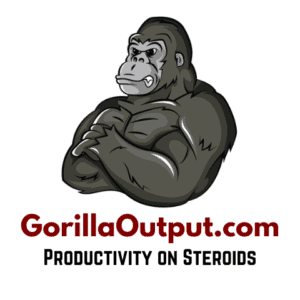This post may contain affiliate links, which means that we get commissions for purchases made through such links, at no additional cost to you. As an Amazon Associate we earn from qualifying purchases.
This post is about the best RFID printers that you can use for your labeling solutions. There are multitudes of RFID printer makers, brands, and suppliers. And each of them will convince you that they have the best product you could ever find. That’s why you need objective opinions and reviews like this to know the product that will serve you best.
As you read this article, we will show you our top picks and the factors to consider when buying an RFID printer. We will also answer some of the frequently asked questions on RFID printers and explain a few other important things that you should know about them.
What Is The Best RFID Printer?
The best RFID printer has a compact size and prints at a really fast speed. It will also have adaptable features, including various connectivity compatibilities and emulation options. A dependable design will also be an added advantage.
✅ This specific product is our choice. It is fast, dependable, and has great adaptive features
RFID is an acronym for Radio Frequency Identification. It is a novel technology that works through electromagnetic fields (EMF) to host and transmit information. RFID uses radio waves to pass information from one device to another. This technology is similar but slightly different from barcode and microchip technologies.
There are many ways to utilize RFID technology. They are useful for a wide range of industries, including retail, commerce, tracking, access control, transportation, logistics, advertising, identification, payment, sports, and library applications. You can use RFID printers in any of these industries and others too numerous to mention.
You can print specialized RFID tags and labels with any RFID printer. All RFID printers can write data into the RFID chips contained in smart tags or labels. But beyond the ability to transmit data into RF chips, a good RFID printer must also have the full capabilities for standard printing. This includes the ability to add barcodes and graphics, as well as any other miscellaneous information you need to add to your RFID tag.
We have compiled a list of the top 6 best RFID printers we found on Amazon. You can check these products for yourself and decide which one is the best for you.
Top 6 Best RFID Printers
#1. Zebra ZT410 Thermal Transfer Printer
This passive UHF RFID-enabled printer model is rugged and has lots of advanced features. You can use it for just about any production, logistics, transportation, or retail application. You can also use them for healthcare applications. It comes with the reliability, fast print speed, wide connectivity options, management tools, and top-notch customer support that the Zebra technologies brand is known for.
Zebra ZT410 is an industrial label printer with Ethernet, USB 2.0, and Bluetooth 2.1 connectivity options. It prints 4-inches wide labels (maximum width) with a resolution of 203 dpi. It can print as many as 7 pieces of 4-inches wide labels in 2 seconds.
It has an E3 energy equalizer that ensures quality printing, as well as a media cover and metal frame that ensure durability. What’s more, it also features an LCD user interface that allows convenient navigation. Its media sensors are also reflective and transmissive, so it accommodates different types of labels. Examples of label types you can use with this printer include die-cut, continuous, black mark, and notch.
✅ Video – Zebra ZT410 Industrial Barcode Printer
#2. Honeywell PM43 RFID Printer
Honeywell’s Intermec PM43 is a mid-range, high-performance industrial label printer. Its ease of use reduces the need for specialized training to operate. The PM3 RFID printer is durable, tamper-proof, and features a universal-icon interface or a color touch-screen.
This industrial monochrome printer is designed for maximized uptime. It delivers quick and quality labels with proven reliability. PM43 prints 4-inches wide labels (maximum width) with a resolution of 203 dpi. It can print as many as 3 pieces of 4-inches wide labels in one second.
✅ Video – Honeywell PM43 Mid Range Printer
#3. Zebra ZXP Series 7 RFID Card Printer
This printer model uses the latest technology for card-printing. It provides high-quality, high-volume card printing with the option of making smart RFID cards. Many experts laud this product as a fast and reliable high-performance printer with an innovative design.
You can count on this printer to print sharp and vivid cards at a resolution of 300 dpi. What’s more, its color control is precise and exceptional. It can also adjust to your card’s thickness automatically. It also loads ribbons with great ease.
✅ Video – Zebra ZXP Series 7 ID Card Printer Introduction
#4. SATO CL4NX Thermal Printer
SATO’s CLNX printer model is fast and precise. It comes with many standard and advanced features that most contemporary printers don’t have. What’s more, the printer is incredibly easy to set up, operate, and maintain.
CL4NX printer is designed to meet the demands of industrial-grade printing applications. It also offers innovative connectivity options, processing speed, and user interface, among many other innovative features. It allows a maximum label width of 10 inches but it can also print smaller labels, including 10 mm inches wide labels.
✅ Video – Label Printer Sato CL4NX – Zarten
#5. Printronix SL4M RFID Label Printer
The SL4M model Printronix RFID printer is one of the cheapest RFID-enabled industrial printers you can ever find. It is a T4M Printronix printer with an RFID encoder. You can conveniently use this printer for your commercial and industrial printing applications. It is reliable, dependable, and durability.
SL4M features the RFID printing option with MP2 RFID encoding technology. It is ideal for manufacturing, retail, and government agency applications. SL4M printer prints 4-inches wide monochrome labels (maximum width) with a resolution of 305 dpi. It can print as many as 5 pieces of 4-inches wide labels in two seconds.
✅ Video – Printronix T4M
#6. Zebra ZD500R Desktop Printer
The ZD500R Zebra printer is a small and compact printer with amazing features, including the option of UHF RFID printing. This product is ideal for various applications, including retail tagging and healthcare tagging. It is also ideal for manufacturing and government applications. It fits easily into compact workspaces because of its small size.
This product offers automatic calibration, which helps reduce media costs because there will be less waste. You will also need to change rolls less often. What’s more, it offers simple printing and RFID encoding with easy loading of labels and intuitive RFID calibration.
✅ Video – Zebra ZD500R RFID Printer
How Fast Can RFID Tags Be Read?
Modern RFID readers can read as much as over 300 tags in one second. But the average RFID scanners read about 10 to 12 tags per second. This speed is, however, still faster than what humans and barcode scanners can accomplish. To read 12 tags, humans would spend an average of more than 2 minutes while barcodes will take about 38 seconds to process the data.
What Are RFID Scanners?
RFID scanners, also called RFID readers, are devices that can access and gather information from RFID tags. The RFID technology uses radio waves to transmit the data contained in the tag to the reader. Unlike barcode scanners, RFID scanners don’t require direct scanning of close-range distance to read or scan tags.
An RFID scanner can read tags within the range of 3 feet and even more. Some scanners can still read tags within 300 feet. What’s more, An RFID reader can scan several items in a matter of seconds. They can also help you identify particular products, including those that are surrounded by many other items.
How Long Does An RFID Tag Last?
A passive RFID tag should last for at least 20 years and may even last forever depending on how well you handle it. An active RFID tag, on the other hand, would only last for 3-5 years on average. This sharp contrast in the lifespan of passive and active tags is because passive tags don’t use batteries while active tags require batteries. The battery life of an active tag is the reason why it has a shorter lifespan.
What Are The Types Of RFID Tags?
RFID tags are of three main types based on the frequency range with which they communicate data. They are LF (low frequency), HF (high frequency), and UHF (ultra-high frequency) tags. These three types differ in the distance range within which they can transmit data and the speed of transmission. LF tags are at the low end, HF tags are intermediate, and UHF tags offer the best speed and read range.
Can I Read RFID With My Phone?
You can only read passive HF RFID with NFC-enabled phones. Take note that not all phones are enabled with Near Field Communication (NFC). More so, for enabled phones to read RFID, the tag must be extremely close to the phone; within 0-3 cm. For a longer read range or to read active RFID or other types of passive RFID, you would need an external scanner.
RFID Printer Encoder
An RFID printer-encoder is a machine that creates smart RFID labels. Some people simply call these machines RFID printers or RFID encoders. You can use them to print and encode RFID tags for your pallets and cases, as well as various other items.
Any item you will print on with an RFID printer-encoder must have transponders or RFID chips embedded into them. What the encoder does is to write electronic information on the inlay of the RFID chip. The information is typically a product code or an exclusive ID. The printer, on the other hand, imprints a barcode and readable text on the label.
Zebra RFID printer
Zebra Technologies is one of the leading printer manufacturers worldwide, and they make high-quality RFID printers too. Their growth strategy emphasizes sustainability, and that’s why they constantly introduce top-notch printers into the market, including Zebra RFID printers. Their products generally optimize costs and work efficiently. What’s more, they make dual-sided card printers and have a good customer support system.
Honeywell RFID Printer
Honeywell has consistently expanded its product portfolio in the past few years. They have now become a frontline brand of RFID printers. Their level of research in engineering and their dedication to the development of their manufacturing process sets Honeywell apart. They are currently in the process of developing new, cost-effective innovations for printers and scanner applications.
RFID labels
RFID labels are also known as smart labels or RFID tags. They are useful tools used for RFID tagging to monitor inventories, track consumer products, and handle other applications. These labels are capable of storing and transmitting electronic information to networked systems. They are not only efficient for tracking and tagging applications, but they also create an avenue for new systems to handle mobile payments and security services, among others.
Active or Passive RFID
Passive RFID
Passive RFIDs send out high power radio frequencies to non-battery tags using high-power readers. Energy flows to the tag from the scanner to wake the tag up. Once the tag circuit is awake, the tag would transmit its coded information to the scanner. This technology is mostly used to track inventory and deter theft.
For more on when to use passive RFID tags, watch the video below
✅ Video – When Should I Use Passive RFID Tags?
Active RFID
Active RFIDs, unlike passive RFIDs, use tags that are powered by batteries. When they are identified by a reader or an access point, they transmit their information. Active RFIDs are mostly used to manage asset location. For more on when to use active RFID tags, watch the video below
✅ Video – When Should I Use Active RFID Tags?
6 Factors to Consider When Buying an RFID Printer

Print Speed and Volume
Printers differ by the print volume they can handle and how quickly they encode and print labels. These two are the primary factors that determine if an RFID printer is suitable for your application or not. Industrial printers are made for high-volume printing so they can typically handle higher volumes and print at a faster speed than portable or desktop printers.
Resolution
Labels that contain graphics and logos, as well as other complex labels, require higher resolution. So be sure that the print resolution of a given printer is high enough for your label application before you buy it. The typical RFID prints with a resolution within the range of 200 to 600 dpi. However, some printers have a higher resolution and some have a lower resolution than this range. 200 dpi may look low but it’s good enough for regular labels containing only text and barcodes.
Printing Technique
RFID printers use one of two techniques, namely thermal transfer and direct thermal techniques. The thermal transfer technique transfers prints to labels by melting ink pigments from a ribbon. They are the preferred option for long-term printing applications. You should use a thermal transfer RFID printer when you know that the label will go through a long supply chain.
The direct thermal technique uses special thermochromic media whose heat-sensitive pigments only appear under heat. The media will turn bleach wherever it comes in contact with heat. These printers are often easier to operate and maintain because of their simpler design. However, direct thermal labels typically cost more and fade more easily from heat exposure.
Label Size
Most printers can accept labels that are four inches wide and below. But some models accommodate larger labels up to six inches.
Connectivity Options
A printer’s connectivity options also matter because it determines how you can use the printer. Most printers use USB connection or Ethernet. But you will find options with Parallel, Bluetooth, and/or Wi-Fi connectivity options.
Space
One final factor to consider is the space you have in your workspace for the printer. Some units are compact, and some are large. For instance, industrial printers are usually two to three times bigger than the size of desktop printers. Portable printers are typically the most compact; some are so small that you can fasten them to your belt and carry them around.
FAQs
How Many Tags Can You Print With an RFID Printer Daily?
Industrial RFID printers can print and encode about 10,000 tags daily. Desktop printers have a lower print volume of about 500 tags, more or less, daily. Mobile printers have the least print volume of about 200 tags daily.
The three RFID printer types differ along the lines of size, ruggedness, bandwidth, and mobility. Industrial printers are designed to withstand extreme environmental and outdoor conditions. Desktop printers are meant for indoor use, such as offices and other low-risk environments. Mobile printers are lightweight and compact, so you can carry them around.
Can RFID Tags Be Read Through Metal?
RFID readers emit energy to RFID tags but metal surfaces can reflect the energy. They, therefore, interfere with the antennas of RFID tags. As such, the tag wouldn’t be able to transmit information.
However, some special RFID printers create tags that can be read through metal. You can attach these RFID tags to a metal surface or embed them within a metal product. If you use the right RFID printer for your application, there will be no issues with interference from metals.
Is RFID Better Than Barcodes?
RFID seems to be better than barcodes because the RFID technology does not require line-of-sight reading. However, RFID is different from barcode technology and they are suitable for different applications, although the applications sometimes overlap. “Line-of-sight” means that to read the barcode, the scanner must be right in front of it.
Aside from this, RFID tags can still be read if the label gets soiled or ripped or falls off. More so, barcodes only identify the product and manufacturer. RFID, on the other hand, can identify the unique item. Barcodes can give information on how many milks you have in stock, but RFID can help you track those that have expired, different from those that are still edible.
Will RFID Technology Replace Barcodes?
RFID will not ultimately replace barcodes because they are suitable for different applications. It is true that RFID tags are more dynamic and can hold more information. However, barcodes are cheaper and more preferred for simple applications. In some instances, barcodes are used as back-ups for RFID.
What Are The Benefits Of RFID?
RFID systems have many benefits. They make data collection more accurate and reduce labor. They also help improve productivity and customer service. What’s more, you can integrate RFID systems with mobile technology and barcodes. This makes them flexible.
End
We have talked about the best RFID printers on the market. We hope that with the product on our list and the review we have given, you can print and encode high-quality RFID labels easily and confidently. You will be able to seamlessly integrate your printers into your manufacturing, storage, and logistic applications. Compare the products we have recommended and go through our buying guide to determine the best RFID printer for your specific application.