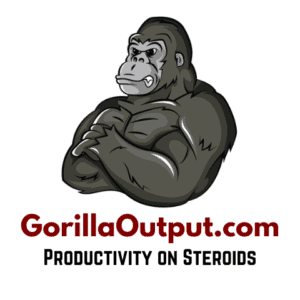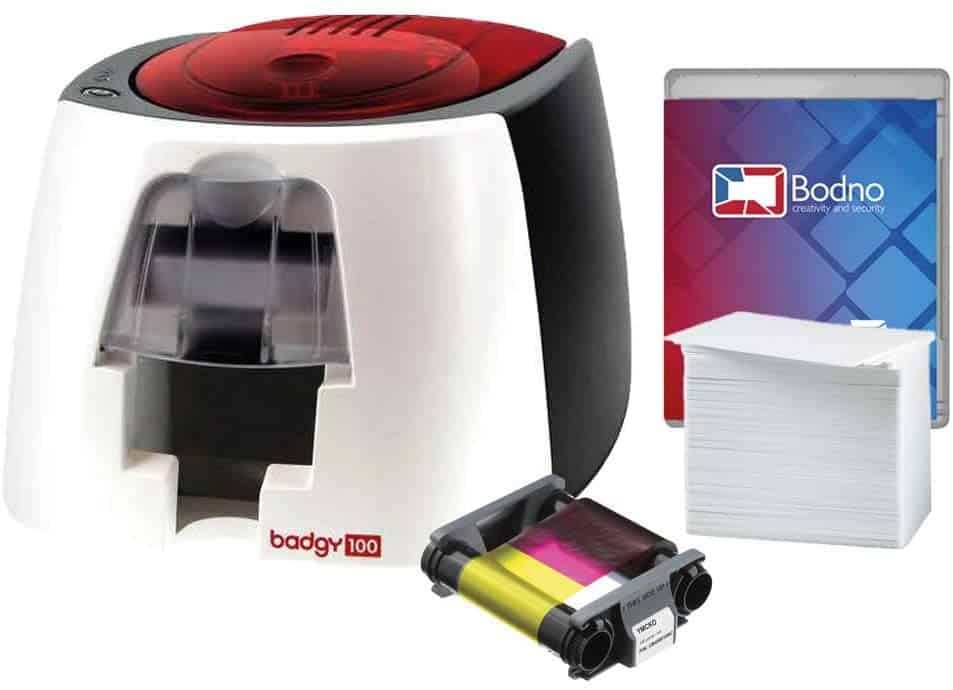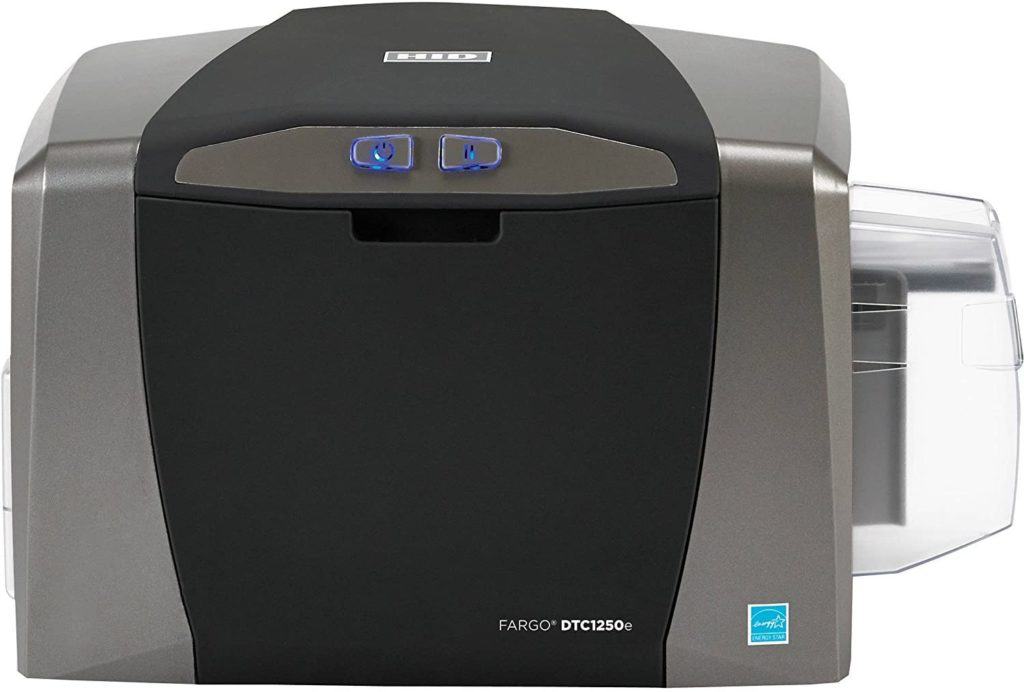This post may contain affiliate links, which means that we get commissions for purchases made through such links, at no additional cost to you. As an Amazon Associate we earn from qualifying purchases.
Welcome to the ultimate guide on the internet for the best ID card printers for small businesses. If you run a small business that needs a printer for small to medium scale printing of plastic ID cards and badges, this post will point you in the right direction. You will find recommendations of top-notch products, as well as a guide on the factors to consider while shopping for an ID card printer for your small business.
We have checked the market for various brands and models of printers for ID cards and badges. For each product, we examined what each printer can do, its features, and what experts and customers are saying about it. If you have to do this all by yourself before buying an ID card printer, the stress might become overwhelming. To save you this stress, we have dug deep into the world of ID card printers and come up with this post to help you. Keep reading to find more information.
What Is The Best ID Card Printer for Small Businesses?
The best ID card printer for small businesses has a compact footprint and works quietly. It will fit easily into your small office and won’t make unnecessary noise when you’re printing your ID badges. The printer should also be durable, reliable, cost-effective, and efficient.
✅ This specific product is our choice of ID card printer for small businesses. It is efficient, fast, cost-effective, and durable. It prints single-sided ID cards and badges in either full-color or monochrome modes. What’s more, its design is compact and attractive.
If you run a small business, you need a reliable ID card printer to print ID cards and badges for your staff. Small organizations, student bodies, and security firms also need ID card printers for small to medium scale printing of ID cards and badges.
As you read on, we will show you ten products that will deliver top-quality results at an affordable cost. All the products on our list have compact designs, so they can fit into small spaces. These printers, however, offer varying degrees of customization and efficiency. So we have included a brief description and review of each product for your evaluation.
The Top 10 Best ID Card Printers for Small Businesses
#1. Badgy100 Color Plastic ID Card Printer
This printer is budget-friendly and makes it easy to produce on-demand ID badges and cards. It is suitable for small businesses with single-sided ID printing needs. Badgy100, made by Evolis is the ideal choice for producing membership cards, event IDs, visitor badges, loyalty cards, and school IDs, among other badges and cards. It’s so fast and can print out a single-sided card in 45 seconds.
Badgy100 ID printer makes use of direct-to-card technology to print either monochrome or full-color IDs, depending on your needs per time. It also features a smart notification that gives quick alerts when the printer needs ribbon replacement when there’s any printing error.
Badgy100 printer delivers near-to-edge ID card printing, which helps to keep low printing costs. What’s more, the printer’s design is compact and attractive.
#2. Fargo DTC1250e ID Card Printer
Fargo DTC1250e card printer is an ideal solution for the needs of small businesses. Schools, local governments, and various agencies can also use this efficient and powerful printer. This printer also can encode RFID chips, using an advanced encoding technology.
Experts have lauded this printer as the fastest of its kind. It allows you to print 50% more full-color, visually-rich ID badges within the same time as other similar printers. Its footprint is small and compact, so it fits easily into various office formats. Although it’s a one-sided printer, you can simply flip the plastic card over to print on its other side.
#3. Complete AlphaCard Pilot ID Card Printer
This powerful ID system produces top-quality full-color IDs and badges for small to medium scale programs. It is designed to produce on-demand cards. But it can only print cards one by one because you will have to feed the cards into your printer by hand. This notwithstanding, it has very quick printing speeds. It will produce full-color badges in just 35 seconds and monochrome cards in 7 seconds.
This printer will meet your low-volume ID card printing needs efficiently. It comes with the AlphaCard software, which gives you the flexibility to design and print customized ID cards. What’s more, it’s equipped with unique AlphaGuard technology.
AlphaGuard is a free technology that makes it possible for you to design and print holographic watermark images on your cards. This feature prevents outsiders from counterfeiting your cards. It also makes it difficult for anyone to tamper with or alter the data on your cards. That way, you can easily verify authentic cards issued by your organization.
#4. IDP Smart31 ID Card Printer
IDP Smart31 is easy to operate and delivers first-class ID badges with optimum efficiency. It is a cost-effective ID card printing solution that you can trust for your small business needs. It is a convenient printer that gives enhanced printing choices and data security. What’s more, its compact design leaves a minimal footprint.
#5. ID Zone Badge Express IDZ-31S ID Card Printer
This ID Zone printer is ideal for small business owners that want a cost-effective, entry-level card printer for their ID printing needs. It prints top-quality edge-to-edge, full-color IDs and badges. What’s more, it’s ultra-fast and can print as many as 720 monochrome IDs or over 150 full-color IDs in one hour.
IDZ-31S prints with a resolution of 300 dpi, so it produces photo-grade cards with crisp and clear credentials. It’s a perfect solution for any business or organization that needs high-quality ID badges or name tags.
#6. Zebra ZC100 LT ID Card Printer
The Zebra ZC100 printer is easy to operate and highly intuitive. It adjusts automatically to various card thicknesses. It also offers a unique user interface with full graphics, which makes it super easy to control the entire printing process. What’s more, its software offers various high-value printing solutions that make card printing very easy to integrate.
Ribbon changes for this printer are nearly fool-proof because of its top-notch hopper design. This unique design also makes it easy to load and unload cards. It is equipped with advanced security features that enable encryption and authentication. These features will help protect sensitive data and prevent the printing of unauthorized cards.
#7. Datacard SD260 Single-Sided ID Card Printer
This compact desktop printer also uses direct-to-card technology. It is the perfect solution for small businesses, such as fitness centers and schools. Although it is small in size, this printer has excellent printing quality. You can expect crisp, clear cards with vibrant colors each time you use it.
Datacard SD260 is a fast single-sided printer that can produce about 200 full-color cards in one hour. But if you’re printing monochrome cars, you can get as many as 830 cards in one hour. This speed trumps that of most other ID card printers in its class.
Some of its stellar features include smartcard encoding and security lock. Its hoppers (input and output) are also upgradable. And with its LCD, you can easily read the printer’s status and menu options while using it.
#8. CNJACKY ID Card Printer
If you are searching for an ID card printer for your new small business, this will be an ideal option. You can use it to print ID cards for your employees or make other necessary badges. It has an outstanding lightweight design and a compact body. So you can place it in your small office without any concerns about space availability.
CNJACKY ID printer supports multiple languages. It is highly efficient, easy to operate, and has wide-ranging applications. It is quiet and won’t make unnecessary noise while printing. What’s more, its management software is intuitive and it has a user-friendly interface.
#9. Magicard 300 Dual-Sided ID Card Printer
This Magicard printer creates top-quality, full-color ID cards and badges for wide-ranging applications. It’s an affordable printer that you can use to make cards for both student and employee ID programs. You can also use it for loyalty and membership cards, among other applications.
The printer comes with compatible design software, 100 blank plastic cards, and a full-color print ribbon. And just like AlphaCard pilot, this printer has an exclusive Magicard HoloKote technology, which allows the printing of watermark images on cards. This feature also prevents the printing of counterfeit cards and disallows cardholders from changing any data on your cards.
#10. ID Maker Zenius Professional ID Card Printer
The ID Maker Zenius printer delivers professional results using high-quality ink ribbons that don’t fade. The cards it produces are crisp, clear, and clean. The box comes complete with all the items you need for your ID program to kick off. It comes ready with 100 blank plastic cards and a ribbon that can print 100 IDs. It also comes with software to design cards.
How Do I Create A Business ID Card?
Start by launching the design software, then create the size of the ID you want. Typical IDs have a width of 3.375 inches and a height of 2.125 inches. When you have created the image, choose the background image you’ll like to have on the ID. After that, import your photo or that of your employee (depending on whose ID it is) and add the necessary information. Don’t forget to add a signature too.
How Do You Create A Business ID In Word?
Open MS word and create a new file. Then click on insert and pick “table”. Create a new table with the size of the ID you desire. After that, select a border style that you like. You can change the color from the upper navigation pane.
Head back to insert and pick any shape you like. Drag the header and drop it in the table to add any heading you like. Then insert a background picture, the cardholder’s ID picture, and other relevant information.
How Can I Create My Company ID Card Online?
Go to an online design site or app and select a template with your desired ID shape and size. Then select a theme with a desirable background if you can’t import a customized background. If you can, personalize the ID with your cardholder’s pictures and add other information. Download the ID card and it’s ready for printing.
Why Are ID Card Printers So Expensive?
Printing on PVCs (plastic cards used for ID cards and badges), rather than on paper media, requires a special printing technique. That’s why ID card printers are much more expensive than regular printers. ID card printers are also equipped to be more durable and last longer. What’s more, they require different materials and parts. Thankfully, ID card printers are cheaper than they used to be some years ago.
Can You Print On Card In A Normal Printer?
Some inkjet and laser printers can print on some card stock, but others can’t print on any card stock. So you should read the manual or user guide that comes with your standard printer to know the maximum media weight it can handle. The datasheet of the printer may also contain this information.
Most standard printers can print on papers weighing between 70 gsm and 120 gsm without jamming. Regular cardstock usually weighs around 100 to 150 gsm, so you can still use normal printers on them. However, postcards and business cards weigh 300gms and above. So, normal printers can’t handle them.
ID Card Printer Machine
ID card printer machines are printing machines specially designed to print ID badges on PVC cards. The typical laser or inkjet printer may not be able to handle this application. ID card printer machines do not work alone. They are but one of the components of card production systems. Other components of this system include ID card design software, digital camera, and computer.
There are different types of ID card printing machines. Some print directly on the card while some use the reverse transfer mechanism. Some ID card printers are single-sided printers while others are double-sided printers. What’s more, some can only print monochrome cards, while some are equipped for color printing.
ID Card Printer And Software
Most ID card printers come with ID card design software so that you can easily initiate your ID card-printing operations. You need the software to design and possibly encode ID badges and cards. Some of these software programs can also help store and manage the information of every cardholder in your organization for easy reference and validation. What’s more, some software programs have advanced security features that you may find helpful for tracking purposes.
Color ID Card Printer
You can divide ID card printers into color and monochrome printers. While color ID printers can print in multiple colors, monochrome printers can print only one color. This color is usually black, but some monochrome printers print other single colors, such as red or blue.
A good color printer will allow full-color printing with photo-grade quality. Monochrome printers are faster but color printers are more versatile. Your choice should depend on what colors you require for the ID cards you will be printing. If you need both monochrome and color printing, color ID printers can do both.
Smart Card Printer
A smart card printer prints ID cards with smart features, such as code encryption, digitized signatures, and strong security. Smart cards have embedded smart chips that can hold information for cashless payment, access control, and other smart functionalities. If you run a financial firm, corporation, government facility, or school, you may need a smart card printer.
Dual-Sided ID Card Printer
Dual-sided ID printers can print on the two sides of a card in one run. This feature saves lots of effort and time because you wouldn’t have to feed the card into your printer a second time to print on its backside. This feature is ideal for businesses that print high-volume cards with the need for information on the two sides.
Dual-sided ID printers are also known as duplex printers. They not only print on the two sides of cards, but they can also print, crisp texts, clear barcodes, and full-color pictures. Many dual-sided printers can also simultaneously laminate cards while printing is ongoing.
✅ Video – Should I Buy a Single or Dual-Sided ID Card Printer?
If you are planning to buy an ID card printer, you should learn about the differences between single-side and dual-sided printers. This video contains a detailed explanation of these differences, as well as tips on which one to choose. You can trust what you see and hear in this video by Digital ID. They are experts when it comes to ID cards and badge printing, and access control.
5 Things to Consider When Buying an ID Card Printer For Your Small Business

When you’re shopping for an ID card printer for your start-up or business, you should consider several factors before you invest in a product. Some of these factors are as follows:
Print Volume
You should find out how many cards you intend to print with the printer. This factor is important because different printer models are designed to handle varying degrees of print volume. Some printers can handle high-volume constant printing, while some can only handle low to medium-volume card printing.
An entry-level ID badge printer should be good enough for a small business. These printers can handle small and medium-scale ID card production.
Dual-Side or Single-Side
You also need to consider whether you want a printer that can print on the two sides of blank cards. If you get a dual-side printer, you can set it to print on just one side if you like. And if you get a single-side printer, you can feed the card into your printer the second time to print on its opposite side. But a dual-side ID printer will do the job faster. Buying an appropriate printer will eliminate problems and any unnecessary expense down the line.
Direct-to-card vs. Reverse Transfer Printing
The single most important factor in deciding which type of printing technology to use is what type of card you’re printing on. If you will be printing on proximity (technology) cards, you should use the reverse retransfer printing technology. Direct-to-card printers can also print on “prox” cards, but that’s not the recommended option.
Reverse transfer printing is ideal for prox cards because these cards have small chips and antennae running throughout them. As such, their surfaces are uneven and direct-to-card printers will not give the best results. More so, when you use reverse transfer printing, the chips won’t have any direct contact with heat.
Future Needs
You should also consider the prospects and future needs of your business before you buy an ID card printer. If there are indications that your business will grow or change within a short while, buy a printer that can handle your ID badge printing needs at that level. The best ID card printer for you now is one that will evolve easily with your business as you grow.
Print Quality
Print quality is very important for some business owners, but some people don’t mind. If you are printing gift cards or loyalty cards for your customers, you need a printer that can produce high-quality images and colors. Generally, reverse transfer printers print ID badges of better quality. The cards they produce are usually more vibrant, full-bleed, and photographic.
FAQs
How Does An ID Card Printer Work?
ID card printers work by running hot printhead elements over a thermal ribbon. The ribbon then transfers its colors to the lank card and prints your design on it. There are different printing technologies and ribbon types, so you can choose various options in line with your needs and design.
ID badge printers use either of two card printing technologies. These two technologies are the direct printing technology (also called dye sublimation or direct-to-card technology) and the reverse transfer technology. Both of these technologies use a thermal printhead, a card, and a ribbon.
Direct printers apply the print ribbon directly on the surface of the card. Reverse transfer printers, on the other hand, apply the design to a transfer film first. Then, it applies the transfer film to the blank card and transfers the design to create your desired ID card.
How Do Direct Printers Work?
Direct printers apply color from the print ribbon directly to the card surface. It uses the heat from the printhead to vaporize color from the ribbon to the card’s surface. The ribbon could be monochrome or may consist of several color fields. If it’s a monochrome ribbon, the printer will transfer the color nonstop. But if it’s a full-color ribbon, the printer will apply the different colors one field after the other.
If you’re using a YMCK-color ribbon, the printer will vaporize color from the Y (or yellow) first. This is followed in sequence by the M (or magenta), C (or cyan), and K (or key/black) field. The layering colors will create a card with realistic color depth and fidelity.
How Does Retransfer Printing Work?
Retransfer printers also generate thermal prints. But unlike direct printers, they don’t print directly on the card surface. Instead, they print mirror-inverted (or reverse) images on transfer films first. Afterward, it transfers the film to the card. But the transfer doesn’t use heat; instead, it uses a gum-roller as if to laminate the card. That’s why some people call this process, “lamination”.
Reverse retransfer printing has two major benefits. The printers produce rimless and more reliable prints. These two benefits are especially necessary for printing on smart cards (to make RFIDs and contact chips). The chip will not have any direct contact with heat. What’s more, reverse retransfer printers are also the ideal choice for any card with an uneven surface.
What is The Regular Maintenance for ID Printing Systems?
The appropriate cleaning process for most ID printers is to clean the printer after every 200 to 1,000 cards or badges you print. You can use cleaning cards, cleaning sticks, or cleaning rolls for this. If you are using cleaning cards, simply put the card cleaner in the printer’s card feed and remove the ribbon. Run the printer to initiate the printer driver’s cleaning process. If you are using a cleaning stick, press out the cleaning fluid from the stick to a cleaning pad. The swipe the pad over the printer’s thermal printhead several times, applying little pressure, to clean it.
End
You should have realized already that several brands and models of ID badge and card printers are available on the market. Each of these models has different benefits and is suitable for different printing purposes. In this post, we have given you all the basic information you need for you to choose the best product for the ID badge printing program of your small business. We hope that you find the information helpful.
Our top 10 list of products will help you to narrow down your search and rule out certain printer models. These printers are effective and they will afford you a great deal of time-saving and financial advantages. Just make sure to maintain the printer properly, change the ribbon carefully, and clean it regularly so that it can last very long.