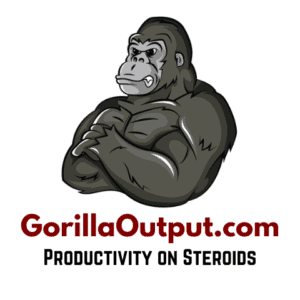This post may contain affiliate links, which means that we get commissions for purchases made through such links, at no additional cost to you. As an Amazon Associate we earn from qualifying purchases.
If you want to know what a POS printer is, you should read this article. Recently, our team began to research different receipt printers. In the course of our research, our attentions were drawn to POS printers. So we began to study more about them and we found valuable information that we can share with you. That’s why we decided to write this post.
What is a POS printer? POS printers are simply “Point of Sale” receipt printers. These devices print receipts for the customers on the spot. There are three common types of POS printers: thermal printers, inkjet printers, and impact printers. These three work differently but of the three, thermal printers are the most common.
As you read on, we will explain why most people use thermal POS printers, how these printers work, and how the other types work too. We will also show you how to use POS printers.

What Is A Thermal POS Printer?
Thermal POS printers are fast-printing devices that produce on-demand receipts. These printers print without ink cartridges or toners. Instead of ink, they use hot printheads to create imprints on special thermal labels. Most retailers make use of thermal POS receipt printers for two major reasons: speed and efficiency.
Thermal printers are not only quick and efficient but also work quietly. More so, they are cheap to maintain and require minimal printing supplies. They produce quality receipts with ease.
There are two types of thermal POS printers– direct thermal and thermal transfer receipt printers. Direct thermal receipt printers work by applying heat to special thermal papers to create the image. Thermal transfers on the other hand use ribbons that melt to transfer prints to the paper.
Direct Thermal Printers
Direct thermal printers are the most common printing devices at POS booths. They are cheap to operate because they don’t require ink cartridges. The only printing supplies you need to buy are thermal paper rolls. To keep the printer running, you only need to put new paper rolls when the old one runs out. This is quite simple to do and requires no expertise.
Thermal papers cost more than standard printing papers. However, they are cheaper than ink cartridges and other printing supplies for inkjet printing.
Thermal Transfer Printers
Thermal transfer printers are mostly used for printing receipts that contain barcodes. Thermal transfer ribbons are more durable and stronger than thermal prints. While direct thermal receipts often degrade when exposed to heat, thermal transfer receipts can withstand heat.
There are three different ribbon types: resin, wax/resin, and wax ribbons. Of the three, resin ribbons are the most stable and durable but they are also the most expensive.
Thermal printers are generally costlier than inkjet or impact printers but they are also cheaper to maintain. The extra expense for upfront purchase is not as much as the long-term running costs you’ll incur from using inkjet printers.
What Are The Types of POS Printers?
Aside from thermal POS printers, there are Impact POS printers and inkjet POS printers. Impact and inkjet POS printers are also common at retail stores but they are not as common as thermal POS printers. Impact printers use the dot matrix printing system while inkjet receipt printers use ink cartridges like standard printers. Thermal printers are faster than both options but they both produce more durable receipts.
Impact POS Printers vs. Thermal Printers
Impact printers also use ribbons but unlike thermal transfer printers, they are neither fast nor quiet. The major advantage they have above thermal printers is that the receipts can withstand heat. This is a major factor if you are printing receipts in heat-prone environments like restaurant kitchens.
Impact printers produce two-ply receipts, but thermal printers can’t do that. More so, they can print in two colors unlike thermal receipts printers, which are mostly monochrome. Impact printers are also known as dot-matrix printers.
✅ Video – Receipt Printer Basics – A Quick Lesson On Receipt Printer Basics
This is a short video that compares thermal POS printers with impact POS printers. It contains a brief description of both types and shows demos of how to fix the paper rolls and ribbons. You’ll also see demo receipts from both types and get to compare their speeds, among other things.
Inkjet POS Printers vs. Thermal Printers
An inkjet receipt printer would be your best pick if you need high-resolution receipts. So if your POS applications require more quality and detail, you should get inkjet printers. They also have no color limitations, so you can use them for printing colored receipts, coupons, barcodes, and more.
Inkjet printers require more consumables and need more maintenance. You need to buy both color cartridges and papers to keep using inkjet printers. You might also need to replace their printheads more often. If you don’t use the printer constantly, the printhead will get clogged and break down.
How to Use POS Printers
To use a POS printer, you must have POS software on your computing device and connect the printer to your device. The device could be your computer, phone, or tablet. Once you connect the POS printer to your computing device, you can begin to print receipts with your POS printer.
When you’re buying a POS printer, check the connection interface. This determines how you can use the printer. Your POS printer might have one or more of the following connection interfaces:
Ethernet Connection
The Ethernet connection interface is stable but typically has a little bit of printing delay. However, you can connect several computers to one POS printer. The computers will all be connected to a Wi-Fi router and you’ll connect the router to your printer with an Ethernet cable.
If you run a large facility, you need a printer with Ethernet to print your receipts. More so, if you work in a kitchen, you can place your printer in another room and connect it to your computer using the Wi-Fi router. Wi-Fi printers are also Ethernet printers but they bypass the router and connect directly to the computer through Wi-Fi radio waves.
Bluetooth Connection
Bluetooth POS printers need no wires for their connection with POS. So you can use them in environments where there’s but limited space for wires. However, the Bluetooth connection only works over a short distance. Over a long distance, it takes time for the devices to connect and connection may be lost intermittently between the devices.
Most mobile printers use the Bluetooth connection interface because the connection interface is flexible. But since they might have a few seconds of printing delay, they are only suitable for business where the customer flow is low.
USB Connection
USB receipt printers often have little to no printing delay but they require cables. However, USB cables are usually not so long (they are often about 1-2 meters long). This can pose difficulty if you require some distance between the printer and POS.
More so, some people don’t like cables lying around their workspace. If you want on-the-spot receipts with no printing delays and you don’t mind having cables around, you can make use of USB printers.
Related Questions
How Does A POS Printer Work?
Thermal POS printers apply heat on either thermal papers (direct thermal) or thermal ribbons (thermal transfer). Conversely, impact printers use tiny pins from the printhead which apply pressure on ink ribbons to produce letters on receipts. Inkjet printers release ink from their printhead nozzles onto receipts papers to produce letters.
The way a printer works depends on its mechanism. Thermal printers use thermal mechanism, impact printers use the dot matrix mechanism, and inkjet printers use ink cartridges.
Do Receipt Printers Run Out of Ink?
Thermal and impact printers never run out of ink because they don’t use ink. But inkjet printers use ink, so they can sometimes run out of ink. The cost of ink cartridges increases the maintenance cost of inkjet printers but it also affords more color variations.
Are POS Receipts Official?
POS receipts are official when they contain all the necessary details. These include the transaction date, showing year, month, and date. The product or service list must also be on the receipt to make it official, including the product quantity. And finally, the transaction amount and the breakdown of VAT, any discounts, and the net amount must be on the receipt to make it official.
Conclusion
Regardless of your business type, you need a good POS printer to produce receipts for your customers on the spot. When you compare the different options available, as we have shown you in this article, you would know the POS printer type that suits your needs. Having read this article, you can also decide the connection interface that would work best for you.