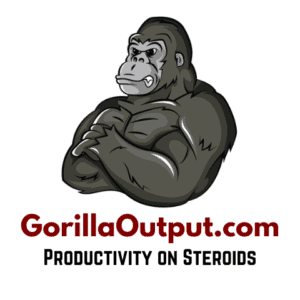This post may contain affiliate links, which means that we get commissions for purchases made through such links, at no additional cost to you. As an Amazon Associate we earn from qualifying purchases.
People have been asking us if thermal printed labels fade. More and more retailers now use thermal printers because they are cheaper and faster than ink printers. But then, there are growing concerns on the durability of thermal label prints. These concerns are the things we will address in-depth in this article.
Do thermal printed labels fade? Thermal labels fade eventually no matter how long it takes. Most thermal labels fade within six months, but if you store them properly, the image can last for as long as ten years. Direct thermal labels fade more easily than thermal transfer labels.
Do you know why thermal labels fade? How can you stop thermal labels from fading? Are you aware that you can restore thermal label faded prints? We will explain these, among other important things, as you read on.
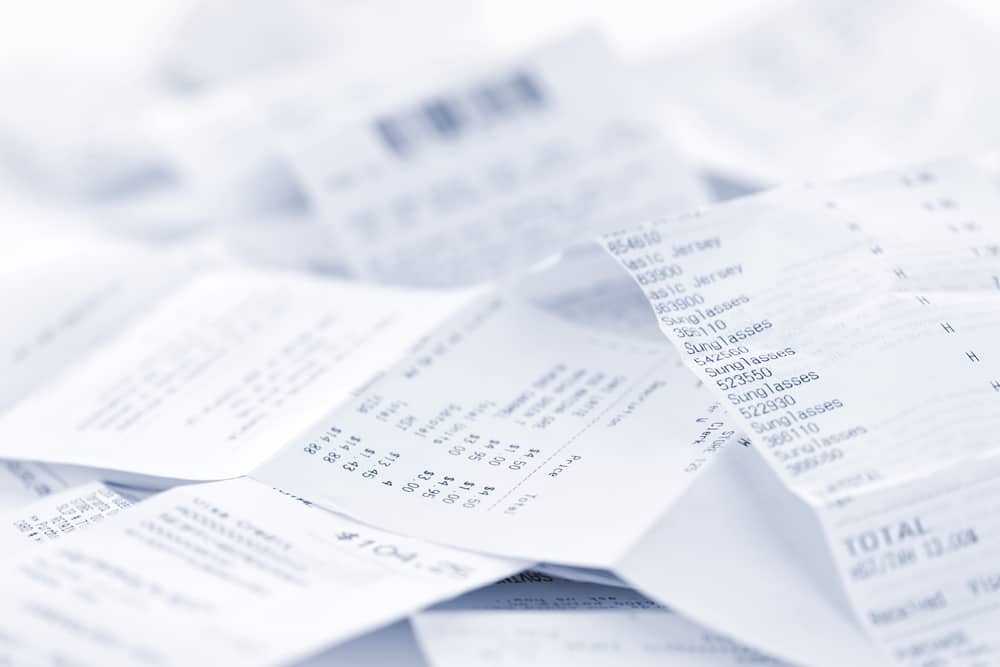
Why Do Thermal Printed Labels Fade?
Thermal print labels fade because of print material degradation, abrasion, sunlight exposure, contact with chemicals, and improper storage, among many other possible reasons. And even in the absence of these factors, most thermal prints will eventually fade. They are generally not built to last forever.
How long it would take before a thermal label fades would depend on the following factors:
Print material
Direct thermal print materials have a shorter lifespan compared to thermal transfer materials. But they usually take about six months before they fade. That time is long enough for applications like labels and others that only require short-term scannability and durability.
Thermal transfer print fading takes a long time to occur. It could take years before thermal transfer labels fade. Thermal transfer materials can withstand chemicals, extreme temperatures, abrasion, and sunlight better than direct thermal print materials. More so, thermal transfer printers use ribbon cartridges to create long-lasting images on labels.
Direct Thermal vs. Thermal Transfer
By now, you already know that there are two types of thermal printing mechanisms: direct thermal and thermal transfer. Direct thermal printers apply direct heat to heat-sensitive labels to create an image. Thermal transfer printers, on the other hand, transfer heat to ribbons and not directly to the label. The heat from the thermal transfer printhead melts ink from the ribbon onto the print material.
The thermal transfer technique provides better and more durable images. But then, the type of ribbon you use would determine how long it would take before the label fades.
Thermal transfer ribbon type
Application resistance differs from one ribbon type to the other. You should consider your intended labeling application to decide what type of ribbon to use. Here is a short description of the different thermal transfer ribbon types:
Wax ribbons
This type produces the least durable label imprints. You should only use them when you are printing a label that doesn’t need to last long. A few examples of this include pricing labels and shipping labels, among other indoor applications. If you use wax ribbons, make sure to keep the label away from chemicals and abrasion.
Wax/Resin ribbons
The combination of wax and resin offers more durability than wax alone but they are more expensive. Wax/resin ribbons withstand abrasion, smearing, and mild chemicals better. You can use them for short-term outdoor thermal labels, including coated tags, films, and coated papers.
Resin ribbons
While resin ribbon imprints are the most durable, the ribbons are also the most expensive of all ribbon types. Resin ribbons don’t fade easily, even from extreme chemical exposure. Resin ribbons meet the requirements for cUL/UL approval. They are ideal for making imprints on synthetic label materials, including polyester and polymide.
Direct thermal label type
Thermal transfer printers are often more expensive. But you can still get durable labels with direct thermal printers. Manufacturers now make direct thermal labels that don’t fade. These non-fading label types are long-lasting.
Non-fading direct thermal labels have a ribbon on them, so they mimic thermal transfer printing. However, you will have to peel the ribbon off before you can see the imprint. Besides, the process of peeling the ribbon can leave mild smearing on the print label.
How to Prevent Printed Labels from Fading
To prevent thermal printed labels from fading, make sure to handle them carefully and keep them in the proper storage conditions. What’s more, protect the thermal label from UV exposure and avoid contact with dangerous materials. If you do these, the imprint on your thermal label can remain intact for at least ten years.
Here’s a short guide on how to keep your thermal labels from fading:
Proper Handling
Oil and water are some of the most common substances that damage thermal imprints. The skin produces natural oil, and that can damage the imprint on thermal labels too. Sweaty or oily hands can make fading happen faster. The imprint might become distorted and restoration would no longer be possible.
Prevent UV Exposure
Thermal papers are sensitive to UV (ultraviolet) light, so avoid extended UV exposure to prevent the labels from fading too quickly. UV light causes gradual fading of thermal labels but thermal transfer labels are more resistant than direct thermal labels.
Thermal label stability depends on how well the print is made, the kind of design on the label, and the duration of UV light exposure. The UV-light intensity (in percent range) also matters. Extended and intense UV exposure can cause sheet discoloration.
Aside from preventing UV exposure, you can also use laminates. Laminates are available in various textures and thicknesses. Laminates are clear films that can deflect UV light from your thermal label. They also prove extra protection from moisture, abrasion, solvents, and chemicals.
Avoid Dangerous Materials
Certain materials are toxic to thermal imprints. You should keep your label prints away from them to increase the label’s lifespan. Some of these dangerous materials include the following:
- Alcohol, esters, ketones, and other organic solvents
- Cleaning fluids
- Cellophane tapes and PVC films
- Gasoline and other petroleum solvents
- Carbon papers
- Wet-type diazo papers
- Cast-coated papers
- Carbonless paper solvent
- Certain oils
- Ammonia
- Water
Proper Storage Conditions
The ideal image life of thermal labels is about seven years. But most labels last only a few months because people don’t understand how to store thermal labels properly.
How Should You Store Thermal Labels?
According to manufacturers, thermal labels should be stored in a clean, dry area. High humidity makes thermal prints fade quickly, so make sure the area is about 45-65% relative humidity. Since plastic containers tend to build up high humidity over time, don’t store thermal labels in them. Proper temperature conditions are also important to increase the image life of thermal labels. The ideal temperature is below 25°C (77°F).
The table below summarizes the appropriate storage conditions for thermal printed labels.
| Storage Parameter | Appropriate Conditions |
| Area | Cool and dry |
| Relative Humidity | 45 – 60% |
| Atmospheric Temperature | 25°C (77°F) |
| Exposure | Away from sunlight, water, and other contaminants |
Remember that direct thermal labels are temperature sensitive. If you expose them to extreme temperature conditions, the label will be damaged. High temperature, for instance, will cause direct thermal labels to either darken or fade.
Can You Restore Faded Thermal Printed Labels?
You can restore faded thermal labels by simply scanning it and restoring it digitally with a photo editor. You can also apply low, dry heat from a distance or make a photocopy ahead of time. A few mobile apps might also help restore your thermal labels.
Restoring faded thermal papers is simple and easy if you know what to do and how to do it. A few options for restoring fade labels are as follows:
Scan The Label And Restore It Digitally
Scanning the label just like a regular colored photo can help restore the label in digital format. However, this can only work if the paper still has a white surface. Once the label turns yellow, brown, or black, scanning would no longer work.
After scanning the label, edit it with a photo editor. You can create a negative copy of the label on Photoshop by adjusting some image settings. This would make faded imprints appear visible again.
Apply Heat To The Label
If you don’t know how to use Photoshop, you can use dry heat to restore the faded label. Gentle heat application from a hairdryer directly to the receipt from a distance can m ake the faded text visible again . If you have no hairdryer, you can use heat from your light bulb.
What matters is not the heat source but that you apply the lowest level of heat possible. But make sure to apply heat from the backside of the label. If you apply heat from the front, the entire label would turn black.
Use A Mobile Software Application
Certain mobile applications can help recover faded label papers but this method works best for receipts. You can capture faded labels with the Paperistic mobile app, for instance. You can download and use this mobile application for free on iPhone and Android devices.
✅ Video – How to read faded thermal receipts – Tax Time!
If you just need quick information from your faded thermal receipt, there is a way to read it without having to go through the process of restoring the label. All you need is a cheap black light. You will see how the technique works in this video.
Related Questions
Do Thermal Printers Need Ink?
Thermal printers do not require ink. Direct thermal labels contain heat-sensitive ink chemicals, so when the thermal printhead applies heat on them, they burst and create imprints. Thermal transfer printers, on the other hand, use ink ribbons that melt under heat and stick to the label to create images or text.
When you buy a thermal printer, you wouldn’t have to worry about buying inks or toners. This means they are cheaper to use and maintain than regular printers. Thermal papers are, however, more expensive than regular papers.
Why is My Thermal Printer Making Faint Printing?
If your printer is making faint printing, it could be because the driver has an incorrect setting. To fix the problem, you might need to adjust the “darkness level, heat setting, and printing speed in your device setting. A defective printhead can also cause faint printing.
To fix the problem, open the driver settings on your computer and check the “darkness” level. Level 13 is the idea to get clear imprints. If the darkness is already ideal, you should try reducing the printing speed. After that, if nothing changes, you might need to adjust the heat settings or fix the printhead. You might need technical support for these.
How Can I Clean The Thermal Printer Head?
You can clean your thermal printer head with a thermal printer cleaning pen. You can also use a cleaning stick or cotton swab but make sure not to apply too much cleaning fluid. Printheads are so delicate and expensive too. If you are not cautious enough, you might damage the printhead permanently.
It is always better to get professionals to clean your thermal print head. They know the appropriate cleaning solution for each brand. They also have the necessary training, skills, and tools to safely carry out the cleaning operation.
Conclusion
I hope you have learned a few things from this article. Through our research on faded thermal printed labels, we have come to realize that although thermal labels can fade, it doesn’t mean that vital information is irretrievably lost. Besides, you can prolong the lifespan of your thermal labels and prevent them from fading quickly.