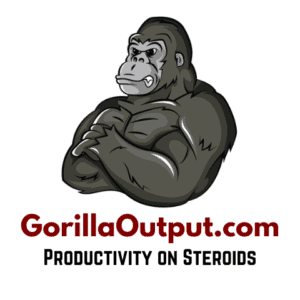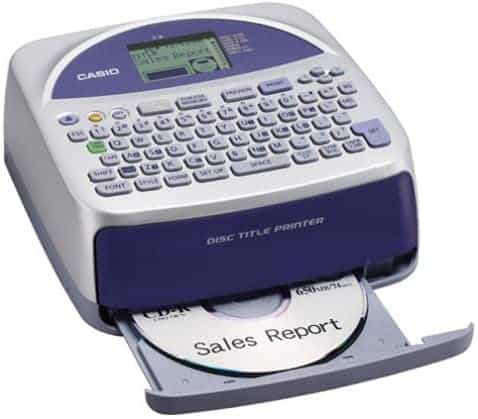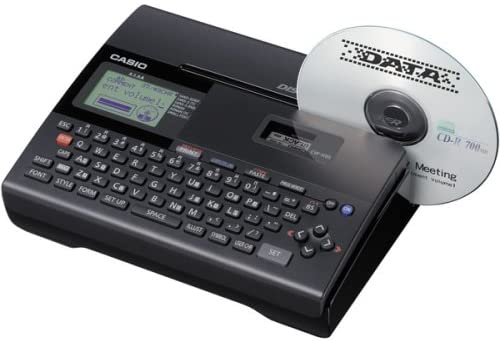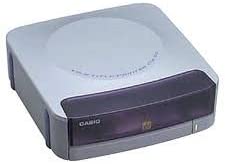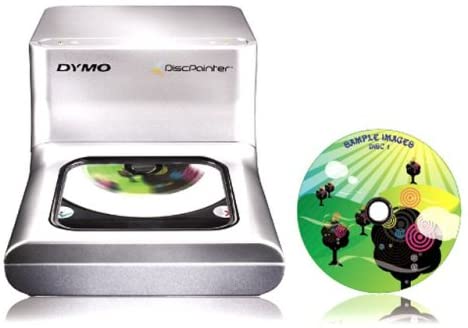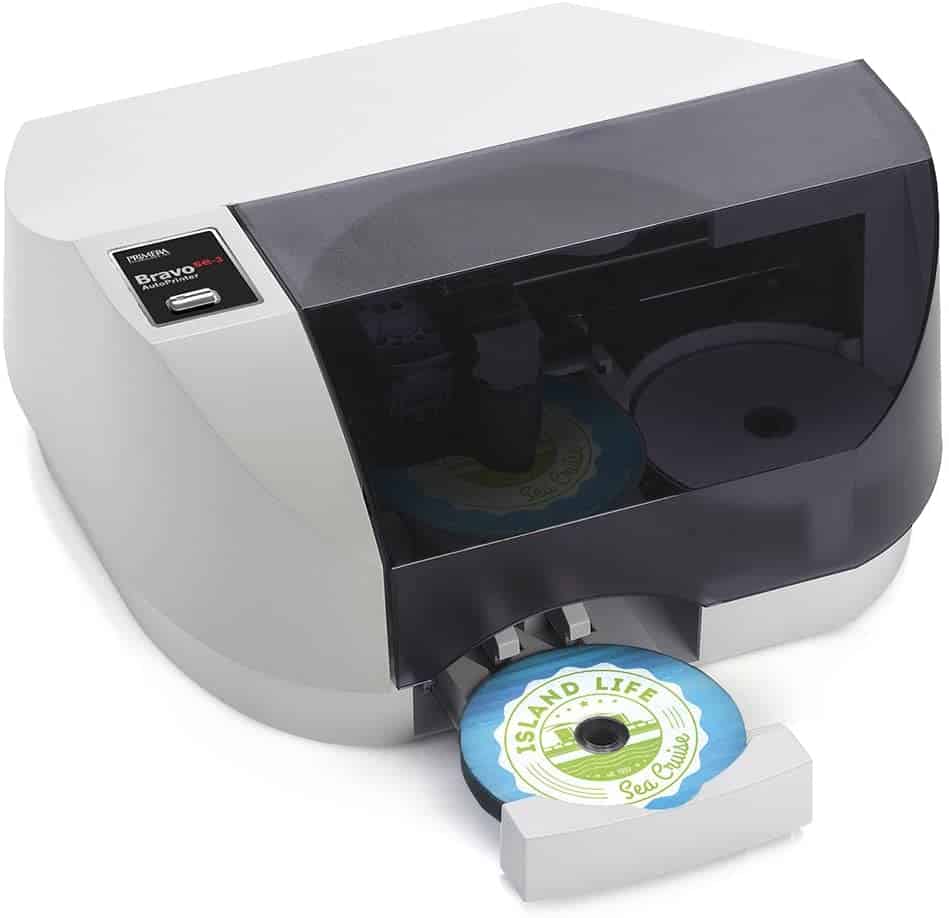This post may contain affiliate links, which means that we get commissions for purchases made through such links, at no additional cost to you. As an Amazon Associate we earn from qualifying purchases.
This post discusses the best thermal CD/DVD thermal printers. These printers are designed for creating special labels to customize CDs and DVDs. As you read on, you will see our list of the best printers that create quality prints on audio and video discs. While there are multitudes of products available on the market, it’s still quite difficult to get an effective printer. By the time you start checking all the products one by one, you will get confused. That’s the reason for compiling the list on the post. It will help streamline your options and point you in the right direction.
What Is The Best Thermal CD/DVD Printer?
The best thermal CD/DVD printer will produce high-resolution, durable images that can stand the test of time. It will also be cost-effective and easy to operate.
✅ This specific product is our choice of direct thermal CD printer. It produces crisp clear and durable prints. What’s more, it’s purchase and operational costs are both pocket-friendly. It is suitable for simple disc labeling and customization.
If you are looking for a direct thermal CD printer for home-use or simple applications, Casio will be your go-to brand. But if you want a thermal retransfer CD printer for business applications or large-scale printing, we would recommend Rimage thermal CD printers.
Top 6 Best Thermal CD/DVD Printers
#1. Casio CW-75 Disc Printer
The CW-75 Casio printer has 18 alpha-numeric and 4 graphic formats to choose from. This flexible direct thermal disc printer will give you clear and professional disc prints without the stress of manually applying sticky labels.
It allows you to print 8 lines in a standard CD-R in a single print area. Each disc has two print areas; one print area is above the center hole of the disc and another print area is below the hole. This means you can print as many as 16 lines on each disc.
This printer has a high throughput. You can use each ribbon to print 50 full print areas (that is, 400 lines). What’s more, the CW-75 disc printer can work with an AC adaptor or eight “AA” batteries. Its battery option offers a great deal of flexibility.
#2. Casio CW-K85 CD Printer
The CW-K85 Casio CD title printer is another top-notch direct thermal disc printer. Featuring a standard integrated keyboard, it allows quick labeling and customization of DVD and CD-R discs. Aside from its 5 built-in fonts, you can access other fonts when you connect the printer to a PC. As such, you can use this CD printer as a standalone device for simple designs or with a PC for complicated designs.
Like the CW-75 printer, you can also power the CW-K85 with either AA batteries or an AC adapter. The pack contains a sample disc and a black ribbon for testing. You can use it to add quick legible labels and titles to your DVD and CD-R discs. Other features of this printer include 650 built-in symbols, 18 alpha-numeric, 4 graphics formats, and numerous templates.
#3. Rimage Disc Printers
Rimage has both direct thermal and thermal retransfer CD printers. These printers come with different features. If you are looking for a Rimage disc printer, these four offer great functionalities:
- Prism III (Direct thermal)
- Prism III AutoPrinter (Direct thermal)
- Everest Encore (Thermal retransfer)
- Everest Encore AutoPrinter (Thermal retransfer)
✅ Video – Rimage Everest – A working disk production centre
The direct thermal options print CDs at a speed of 5 seconds while the thermal retransfer CD printers have a speed of 60 seconds. You’ll realize that some models have an AutPrinter feature. This AutoPrinter feature delivers professional disc prints under automated robotic control.
The Everest Encore printers have three disc pin, each of which can hold 100 discs. This means the Everest Encore AutoPrint CD printer can print as many as 300 discs efficiently with no user intervention. But then, all Rimage CD printer products produce professional top-quality printing.
#4. Primera Thermal CD Printers
Primera offers both inkjet and thermal CD printers. Their thermal CD printers are highly professional and efficient prints on discs. The Inscripta model is known for its high-resolution graphics, texts, photos, and logos. Primera thermal CD printers produce waterproof discs at the lowest cost possible and with a very fast print speed. The inkjet printers can, however, handle larger-scale applications.
✅ Video – How to Use the Primera CD Duplicator and Inscripta Printer
#5. Casio CW-50 Disc Printer
You can organize your CDs and DVDs with this thermal CD Label Printer. All you need do is to select the most suitable option for your needs and CD type. You can also use your PC’s font capabilities and import customized graphics to your disc’s surface. The Casio CW-50 printer also features a screen with which you can preview your image before printing. So you’ll get to see the exact appearance of the label before printing on the disc.
#6. Casio CW-100 Disc Label Printer
The Casio CW-100 disc printer can print clear titles on about 40 discs with one ribbon. It creates permanent monochrome prints in five different colors. The color could be black, silver, red, blue, or green. Its print resolution of 300 dpi provides sharp prints with a professional outlook. What’s more, it features an auto-turn feature to print on both print areas of discs in a simple operation.
Inkjet CD/DVD Printers
Inkjet CD printers use ink cartridges instead of thermal technology. But inkjet CD label printers are not as fast as their thermal counterparts. The average cost of printing on each disc is also more when you are using an inkjet printer. However, inkjet printers can handle larger-scale applications and print with a higher resolution.
Here are a few options you may want to consider if you are looking for an inkjet CD printer. They are honorable mentions on our list
#7. DYMO DiscPainter Color Printer
This inkjet CD color printer is compact and prints with a resolution of 1200 dpi with multicolor capabilities. When you insert an inkjet printable disc into this printer, you will get professional, high-quality prints. It is a great product for independent musicians and filmmakers, as well as individuals and community groups.
#8. Epson Ultra HD R260 Inkjet Printer
This printer combines longevity with photo quality. It prints smudge-proof, waterproof, fade-resistant, and scratch-proof images. What’s more, this printer will even help correct lighting and color automatically before printing images. You can use this printer to personalize your CDs and DVDs with amazing texts, photos, and graphics.
#9. Epson Stylus R220 InkJet Printer
This is another top-notch inkjet CD printer that you can use to create quick borderless labels directly on CD surfaces. It is compatible with Mac and PC systems with a simple USB connection. What’s more, the printer’s driver allows you to choose your preferred setting from various options to obtain the best results.
#10. Primera Bravo SE-3 Auto Printer
Bravo SE-3 from Primera is an AutoPrinter that can automatically print about 20 discs per printing job. It uses a single ink cartridge (CMY) that can print either monochrome or multicolor images. It has an amazing print resolution of 4800 dpi. The printer creates durable and reliable images on inkjet printable discs.
What Printers Print Directly On CD?
Any printer that has CD printing capability can make direct prints on a CD. These printers will help personalize your DVDs, CDs, and Blu-ray discs without using the conventional method of using adhesive labels. A CD printer can add titles and/or pictures, as well as background graphics to printable discs.
As with most other applications, you have the options of thermal, inkjet, and laser CD printers. You can use any of these options, depending on your preferences and specific needs. Some of these printers are portable and designed for home-use, while some others are commercial-grade printers. Regardless of the printer type you use, ensure to get printable discs.
Do Thermal Printers Need Special Media?
Thermal printers need special media, known as thermal media. But these media are of two types; there are direct thermal (thermochromic) media and there are thermal transfer media. The choice of media depends on the thermal printing mechanism you are using. Thermal CD printers however generally require thermal ribbons to create imprints on the thermal printable disc.
How Do I Print A Printable DVD?
To print a printable DVD, you need to first create the text or image you intend to print on the DVD. If it’s an image, make sure it will fit well on the CD. Also, make sure that the printer’s media type setting is set as CD/DVD. After ensuring these, you can then insert the printable DVD in your printer’s CD tray and send your image or text for printing. Wait until the printing is completed and remove the DVD.
How to Print a Picture on a CD?
If you are printing a picture on a CD, you would need a computer and software for image editing. Design and/or edit the picture on your computer and send it to your CD printer for printing. Remember, however, that without a CD printer and a compatible printable disc, it would be impossible to print your desired image on the CD. You need thermal printable discs for thermal CD printers, inkjet printable discs for inkjet CD printers, and laser printable discs for laser CD printers.
What Is The Difference Between Inkjet And Thermal Printers?
While inkjet printers spray ink in liquid form, thermal printers use dry pigments. The ink in inkjet printing is solvent-based and they are released as droplets. Thermal printers don’t use ink; instead, they use heat to melt dry pigments from thermal ribbons onto the print media. What’s more, thermal printers are often faster than their inkjet counterparts.
Rimage Thermal CD Printer
Rimage has one of the best collections of thermal CD printers in the industry. Their printers are very fast, economical, effective, and durable. You will find a Rimage thermal printer that would meet your demands at any level. They even have thermal CD printers that can handle continuous, high-volume digital CD printing.
Rimage is known to offer the highest resolution of thermal printing for CDs. What’s more, Rimage printers use PerfectPrint technology, which allows you to make registered prints on silk-screened discs. Rimage’s Everest Encore printer permanently fuses high-resolution texts and full-color graphics to discs.
✅ Video – How Rimage Perfect Print Works
Blu-Ray Thermal Printer
Blu-Ray printers offer on-demand thermal printing on Blu-ray discs. These printers will save you the stress of having to stick printed labels on your Blu-ray discs. Instead, they offer convenient, hands-free disc labeling. You can easily customize your discs and give them a professional look with a high-quality Blu-ray thermal printer. What’s more, Blu-ray thermal printers have a lower overall running cost than inkjets.
Some Blu-ray thermal printers only offer monochrome printing while some others offer full-color printing. Both types are easy to set up and simple to operate. They also offer fast disc printing. Other special features you may see in Blu-ray disc printers include the ability to make scratch proof, waterproof, and realistic photo images on disc surfaces.
Thermal vs. Inkjet CD Printing
Thermal CD printing uses heat transfer ribbons to create imprints on the surfaces of thermal printable discs. Conversely, Inkjet CD printing uses ink cartridges. These ink cartridges are cheaper than the heat transfer ribbons, but inkjet printable discs are more expensive than thermal printable discs. In the long run, you will spend less if you use thermal CD printing because it has a higher throughput than inkjet.
Inkjet printing, however, has some big gains over thermal CD printing. Inkjet CD printers can print with much higher resolutions. So they can create high-quality graphics and many fancy colors. Thermal CD printers are more suitable for monochrome printing of texts, line art, and simple logos. And unlike inkjet discs, thermal discs have no risk of smearing because they don’t use ink and require no drying time.
CD Label Printer
A CD label printer is any device that can print labels for CD-R discs. Most CD label printers use either thermal or inkjet printing technology. The compatible media for thermal CD labels are, however, different from the compatible media for inkjet CD labels. Some CD label printers can also print directly on printable CDs and DVDs.
Thermal CD Printer Photo
Some thermal CD printers can print photos but the flexibility and quality of image differ from one model to another. While some printers can print sharp, accurate, high-quality images, some only print with a low resolution.
If you are buying a thermal CD printer, make sure you check the maximum print resolution and color precision. What’s more, thermal CD photo printers can also print text with various fonts combined, as well as different artistic elements.
5 Benefits of Thermal CD Printers

Consistency
When you use a thermal CD/DVD printer, you will be printing directly on the disc surface. Unlike printing on a label and then sticking the label to the disc, this method is consistent. The printing is sure to be smooth, with no risk of folds or wrinkles. This gives you an optimized print each time.
Improved Throughput
Thermal disc printers offer the highest throughput among all types of disc printers. If you add a thermal disc printer to your CD production system, your production rate will increase. That way, you will be getting more output daily and your business potential will increase.
Low Cost
The cost of printing on each disc is cheaper when you use a thermal CD printer. Ink cartridges are cheaper than thermal ribbons, but inkjet printable discs are more expensive than thermal printable discs. So when you calculate the overall cost of production, you will spend less if you use thermal CD printing. For every one dollar you spend, you can print as much as 3 discs. Thermal CD printers will give your business a higher profit margin.
Durability
Retransfer CD printing often produces scratch-proof, fade-resistant, and waterproof images. This technology usually offers UV protection too. You will get quality images that will last for as long as the disc is still good. Direct thermal CD printing which is cheaper than the retransfer technology may, however, not be this durable. So if you are looking for durability, go for retransfer CD printing.
High Resolution
The resolution of thermal CD printers is typically high enough to deliver high-quality, sharp images. The retransfer technology is particularly known for its top-notch quality images which you can’t get from any other CD printing technology.
Thermal retransfer CD printers can also print on the disc’s outer edge and inner hub. So it maximizes the disc’s surface. What’s more, retransfer printers optimize computer graphics. As such, you can apply various color shades and gradients to the printable disc.
FAQs
Do Thermal Printers Need Ink?
Thermal printers operate with inkless technology. You will not have to use any ink cartridge or toner when you are working with a thermal printer. In place of in, thermal technology employs heat application as its means of creating images. In the case of thermal CD printers, they use ribbons, whose pigments will melt onto the disc surface to create an image.
Do Thermal Printers Use Ribbons?
For conventional thermal printers, only the thermal transfer variety uses ribbons. Direct thermals require no ribbon. However, all thermal CD printers use ribbons. Thermal CD printers are also of two types – direct thermal and thermal retransfer. Direct CD/DVD printers transfer ribbon pigments directly to discs while a thermal retransfer printer would transfer pigments first to the retransfer ribbon and then to the CD or DVD.
Do Thermal Printers Run Out Of Ink?
Since thermal printers are inkless they cannot run out of ink. However, they can run out of ribbons. When the ribbon runs out, you will have to reload the disc printer. But then, these ribbons are typically lengthy, so you can print an extensive number of discs before you would need to reload the disc printer.
Can Thermal CD Printers Print Color?
Direct thermal CD printers use only monochrome ribbons, so you can’t use them for color printing. They will usually give you black imprints on white or silver discs. Conversely, thermal retransfer CD printers can print color. Each printable disc will use 3 color panels to produce high-quality color imprints.
If you just want a basic, one-color disc, direct thermal CD printing should be good enough. But if you intend to create color disc prints, you should use a thermal retransfer CD printer.
What Is The Difference Between Direct Thermal And Thermal Retransfer?
The major difference between these two CD printing technologies is that direct thermal technology uses a one-step process while the thermal retransfer technology uses a two-step process. In other words, direct thermal CD printers transfer pigments directly from the ribbon to the CD. Thermal retransfer printers, on the other hand, transfers pigments to retransfer ribbons first before re-transferring the imprint to discs.
What’s more, these two technologies use different types of printable discs. Thermal transfer printable discs have a layer of top-coating that is specifically designed to accept thermal retransfer prints. This coating allows the imprint to fuse permanently into the disc surface. Ultimately, the thermal retransfer method offers better quality and higher durability.
✅ Video – How Thermal Retransfer Printing Works
End
There are indeed different models of thermal CD/DVD printers with different functionalities. Some are for simple home-use, while some are suitable for large-scale commercial applications. It doesn’t matter what you are looking for, you will find a thermal CD/DVD printer that meets your needs.
We have shown you some of the top manufacturers in the industry and a list of the top 10 best products that you can buy. And if you want to explore the option of inkjet printing, we have suggested a few high-quality products for you. We hope that you find our list and the information in this post helpful as you decide on the right CD printer for you.