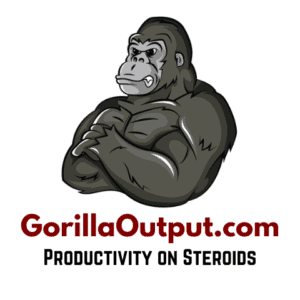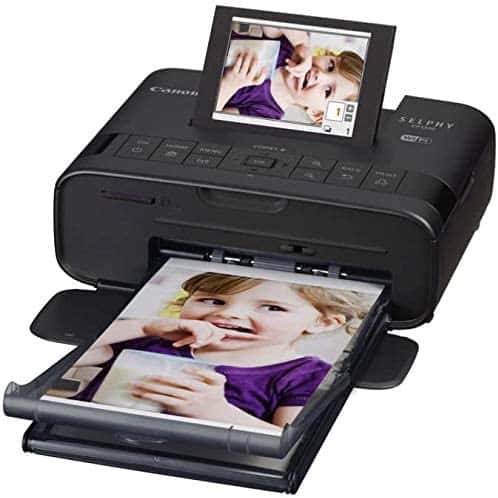This post may contain affiliate links, which means that we get commissions for purchases made through such links, at no additional cost to you. As an Amazon Associate we earn from qualifying purchases.
This post talks about the best smartphone label makers and photo printers. In today’s world where smart gadgets and mobile operations have become the order of the day, you need the information in this post. We will tell you where to get the best models and what you should look for in a smartphone printer.
If you go shopping without a guide, you will see many products that will leave you confused. Every manufacturer says their product is the best, but we have made an objective review of many options. And we can assure you that the ten products on our list are best among equals. Keep reading to learn more about the best smartphone label makers and photo printers.
What Is The Best Smartphone Label Maker & Photo Printer?
The best smartphone label makers and photo printers are compact, lightweight, and compatible with both Android and iOS devices. Another hallmark of a very good smartphone printer is wireless compatibility. What’s more, the best smartphone photo printer would deliver quality prints and allow mobile operation for on-the-spot printing.
✅ This specific product is our choice. It is a pocket-size printer that delivers high-quality photos. It has wireless connectivity and can operate without connection to an electric power source.
We have both label makers and photo printers on our top 10 list. However, some of the products can print both labels and photos. The product you’ll choose should depend on your needs. Do you need a label maker, or a photo printer, or both? The kinds of labels and photos you intend to print will also influence your choice.
It doesn’t matter what you are looking for in a smartphone label printer or photo printer, you will surely find a product that meets your needs from the list below.
Top 10 Best Smartphone Label Makers & Photo Printers
#1. Canon Selphy CP1300 Wireless Compact Photo Printer
This photo printer will give you instant photos that will dry immediately. The photos are high-quality and long-lasting. Canon promises that the photos can last up to a century (100 years). What’s more, it uses dye-sublimation technology to create water-resistant prints.
The Selphy CP1300 printer connects easily with smartphones and tablets through the Canon print smartphone application. You can also print directly using a USB connection or by inserting a memory card into the printer.
What’s more, its portable design allows you to bring the printer with you for mobile printing. You have the option of powering the printer with batteries so that you can print even while on the move. It features a 3.2 inches preview screen (LCD) that makes it easy to select, edit, touch-up, and print photos at will.
#2. Brother P-Touch Cube Smartphone Label Maker
You can print personalized labels with this high-quality smartphone label maker. All you need do is connect your phone or tablet via Bluetooth or to a wireless network, and you can start printing your designed labels. But you will need to download the P-touch Design and Print App for free to connect the printer to your smartphone.
Brother P-Touch Cube features multiple built-in label templates that you can choose from. It also features 450 symbols, a vast array of fonts, and more than 60 frames. You will have access to all of these on the App. What’s more, the App which is available on both Apple and Android app stores, allows you to use spell check and text-to-voice while designing your labels.
#3. Kodak Step Mobile Photo Printer
KODAK designed the STEP photo printer with mobile printing in mind. Aside from smartphone compatibility, this printer allows you to print directly from your social media accounts. It also features many editing features that you won’t find on common printers. It’s safe to call this product a mobile print studio.
This printer uses the ZINK technology, a direct thermal technology which allows full-color printing with a single pass. But you will also have to download and install the KODAK STEP PRINTS application on your smartphone to edit pictures and print them.
The Kodak Step photo printers are powered by rechargeable batteries, which are included in the pack with the charging cable. The printer can produce about 25 full-color photos before the battery runs out.
#4. PeriPage Mini Label & Photo Printer
This is a small-size and lightweight printer that can easily fit into your small purse or pocket. You can take it with you on field trips, vacations, and just about anywhere you can think of. And it supports multiple printing functions, including the printing of photos, labels, QR codes, messages, and lists, among others.
This printer works silently and produces high-quality (203 dpi) photos using thermal printing technology. Its connectivity options include Bluetooth 4.0 wireless and USB cable connections. So you can use it with smartphones and PCs. If you are using your phone, you should download the PeriPage App.
#5. Fujifilm Instax Smartphone Printer
Fujifilm Instax uses glossy photo papers to print quality photos from smartphones. Like the other products, it also requires you to download a free app on your smartphone – the Instax Mini link app. This app allows you to add frames and fun filters to photos before printing them. It also allows you to print screenshots from videos.
The printer features Bluetooth compatibility for easy connection with smartphones. Once you send your picture to the printer via Bluetooth, it will be out in about 12 seconds. But the picture might take another 90 seconds to develop after printing. What’s more, you can print as many as 100 photos at a stretch before the battery runs down when it’s fully charged.
#6. DYMO Mobile Label Maker
The DYMO mobile label maker also offers Bluetooth connectivity. It allows you to customize labels the way you like and print them. You can choose from various label sizes and colors available. The free DYMO label maker app makes it super easy to design custom labels and print them straight from your phone. And like the P-Touch Cube printer, you can also use spell check and voice-to-text while you’re designing labels.
#7. HP Sprocket Instant Photo Printer
The HP Sprocket photo printer delivers an excellent printing experience. It has a wide range of applications, including photos, stickers, web pages, and professional documents, among others. You can take it with you on trips for mobile printing and you can even print photos from your social media accounts. The printer is neither heavy nor bulky; it’s as handy as a smartphone, weighing just about 170 grams (6 ounces).
#8. Brother P-Touch Cube Plus
Brother P-touch CUBE Plus is steps ahead of P-Touch cube and that comes with an extra cost of purchase. Its wireless Bluetooth technology allows easy design and printing of 24mm wide labels from smartphones. You can also connect it with tablets and laptops if you so desire. What’s more, multiple users can connect to this amazing printer at the same time.
#9. KiiPix Smartphone Picture Printer
The KiiPix photo printer is portable and requires neither batteries nor cords. It only needs Instax mini films made by FUJIFILM. But you would have to purchase the films separately. It works like a scanner; you’ll scan the photo for your smartphone’s screen to the mini film. Then, you can print retro-style pictures using the film.
#10. Phomemo-M110 Label Printer
Phomemo-M110 is another multi-purpose label maker that won our confidence when we reviewed label makers and photo printers. This mini machine can print labels suitable for diverse industries. It features Bluetooth connectivity which syncs with the Phomemo App. The batteries are long-lasting, so you can print continuously for long hours before you run out of battery.
What Kind Of Printer Do I Need To Print Labels?
To print labels, you would need either a standard general-purpose printing machine or a specialized label printer. You can use inkjet printers, laser printers, or thermal label printers to print your labels. The kind of label you are printing and your printing environment will determine which option is best for you. What’s more, you should consider the resolution, speed, size, and connectivity options of a printer before buying it for your labeling applications.
Can You Print Labels With A Regular Printer?
Yes, you can print labels with a regular printer. The two main printer types for printing labels are standard printers (inkjet or laser) and thermal label printers. While standard printers require ink, thermal printers don’t.
Make sure to use the appropriate label type for whichever printer type you choose. Some labels can work with both inkjet and laser printers but these printer types also have specialized labels that you cannot interchange. As regards thermal labels, they are specially designed to work only with thermal printers.
Should I Buy A Label Maker?
You should buy a label maker because it would make your life easier. You can use them to make labels and tags for quick identification of items in your home and office. This will save you time, stress, and energy. What’s more, label makers are lightweight and portable, so they won’t add extra weight or take up extra space.
Is It Worth Printing Photos At Home?
Having a handy printer to print photos from the comfort of your home is a worthwhile investment. The need to purchase supplies for the printer discourages many people from printing photos at home. But upon closer inspection, you’ll realize that the average cost of printing a photo page at home will be cheaper than contracting a printing service.
Printing services sometimes offer professional editing. But these days, most photo printers offer a photo editing software application that you can use for basic editing. So you can edit your photos on your phone. What’s more, having a photo printer at home allows you to print your pictures anytime you like without traveling out of your home.
Can You Print Photos On Any Printer?
You can only print photos on a printer that is designed to print photos. Most modern printers can accept photo paper, but not all printer models do. You should not print photos with any printer that does not accept photo papers. While you can still print photos with regular papers using such printers, the picture quality will be poor.
If you want high-quality photos, you should use photo papers. And if you’re using photo papers, look for a printer that is designed to accept and print on photo papers. While purchasing photo papers, ensure to get the type compatible with your printer’s mechanism and size.
P-Touch Cube Vs Cube Plus
P-touch CUBE and CUBE plus are portable label makers that you can carry around for on-demand label printing. They are both powered by batteries and have Bluetooth compatibility. They are similar in many ways but have two significant differences. Firstly, p-touch Cube can produce up to 12 mm wide labels while CUBE Plus label maker can produce 24 mm wide labels. Secondly, P-touch Cube plus allows multiple users to share one label printer.
✅ Video – Brother P-Touch Cube Plus – PT-P710BT (Label Printer)
Best Bluetooth Label Maker
The innovation of Bluetooth printers was the springboard for smartphone label makers. Most smartphone label makers have Bluetooth connectivity. But the Bluetooth strength differs among the different models available. The best Bluetooth label maker would feature the highest Bluetooth strength of 4.0
Many conventional label makers use USB connectivity. But when you are using a USB connection, the USB cable attaches the label maker to the computer. As such, you can’t move the device around freely. Bluetooth connectivity solves this problem but the Bluetooth strength determines the maximum distance within which the label maker can remain connected to your Bluetooth-enabled device.
Portable Photo Printer 4×6
Not all portable photo printers can print 4 by 6 inches size pictures. So if you intend to print 4×6 photos, make sure you get a photo printer that can print that size. Generally, smaller printers have a smaller maximum photo paper size. But you can still find photo printers that can produce 4×6 and 5×7 photos. It is unlikely that you’ll find a portable photo printer that can print 11×17 photos.
Portable photo printers may appear small but they have great functionality. They print at a fast speed and deliver photos with amazing quality. And you can easily carry them with you for mobile printing.
Canon Portable Photo Printer
Canon is one of the leading brands in the photography and printing industries. So it makes sense that their photo printers are among the most sought-after. Canon offers several compact and pocket-size printers that can produce high-quality photos directly from smartphones and cameras anywhere and anytime.
The SELPHY CP1300 photo printer by canon is one of the top 10 products on our list. You can power it with either an AC power supply or a battery pack. With fully-charged batteries, you can print more than 50 photos before the batteries run out. Canon also has a pocket-size Mini Photo Printer that uses the ZINK thermal printing technology.
Portable Photo Printer for iPhone
Most portable smartphone photo printers are compatible with iPhones. These printers usually connect with iPhones via Bluetooth, Wi-Fi, or AirPrint. iPhone compatible printers allow you to print direct images from your iPhone and other Apple devices.
5 Factors to Consider When Buying a Smartphone Label Maker or Photo Printer

Printer Size
When shopping for the best smartphone label maker or printer, you should consider the size of the printer. The best options are compact and pocket-size printers. Compact printers can fit into tight spaces while pocket-size printers can fit into your pocket or small purse. Pocket-size printers are easier to carry around while compact printers are suitable for homes and small offices.
You should consider your printing needs before you make a choice. Pocket-size smartphone printers are most suitable for printing on the move. Compact printers usually have more functionality but you can’t move them around as much. In summary, the decision depends on how mobile you want your label maker or photo printer to be.
Connectivity
Printer models differ by their connectivity options. The most universal connectivity option for smartphones is Bluetooth connectivity. There’s hardly any smartphone label maker or photo printer that does not have Bluetooth connectivity. But then, there are other connectivity options, such as Wi-Fi and ApplePrint. You should check for these options if you need them for your printing applications.
Battery Strength
Battery strength is a major factor to consider when you are buying a smartphone printer. Check for how long it takes for the battery to charge fully and how long it lasts. Most smartphone printers use a micro USB charger. Check if the charger cable is included in the package or not.
A good printer would charge to full 100% from a flat power level of 0% in about one hour. The battery should then last for over an hour (or more) of non-stop printing. But some printers can last longer. So check to be sure the battery strength meets your requirement before you buy any smartphone printer.
Weight
No matter how small a printer is, you won’t be able to use it for mobile applications if it’s heavy. So you should look for a lightweight printer that’s about 200g. Ink-free label makers and photo printers are usually lighter because, unlike inkjet printers, they do not hold ink cartridges. So you may want to consider ZINK (Zero Ink) printers for their lightweight.
Price
Another important factor you should consider is the price of the printer. You should always target to get the best quality at the cheapest price possible. Many high-quality pocket-size photo printers and label makers cost around $100. But models with high-end features may cost a little more than that.
FAQs
Can Thermal Printers Print Color?
Thermal printers can print color but not all thermal printers do. Direct thermal printers are typically monochrome, printing only black or blue color. But some recent direct thermal models can print multiple colors, including black and some select few colors. ZINK (Zero Ink) technology printers are also direct thermal printers but they can print full-color photos. Thermal transfer printers use ribbons, and the color of ribbon you use will determine the color of print you’ll get.
Is ZINK Paper Waterproof?
ZINK paper has water-resistant and waterproof qualities. They are also recyclable and can resist smearing and tear. They are, therefore, very durable and you can count on them for top-quality photos. The amazing qualities of the ZINK technology make it a great innovation that has changed the idea of what thermal printing is.
Do Thermal Printers Need Special Paper?
Thermal printers need special paper, called thermal papers. Most smartphone label makers and photo printers use direct thermal technology, so they require direct thermal papers. These special papers do not need ink or ribbons because they contain built-in thermochromic pigments. Thermal transfer papers don’t have thermochromic pigments; they accept pigments from thermal ribbons instead.
Thermal papers often cost more than regular papers. But since they don’t use inks or ribbons, you’ll save the cost of those supplies. This will compensate for the extra cost of thermal papers.
Can you write on thermal labels?
You can write on thermal labels if you are using a permanent marker or gel pen. Unlike ballpoint pens, other water-based ink pens, and most other writing utensils, permanent markers and gel pens dry faster. So they have a higher chance of staying on the thermal label without smearing. But you would still have to wait a bit for the ink to dry before you pick up the label.
Thermal papers are not made for ink writing or printing, so they won’t readily absorb ink. The kinds of pens you can use to write on thermal labels are those whose inks can dry on the label’s surface.
What is The Best Label Maker for Crafters?
The best label makers for crafters are portable and lightweight, so you can carry them about easily. They are user-friendly and need no expertise to operate. What’s more, they offer various symbols and print high-resolution, fast labels.
Other functionalities to watch out for include a vast array of fonts and sizes, a quality preview screen, and different label widths. A large capacity for storing label templates will also be a plus. You can read our article on the best label makers for crafters here.
End
A good smartphone label printer or photo printer will help produce instant labels and/or photos from your smartphone. You will be able to print wonderful labels and detailed photos within seconds. The printers we featured in this post can print fast, top-quality labels and/or images. More so, they are portable and have wireless connectivity. You will surely find a great gadget that will meet your needs from the list.