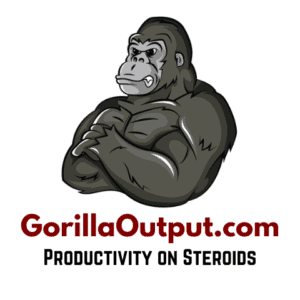This post may contain affiliate links, which means that we get commissions for purchases made through such links, at no additional cost to you. As an Amazon Associate we earn from qualifying purchases.
This post talks about the best POS printers on the market. A POS printer is an essential component of the Point of Sale system for printing quick receipts after customers have made their purchase. New models of POS printers even do more than just print receipts. They also allow customers to swipe debit and credit cards for payment. So you see, there are several models of POS printers available; each with different attributes suitable for specific applications.
Purchasing a POS receipt printer might be a hard task if you have to sort through the hundreds or thousands of products available out there. That’s why we have compiled this list of best printers and their reviews, as well as our updated buying guide for you to get a suitable POS receipt printer for your business.
What Is The Best POS Printer?
If you want to get a top-quality POS printer, you should check for the printing quality, connectivity compatibility, ease of use, and cost of maintenance.
✅ This specific product is our choice. It is fast, reliable, and easy to use. It offers USB and Ethernet interfaces for easy connectivity.
Your business has specific needs, so you should purchase hardware in line with those needs. Beyond the basic qualities, you should check out the unique features and specifications that make the product you intend to buy stand out from others. The review below highlights 10 printers that came out top from our research and their unique features. You should check them out.
The Top 10 Best POS Printers
From our findings and reviews, the printers you see below have come out tops among the many products on the market. These POS printers will surely give the best results and user experience.
#1. Epson TM-T20II
TM-T20II produces high-quality receipts at an affordable price point. It prints both graphics and text on receipts with a speed of 200mm per second. Even at that fast speed, you would get crisp, clear images, including logos, barcodes, and coupons. What’s more, this POS printer can help you save paper by reducing paper usage by as much as 30 percent.
The setup is fast and convenient because the box contains all the items you would need. These include the user manual, installation drivers, cables, utilities, and other hardware and software tools. The printer also has some amazing features, such as auto-cutter, drop-in paper feed, and Status LEDs, among others, that make its operation and maintenance easy.
✅ Video – Epson TM T20II Overview
Epson claims that this model will print an average of 60 million lines or operate for about 360,000 hours before you experience any downtime. The auto-cutter is also expected to cut at least 1.5 million times. This is indeed a reliable printer from a trustworthy brand.
#2. Star Micronics TSP143IIIU
TSP143III from Star Micronics is one of the top-notch POS printers on the market. It can produce over 40 receipts per minute. With its 250mm per second speed, it’s even faster than Epson TM-T20II. It also features auto-cutter and drop-in paper feed functionalities. If you want a faster, more flexible, and easier POS printer for your business, you should consider getting this product. It offers a wide range of connectivity compatibility, including WLAN, LAN, USB, or Bluetooth interface connections. What’s more, it’s easy to install and requires no special training to operate.
If you have been using a TSP100 printer, this model would be a good upgrade. While it offers better functionalities, it is still compatible with the previous version, with no need for additional development or integration. The futurePRNT software for Windows devices allows you to enhance receipts with customized graphics, including coupons and logos. You can also use the Star Micronics digital AllReceipts™ app, which allows your customers to manage receipts digitally. You can also receive instant reviews and feedback on the app.
✅ Video – TSP143IIIU Thermal Printer – Faster, Easier, Better!
This POS printer is the very first on the market to offer a direct connection to an iPhone or iPad using the USB Apple Lightning cord. This is a reliable communication that also offers simultaneous charging. It’s compatible with Windows, Linux, Android, and MAC devices. You can also use it with mobile tablets. With all of these flexibility features, this model is a versatile printing solution for your POS system. What’s more, it has both vertical and horizontal text reduction features to help you save paper for a more economical on-demand POS receipt printing.
#3. Epson T20 ReadyPrint
The Epson T20 ReadyPrint model is one of Epson’s innovative products on the market, with top-notch reliability and capabilities. This economical printer is ideal for small-scale and medium-scale businesses. With a printing speed of about 6 inches per second, it’s an efficient model that will put an end to long queues at your counter. It may not be the fastest printer out there, but it’s fast enough for most retailers.
While most printers require you to download their driver online, this model comes with an installation disc for easy installation. It also has a standard USB interface that’s compatible with Windows, Mac, and Linux devices. This makes it a versatile solution for a wide range of businesses. It should work for about 360,000 hours and make about 1.5 million cuts before you experience any downtime. This, alongside its energy-efficient components, helps lower both operational and maintenance costs.
✅ Video – Epson TM-T20 affordable receipt printer
#4. MUNBYN IMP001 Receipt Printer

When many people think of receipt printing, they think of producing receipts for customers in a store or an office. But the IMP001 is a mobile printer that you can carry around and use across multiple locations. It’s a Bluetooth Mobile POS printer that you get for a cheap price.
You can connect this printer to your mobile device and print receipts anywhere. Aside from Bluetooth connectivity, it also offers other connectivity options, including RS-232 and USB connections. What’s more, it’s fully compatible with Android’s Loyverse software, making it more suitable for printing receipts for mobile merchants and home-based businesses.
✅ Video – Munbyn Bluetooth Mobile Thermal Printer Review
The IMP001 printer is great for outdoor use and works with both iOS and Android devices. It also works with Windows devices (all versions). More so, it’s easy to set up and install; all you need do is connect the printer via USB and install the driver. It also comes with a free mobile application for receipt printing.
The large paper storehouse of this printer can accommodate as many as 46MM diameter paper rolls. This reduces the number of times you’ll have to change paper rolls. Its backup power is also very strong and reliable. It features a 500mAh Li-ion that can last for 5 to 6 days straight on standby.
#5. Epson TM-T88V
The Epson TM-T88V printer is most suitable for high-volume printing for retail locations and payment stations. It produces quick and high-quality printouts and offers lots of unique features and advantages. You can use it as a sort of hub where you’ll plug peripheral devices, like cash drawers and pole displays. This ensures smooth operation and helps reduce excess cables flying around your payment station.
This POS printer comes with an AC line cable, power supply, a starter paper roll, and an installation disc. You can set it up and install it in no time for easy operation. What’s more, it features a buzzer that gives off audible notifications when the paper comes out or when the cutter jams.
✅ Video – Epson TM-T88VI Receipt Printer Review
The flexibility of this POS printer is top-notch. The PC connection interface on this printer is interchangeable. So you can easily upgrade it if you purchase a new PC that requires a new interface. It’s a reliable and solid fixture that you can count on for your retail receipt printing. What’s more, its configuration ability is decent and Epson offers good customer support.
#6. TEROW Portable Receipt Printer
TEROW offers this cost-effective solution for high-quality POS printing. The hallmarks of this product are its high speed and low noise. It’s also portable and lightweight, so you don’t have to worry about how it will fit into your tight space. What’s more, its setup, installation, paper loading, operation, and maintenance are all easy and stress-free.
This printer has an excellent ergonomic structure. You can use it to print bills and receipts in your supermarket, shopping mall, retail store, canteen, hotel, and restaurant, among other locations. It is suitable for high-traffic receipt printing, with its great functionality.
✅ Video – Thermal Receipt Printer Installation and Setup POS Printer
TEROW Portable POS printer supports cash drawers, and download and bitmap graphics, and is compatible with ESC/POS commands. It is not compatible with wireless printing but it works with almost all available POS systems out there, including Regit and Insight POS systems. You can buy this printer with confidence because the manufacturer offers a guarantee and good customer support.
#7. MUNBYN ITPP047 POS Printer

The highly efficient ITPP047 MUNBYN printer prints fast and high-quality receipts. It has an amazing printing speed of 230mm per second. And to make your receipt printing more convenient, it also features a long-lasting auto-cutter that can cut as many as 1.5 million times before it wears out. The ITPP047 printer supports text and image printing. You can customize your receipts with your business logo from the driver’s setting tool.
This multi-function printer supports cash drawer control and features 2 holes with which you can hang the printer on a wall. It is compatible with both Windows and Linux Systems. It does not, however, support mobile systems like iPads and iPhones. It also requires a cable connection (LAN or USB) and doesn’t have Wi-Fi or Bluetooth functionalities.
✅ Video – MUNBYN ITPP047 80mm Direct Thermal Receipt Printer
In just 8 steps, you can easily install this printer. More so, the user manual includes a guide on how to install the printer. You can even download the user manual online to educate yourself before you buy the printer.
#8. Citizen America CT-S310II
The innovative CITIZEN CT-S310II POS printer is notable for being environmentally friendly. This printer is a good attempt at reducing the negative impact of technology on our ecosystem. It’s an Energy Star certified compliant model. Aside from being friendly to the environment, this printer has three other hallmarks. Firstly, it offers top-notch features at a relatively lower cost compared with other brands. Secondly, it also helps save energy. And thirdly, it has an excellent paper-saving feature.
The CT-S310II Citizen America printer has a dual USB and Serial interface, which allows for flexible operation. Its printhead and auto-cutter are easily removable, which makes maintenance easy and quick. What’s more, it has a long printhead life and can print about 200km or receipts before you experience downtime. All of these, and other advanced features, are contained in a compact body, made from recycled raw materials.
✅ Video – Citizen CT-S310II Receipt Printer Review
This printer is the ultimate choice if you’re looking for a product that effortlessly combines high performance with energy efficiency. It is a reliable POS printer that is suitable for diverse retail locations.
#9. Star Micronics TSP654II
This is another high-quality POS printer from the stable of Star Micronics. The TSP654II USB printer is fast, reliable, and efficient. It’s perfect for people who already have a Square stand. You can simply plug it into your Square stand, power it, and start using it for your receipts printing. What’s more, you’ll be printing on-demand receipts at a record speed of 300mm per second. It will only take milliseconds to produce a receipt and in one minute, you can print as many as 60 clear, crisp receipts.
The TSP654II printer, like all other high-quality printers, features a durable auto-cutter. This simplifies the receipt printing process. You can use this printer with various types of devices, across diverse operating systems. These include iPad, iPod Touch, and iPhone, as well as Android, Windows, and other iOS devices.
✅ Video – TSP654II AirPrint Webinar Recording | Star Micronics
What’s more, you can also connect it with a cash drawer for easier and faster transactions. Just make sure to get a compatible drawer. The functionality and performance of this printer are exceptional. It also offers Bluetooth wireless accessibility.
#10. MUNBYN IMP006 Wireless Printer
This is a compact and portable printer that you can take along with you to print receipts anytime and anywhere. When fully charged, this printer can remain on standby for 4 to 5 days and continuously print 20 pieces of thermal roll receipts before the battery runs down. So you have nothing to worry about as you go about your business. Just make sure you charge it fully before you begin your business each day.
The MUNBYN IMP006 wireless POS printer offers multiple connectivity options, including USB, RS-232, and Bluetooth connections. It is compatible with Android Loyverse and iREAP software, among others, which makes it a perfect device for home-based businesses. Note, however, that this model is made solely for Android devices. And despite its compact size, it can accommodate enough paper rolls to produce 150 receipts before you’ll have to change the roll paper.
✅ Video – How to connect Bluetooth thermal printer with Android tablet mobile phone
What is a POS printer?
POS printers help businesses to generate on-demand credit card slips, kitchen orders, and customer receipts. They function as a part of the Point of Sale system. POS printers are of three types: thermal, inkjet, and impact. They operate with different technologies, but thermal printers are more common than others. Only a few businesses, where graphic receipts are necessary, use inkjets.
How Long Do Thermal Printers Last?
Thermal printers are very durable and could last for as long as 10 years. This lifespan refers to the printhead lifespan, so even after the printhead wears out, you can replace the printhead and keep using the printer. But after that many years, most people just change the printer. The lifespan of your thermal printhead could be longer or shorter, depending on how well you take care of them.
What Is Better: Direct Thermal or Thermal Transfer?
For the most part, thermal transfer printers outshine direct thermal printers on many levels. Generally, they print more durable imprints. Thermal transfer prints are also more resistant to friction, heat, and dampness. However, if you are printing short-term receipts or any other short-term label, a direct thermal printer would be the better choice. As you can see, your printing needs would determine which option is better for you between direct thermal and thermal transfer.
Do Thermal Printers Need Special Paper?
Both direct thermal and thermal transfer printers require special paper rolls. Direct thermal papers contain special heat-sensitive ink pigments, while thermal transfer papers are specially designed to accept thermal ribbons. Unlike regular papers, thermal papers are no made to absorb ink because thermal printing doesn’t use inks to create imprints. Thermal papers cost a bit more than standard printing papers but you’ll still spend less on thermal printing because you wouldn’t have to buy ink toners or cartridges.
What’s The Difference between Thermal and Inkjet Printer?
Thermal printing technology uses heat while inkjet technology uses ink. In direct thermal printing, heat activates heat-sensitive pigments in specialty papers. Thermal transfer technology, on the other hand, uses heat to melt dry pigments from thermal ribbons and apply them to thermal transfer papers. Inkjet printers spray liquid ink droplets and allow you to print more colors. Thermal printers are mostly monochrome.
Point of Sale Systems
POS (Point of Sale) systems is a modern technology for making data capture and producing on-demand receipts, kitchen orders, and credit or debit card slips. Aside from making your business process faster, POS systems also make the handling and transfer of information easier. The components of a POS system typically include a barcode scanner, cash register, terminal display, and POS printer, among others.
Wireless POS Printer
Wireless POS printers are called so because they receive communications via wireless networks. Most of them use Wi-Fi technology but many also have Bluetooth connectivity. Other wireless connectivity options include Cloud, PAN (Personal Area Network), and NFC (Near-Field Communication).
Wireless printers make printing easier and quicker, especially if you are printing from a mobile device. More so, you can use the same POS printer with multiple devices. You can also work with your home network.
POS Printer Epson
Epson is one of the leading lights among printer manufacturers. Their POS printers are among the best in the industry. Generally, Epson POS printers are durable and produce crispy clear prints. From their wide range of models, you will surely get one that perfectly satisfies your needs. However, there are other top-notch brands aside from Epson.
POS Printer Paper
POS printers are mostly direct thermal printers so they use direct thermal papers. This special paper type contains a heat-sensitive chemical coating that turns dark under heat. Heat activates this chemical coating to produce a high definition image. POS printer papers do not require ink cartridges, toners, or ribbons. And aside from printing POS receipts, you can use thermal paper rolls for other direct thermal label applications across diverse industries.
POS Printer and Cash Drawer
Cash drawers provide essential organization and security for POS systems. They allow you to store checks, cash, stamps, and coins, as well as other important stuff as you may deem fit. Typical POS systems connect the printer with the cash drawer such that the printer triggers the opening of the cash drawer. That way, as you’re printing the receipt for your customer, the cash drawer opens so that you can store the cash you received from the customer.
8 Factors to Consider When Buying a POS Printer

If you run any business, small or big, you should install a POS printer to make your business processes faster and more modern. They will help improve customer experience when they patronize you. Not only will they boost your productivity, but they will also help save power.
However, it might be difficult to choose the right POS printer if you have no idea about the factors to watch out for in a printer. While no perfect POS printer exists, there are certain factors you can’t trade-off when you’re shopping for a POS printer. We have listed eight such factors below:
Compatibility
This is perhaps the first factor you should consider. Confirm if the printer you intend to buy will work with the POS system you have installed. And if you still have doubts, ask from the vendor about the compatibility. To avoid the troubles, you may choose to buy the same POS printer and terminal brand. That way you won’t have any issues with compatibility.
Print speed
You wouldn’t want long queues at your counter while customers wait for their receipts because your printer is slow. If the queue is always long, chances are customers won’t come again. So you need a fast and flexible printer to help expedite receipt printing for your business.
Efficiency
An efficient printer is one that produces good quality prints and offers great flexibility. This type of POS printer will boost your productivity, customer experience, and sales. So you may want to check sample prints before you purchase a POS printer. You will be able to access whether the print quality meets your standards. As regards flexibility, wireless POS printers are typically more efficient because you can connect them to multiple devices at the same time, including mobile devices.
Reliability
An unreliable printer will cause you disappointments and embarrassments. They can also ruin the reputation of your business. So you need a POS printer that you can rely upon without any worries. Reliable printers are typically rugged and can handle heavy transactions. They also have long-lasting batteries (or reliable AC power supply) that wouldn’t go off on you right in the middle of a transaction. When you have a reliable POS printer, your mind would be at rest and your customers would be satisfied.
Customization
Receipts are not just transaction records, but they could also be a good marketing opportunity when you can customize them. Check if you can add graphics and include certain information, including phone number, logo, and web address. As little as these may seem, they encourage customer feedback, which boosts trust.
Ease of Use
If your business has high traffic, there will be no time to pull your staff off for training on how to use the POS receipt printer. So you should look for a product that is easy to use without any need for specialized training. Connection, navigation, and operation should all be easy to figure out.
Budget
POS printers are in different price ranges, so make sure to get one within your budget. Impact printers are the cheapest and typically cost around $100-400. Thermal printers are a little more expensive; they typically cost around $300-500. Inkjet printers cost the most and may cost upwards of $600. But while budget matters, make sure you don’t compromise quality for budget. Regardless of budget, get a printer that would meet your needs.
Impact printers are very slow and involve minimal running costs, but their print quality is quite low. Thermal printers are costlier but they are faster and have a higher print quality. Inkjets are the most expensive but they offer the highest quality receipts, including color graphics.
Recommendations
Before making a final decision, you should check customer ratings, reviews, and recommendations. You should also check expert reviews and ask questions from the POS vendor too. Customers will offer opinions from their individual experiences, experts’ opinions will be based on their training and expertise, and vendors can offer opinions from their experience and customer feedback.
FAQs
What Kind Of Paper Is Used For Receipts?
The paper type for your receipt will depend on the type of printer you have. But the most popular paper types for receipts are thermal paper, carbonless paper, and wood-free paper. You can print receipts with any of these types so long as you have a compatible printer. Thermal papers are for thermal printers only while carbonless papers are for laser printers only. However, all regular printers can print on wood-free papers.
Do Thermal Printed Labels Fade?
It doesn’t matter how many years it takes, thermal labels all fade eventually. However, most thermal receipts start fading within six months because most people have not mastered how to properly store and handle them. If you store your receipts properly and handle them carefully, they can last upwards of 10 years.
To make your thermal labels last long, you should store then ways from dirt, sunlight, heat, and high humidity. You should also keep them safe from water, oil, alcohol, PVC film, and ammonia. These, among others, are toxic materials that often damage thermal receipts.
Will Laminating Receipts Preserve Them?
Cold lamination is good for receipts and might preserve the prints from depreciating. Hot-melt laminates are more common but heat damages thermal prints, including POS receipts. So if you want to laminate your thermal receipts to preserve them, use cold lamination and not hot-melt. However, laminated receipts, like all thermal receipts, will fade eventually but they will last longer if you store them properly and handle them carefully.
Do Thermal Printers Need Ink?
There’s no need for ink cartridges when you are using a thermal printer. Thermal printers need neither liquid nor dry ink to create texts and images. There are heat-sensitive pigments in direct thermal papers, which replace the need for inks. Thermal transfer printing, on the other hand, makes use of pigments from thermal ribbons instead of an ink toner or cartridge.
Can You Write On Thermal Receipts?
Writing on a thermal receipt is possible if you are using a permanent marker or a compatible pen. Thermal papers are not like regular papers which are designed with ink absorption in mind. The surface of a typical thermal paper is slick and will not readily absorb ink, so it’s hard to write on thermal receipts. And even if you find a pen that you can write with on a thermal receipt, you must be willing to wait patiently until the ink dries before picking up the paper to avoid smudging.
Gel pens dry quite quickly, so they are the best for writing on thermal receipts. So if you regularly need to append your signature to thermal receipts, you should buy a gel pen and go around with it. They use powder pigments and liquid gel. Ballpoint pens will not be a good choice because the ink dye is usually fully dissolved in an oil-based paste, so it takes longer to dry.
Conclusion
Nowadays, business owners are actively seeking ways to conduct their businesses more smoothly, as well as improve customer experience. These include providing quick receipts to customers. Small-, medium-, and large-scale businesses alike have made this a priority and that’s why POS systems have become very popular across every industry. What we have done in this post is to help you get the best POS printer suitable for your specific needs. Each POS printer on our top 10 best products list will make a great option. Check through the list again and go for the most suitable option for your business.