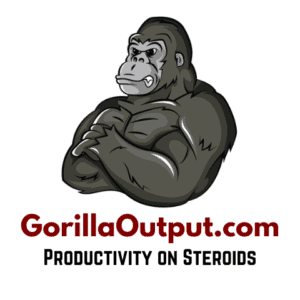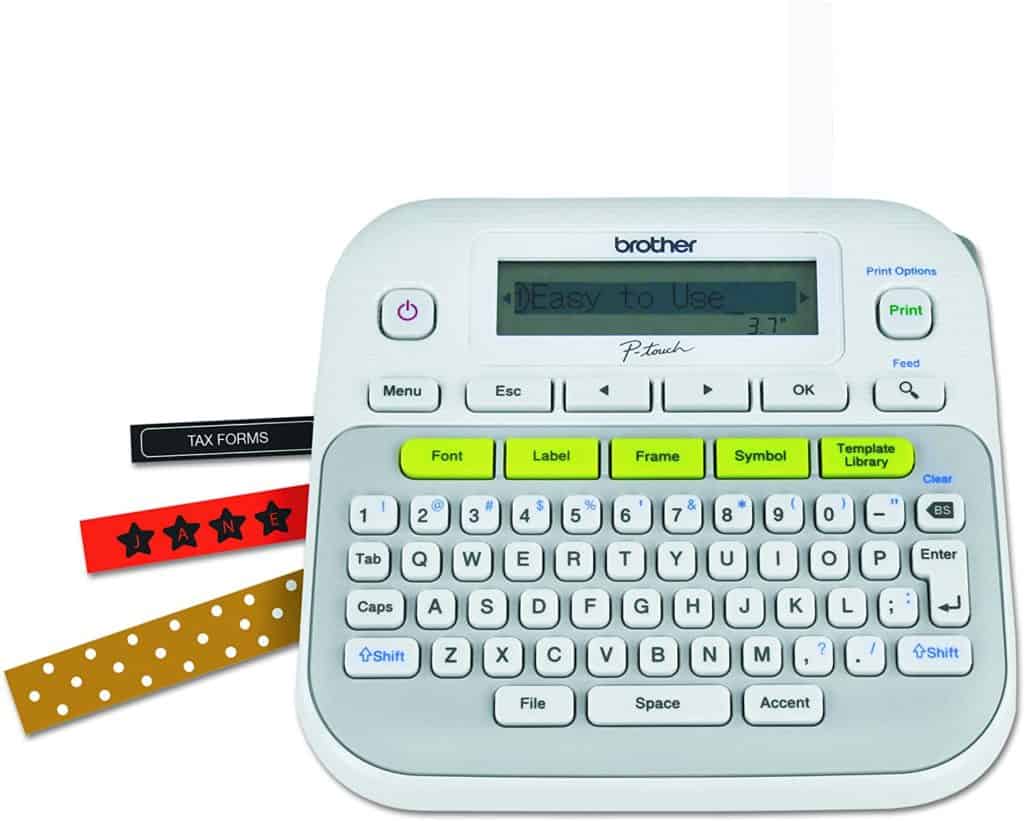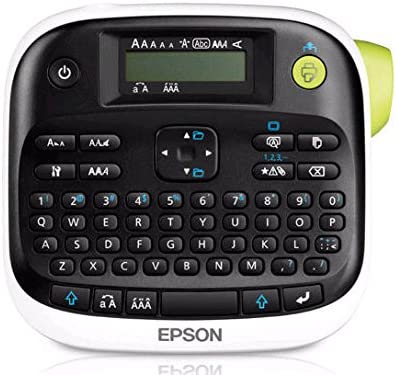This post may contain affiliate links, which means that we get commissions for purchases made through such links, at no additional cost to you. As an Amazon Associate we earn from qualifying purchases.
This post is the ultimate guide on the best label makers for crafters. We will talk about what a crafter should look for in a label maker. We have also checked out several label makers for you, and we will show you the top 3 best label makers that can help boost your craft making.
We all know that label makers can help you keep things organized, but they are also good tools for making DIY crafts. You can use them to make appealing labels for your handmade cards, invitations, homemade bags, and even jewelry. However, you must get a label maker that will make good impressions on your crafts.
What is The Best Label Maker for Crafters
The simple factor that makes a label maker ideal for crafters is that it is highly customizable. So if you want to know the best label makers for crafters, there are three important questions to ask:
- What can you do with the label maker?
- How easily can you do those things?
- How well does it do them?
✅ This specific product is our choice. You can use it for diverse crafting applications. More so, it is efficient and easy to use.

Many manufacturers produce label makers and most of them make multiple models with different functionalities. Sorting through the many models available may be a daunting task. But of all these models, the best label maker for crafters:
- Is portable and easy to carry around
- Is user friendly; easy to operate and navigate
- Has various symbols in its program
- Prints at a high resolution and fast speed
- Can print labels with different fonts, sizes, and label widths
- Has a good display with quality print preview
- Has a large storage capacity to store label templates for later printing
The Top 3 Best Label Makers for Crafters
While you can use any label maker on the market, some label makers produce better results for crafters than others. These label makers would make crafting convenient for you and, at the same time, still perform the primary function of making top-notch labels to help you keep things organized.
#1. Brother P-touch PTD600
This device comes with many options for label customization. You can create various customized designs and texts to boost your crafting game. What’s more, it is very fast, easy to navigate, and handy. Its auto-cut feature also makes it a comfortable device.
The P-touch PTD600 Brother label maker will produce excellent and durable labels. With a USB cable, you can easily connect this label maker to your windows or Mac computer. This simple connection will give you access to more design options from the computer’s software.
PTD600 has 99 built-in frames, 700+ symbols, more than a dozen fonts, and 11 styles. These options make room for great flexibility in designing custom labels. In addition to these, it features a color backlit screen with which you can preview labels before your print them.
✅ Video – Brother P-touch PTD600 Review
#2. DYMO LabelManager 280
This portable label maker will be a good choice for your craft making because it’s easy to operate. It’s compact and lightweight, so you can take it around and use it anywhere you like. It also features a QWERTY-style keyboard for easy typing. What’s more, the formatting and font size keys are easy to locate. So it’s easy to underline your label texts, italicize or bold them, or adjust the font size for your DIY crafts.
The only place where the Brother PTD210 outshines DYMO LabelManager 280 is that this Dymo product has a smaller keyboard. As such, the buttons are cramped and this makes typing less comfortable. Aside from this shortcoming, this product is a perfect choice for crafters who want a straightforward label maker. What’s more, it has 19 languages in its program to pick from.
✅ Video – Dymo Label Maker Review – Dymo Label Manager
#3. Brother P-touch, PTD210
This is one label maker that you can pick up anytime and use with ease because of its portable size. To help you get started, the product comes with sample tapes that you can use to print your first few labels. You would, however, need to provide 6 AAA batteries to power the label maker. It features a QWERTY-style keyboard which makes typing easier. The formatting and font options are also easy to navigate.
The PTD210 Brother Label Maker works quietly and quickly. What’s more, its labels will stick easily onto most surfaces and remain in place for years. It also features a good number of icons that crafters would find helpful.
Some people don’t like how this printer leaves about one-half inch tape blank before making imprints. But you can beat this disadvantage by printing multiple labels straight, then cut them to separate the different labels. However, if you wouldn’t mind losing some tape lengths, you can print your labels separately and use the auto-cut feature on the label maker.
✅ Video – Brother PT-D210 Label Maker Review
#4. Epson LabelWorks LW-300 Label Maker
Epson’s LW-300 model is a user-friendly label maker that you can count on as a crafter. But among all the user-friendly label makers, this model stands out because it can store 30 label templates for reprinting. It can print two lines of texts, including a vast array of symbols, fonts, and frames. This label maker model also features 7 languages. However, the LW-300 label maker describes specific actions using symbols instead of words. So it might take some time to get used to it.
On the brighter side, it’s easy to navigate as you can quickly change between font types and sizes, saves, and length. It also features a very nice print preview and the ability to make 9 reprints. So you can set the number of labels you intend to print rather than having to press print for every single copy. What’s more, this label maker can work with different tape types.
✅ Video – Epson LW-300: Epson Labelworks LW 300 Review
#4. DYMO LetraTag 100H Plus Portable Label Maker

This portable label maker, powered by batteries, is ideal for crafters. You can use it to make fast on-demand custom labels for your crafts. It features various built-in print styles and font sizes that you can pick from. Its LCD screen is wide enough to preview 2 text lines and 13 characters.
This device can give crafters an efficient and satisfactory label making experience. What’s more, the manufacturer offers a one-year warranty.
✅ Video – DYMO Letratag LT100H Portable Label Maker Unboxing & Review
Are Label Maker Labels Waterproof?
Label maker labels are sometimes water-resistant because they often have a coating. However, some labels are made of plastic tapes. And since plastic materials are typically waterproof, such tapes can withstand water exposure. However, you should still wipe off the water quickly from label maker labels whenever there’s a spill because it can depreciate the print over time.
What Is The Difference Between TZ And TZe Tape?
Both TZ and TZe tapes are BROTHER tapes. However, TZe tapes are more convenient and environmentally-friendly than TZ tapes. TZe tapes have a 15 percent reduced plastic weight, and 5 percent of the tape is made of recycled plastic. What’s more, they are energy efficient and have a smaller packaging.
You can use TZe tapes to replace TZ tapes, but some new label maker models only work with TZe tapes. These new models do not work with TZ tapes. Whenever you find the TZe symbol on a label maker’s cover, it implies that it’s only compatible with TZe tapes and you can’t use TZ tapes with it.
✅ Video – Brother TZe Laminated Tapes: P-touch Professional Labeling Solutions
Brother TZe are laminated tapes that use top-notch technologies to supply exceptional durability. Watch this video to learn more about them. You’ll be amazed at their adhesive strength among many other qualities.
What can I do with a label maker?

The many things you can do with a label maker include making crafts, as well as organizing your home and office. You can use them to label scrapbooks, office tools, ingredient jars, house plants, and gift tags. They are also good for creating quality labels for snack platters, cords and cables, place cards, and closet shelves.
What’s more, you can also learn new languages with label makers. Many label makers have multiple languages in their programs. You can print labels in any of the languages. When you read the label from time to time, the word sticks and you can learn the new language faster.
Can I Print Labels Without Using A Computer?
Yes, you can print label makers without using a computer if you are using a label maker. A label maker features an inbuilt screen and keyboard, so it would work as a stand-alone device. You wouldn’t have to connect the device to a computer before you can design or print your labels. However, some label makers offer computer connectivity.
Does A Label Maker Require Ink?
Label makers do not require ink because they use thermal technology to print on labels. This technology does not require toners or ink cartridges. Instead, it uses heat to create imprints on labels. The printhead gets hot and uses its heat to transfer ribbon pigments onto the label to create imprints.
Embossing Label Maker
You can create embossed labels with an embossing label maker. They are usually portable and only work with plastic tapes. As the tape passes through the label maker, the device stretches it and embosses your chosen characters on it, including symbols, numbers, and alphabets. Embossing label makers are manual devices, so they don’t feature display screens or keyboards.
Portable Label Maker
A portable label maker is one that is compact and that you can easily move from place to place. They are, therefore, the best for making on-demand labels. If you like, you can use them for office applications or home use. You can even carry them with you to job sites.
Vintage Label Maker
Vintage label makers, unlike modern models, are constructed with a metal body. They are more rugged than modern models that have a plastic construction. Their all-metal vintage look is why they are called “vintage”. They are usually sturdier and last longer than modern plastic-bodied label makers.
Label Makers near Me
If there is any office supply store near you, you can purchase a label maker there. But you can get label makers from the comfort of your home. You can place an order for a label maker from online stores like Amazon. These stores can even make free delivery to your home. This is easy and stress-free because you wouldn’t have to step out of your house.
Label Makers with Different Fonts
A label maker becomes more versatile when it features different font options. If you just want something for simple labeling applications, you might not need this feature. But it is an essential feature for crafters because it makes room for more creativity.
8 Factors to Consider When Buying a Label Maker for Crafters
Printer Type
If you want a label maker that you can carry around, you should get a handheld label maker. But if you make your crafts on a work desk and you don’t need portability, a desktop label maker may be a good option. And since desktop label makers allow PC connectivity, they are often more versatile and allow you to use fonts and characters from PC software programs.
Flexibility
Check how flexible the printer you intend to buy is. Check out features like the number of text lines it can print and how many font sizes it features. Also, check for the tape types, label width, colors, and symbols. Once you know what you intend to use the printer for, you’ll know how much flexibility you need in a label maker.
Performance
The performance of a label maker is defined primarily by its print speed and print resolution. But beyond these, many other things matter. Another important factor you should check for is how well the label sticks to your materials. And to wrap up all of these, make sure the printer is user-friendly and easy to navigate.
Power Option
Most label makers use batteries (both AA and AAA) while some also make use of AC adapters. Desktop label makers often require electricity to power them. So to use these models, you need to plug them in. There are even newer models with inbuilt lithium-ion batteries that you can charge by plugging in the device.
Running Cost
You will have to spend on tape purchases to keep printing labels with your label maker. So be sure of the tape types you can use with the model you intend to buy and how much it costs. This will give you an idea of how much you would have to spend on refilling the tape. Tape durability is also important because durable tapes will save you some more cost.
Tape Efficiency
Some label makers waste more tapes than others. This issue of wasted tapes is one of the most common complaints of users. What is wasted tape? It’s the unused tape that remains blank on both ends of the label. You may want to confirm how much tape the label maker wastes and if the device offers chain printing.
Display
The ability to preview your prints is a very vital part of making quality labels. That way, you can see what you typed and if what you see looks like what you want. A legible allows you to do a final check before you print your label. This erases the risk of guessing. What’s more, backlit screens with a big display are the best.
Keyboard Type
QWERTY-style keyboards are the standard type for typing and most people have gotten used to them. But some models of label makers have an ABCDEF-style keyboard. If you don’t mind, you can purchase any type. But if the keyboard type can become an issue, you should go for models with the QWERTY-style keyboard.
FAQs
What is a Label Maker?
Printing devices that have an in-built screen, keyboard, and OS are called label makers. They are different from label printers because they don’t require a computer or connection to any other external device for that matter. They can operate as stand-alone devices.
What Do I Use A Label Printer For?
Label printers are different from label makers and they are suitable for different applications too. Label printers are suitable for producing shipping labels, product labels, receipts, and other label types. They can also produce wristbands, tags, and asset labels. Some printer types are, however, more suitable for certain applications than others.
Can I laminate LabelWriter Labels?
The materials used in lamination can destroy thermal prints. Examples of such materials include PVC films and plasticizers. Heat can also affect thermal prints, so heat lamination would be a bad idea. But you can cold-laminate thermal labels if you want. Just make sure to avoid such materials as vinyl plasticizers and PVC.
End
If you want to make the best crafts, getting top-notch resources is non-negotiable. One such resource is a good label maker. A top-quality label maker will help take your craft making to the next level, so you should get one. Just make sure to choose a product that suits your crafting works.
To help you do this, we have shown you what to look for in a label maker, as well as a few recommendations on the best products for crafters. The products on our list have been tested and proven to be the best models on the market for crafters. You can use them for diverse craft projects. Aside from printing rich texts, they are portable and easy to use.