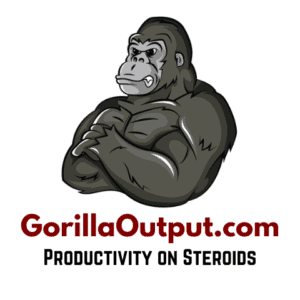This post may contain affiliate links, which means that we get commissions for purchases made through such links, at no additional cost to you. As an Amazon Associate we earn from qualifying purchases.
This post reviews the best Bluetooth thermal printers of today. Our list includes a wide variety of printers that can produce labels, barcodes, receipts, photos, cards, and much more. We will tell you what we like about the top 10 best Bluetooth thermal printers that we have chosen. We will also share some of the benefits of Bluetooth thermal printers.
Bluetooth has grown to become a universal way of sharing and exchanging data between devices. A Bluetooth printer can connect easily with various hardware items, including computers, tablets, and smartphones. But then, the models of Bluetooth thermal printers on the market are countless. It’s difficult to determine which ones among these models are the best without a guide like this. Read this post to the end and evaluate the products we have on our list. You will not only learn a lot, you will find a Bluetooth thermal printer that suits your printing needs.
What Is The Best Bluetooth Thermal Printer?
The best Bluetooth thermal printer is one that is reliable and durable, has strong Bluetooth connectivity, and produces clear and high-quality prints. Portability will also be an added advantage. Bluetooth printers that you can easily carry about are more versatile.
✅ This specific product is our choice. It is reliable, durable, and has Bluetooth 4.0 connectivity. What’s more, it is portable and can print high-quality text, barcodes, and photos.
What makes these printers special is that they work wirelessly. With these products in your home, office, or pocket, you can print receipts, labels, or photos without having to figure out cable connections. They will also help reduce cable clutter in your home or workspace.
Some Bluetooth thermal printers are mainly for photo printing while some others are designed for printing receipts and shipping labels. We have both types on our Top 10 list. So while some of these products can help spice up your fun time, some are strictly for business. You can get either or both types depending on your needs.
Top 10 Best Bluetooth Thermal Printers
#1. Star Micronics TSP143III
TSP143III offers a fast and easy printing solution that excels above most other products in this category of Bluetooth thermal printer. Star Micronics has been known as a leading game player among mobile POS printers. It offers USB, Ethernet, or Bluetooth interface connections. These multiple options allow you to connect the printer with any device of your choice.
What’s more, the Star Micronics TSP143III is also very reliable. You can rest assured of its high performance. Many experts have chosen this model as their best thermal printer for go-to printing.
✅ Video – TSP143IIIU Thermal Printer – Faster, Easier, Better!
#2. Kodak Mini-2 Instant Photo Printer

This is an instant monochrome photo printer that produces quality photos. Its wireless capability offers an easy connection with mobile devices for on-the-move photo printing. The photos are not only gorgeous but also long-lasting to keep memories of your special moments. However, it’s not so fast and its running costs might be a bit on the high side.
You will need a free app to edit pictures and enhance them before printing. You can filter, crop, and add stickers to your photos on the app. This App (the KODAK Mini Shot App) is available for free download on Android and iOS devices.
✅ Video – Kodak Mini 2 Photo Printer Review
#3. Brother QL-820NWB
Brother QL-820NWB offers the flexibility of Bluetooth connectivity, as well as the Ethernet interface. It also has a USB interface. This printer can create amazing labels, including receipts, postage, barcodes, and name badges. What’s more, it is ultra-fast and can print over 100 standard-size address labels in one minute at a resolution of 300 dpi.
This printer is also compatible with the wireless AirPrint connectivity for Apple devices. The Brother iPrint connectivity also works well with Apple iPhones, iPads, and iPods. You can also use Brother QL-820NWB with your android smartphone.
This product features a backlit monochrome screen, so you can use it as a stand-alone device. And for a mobile printing solution, you can power it with a Li-ion battery.
✅ Video – Brother Thermal Label Printer QL-820NWB – Overview
#4. Phomemo M02 Mini Printer
Phomemo M02 features Bluetooth 4.0 connectivity for easy integration with Android and iOS devices. It prints monochrome photos without ink, but some special papers can also print in blue color. Aside from pictures, you can also print crisp texts with the Phomemo M02 printer. It is suitable for students, office applications, and amateur archivists, among others.
With its in-built 1000 mAh battery, power outages will not be a problem. The battery would last long when it’s fully charged. What’s more, it is portable and you can put it in your pocket and use it while on the move.
✅ Video – Phomemo Pocket Printer Unboxing + Quick Review
#5. Brother QL-1110NWB

Brother QL-1110NWB printer is a high-speed Bluetooth thermal label printer with other flexible connection capabilities. You can create cost-effective, quick labels and receipts with this printer. You can print about 70 standard-size address labels with this printer in one minute. It prints at a resolution of 300 dpi.
Since it’s a direct thermal printer, Brother QL-1110NWB uses no inks, ribbons, or toners. So you only need to replace paper rolls for your printing applications. The manufacturers, however, recommend that you should only use genuine Brother Labels.
✅ Video – Brother QL-1110NWB Wide and Fast Label Printer
#6. MUNBYN IMP001

This is another mobile thermal printer that you can use across different locations. It has various connectivity options, including RS-232, Bluetooth, and USB connections. With its Bluetooth option, you can connect it with mobile devices for printing quality receipts. It is also fully compatible with Loyverse Android POS software.
The MUNBYN IMP001 printer has a very large paper storehouse. It also has a great power backup strength. Its 1500mAh Li-ion can last for 6 days on standby. So you can conveniently carry it about. It prints at a speed of 90 mm/sec, and with a 203 dpi resolution.
✅ Video – Munbyn Bluetooth Mobile Thermal Printer Review
#7. TEROW Portable Receipt Printer
This receipt printer also prints at a high-speed of 90 mm/s. But it has many special features, including bitmap support, an in-built data buffer, and the ability to print graphics. It is a suitable solution for printing receipts in shopping malls, retails, supermarkets, hotels, and restaurants, among others. The installation and setup of this printer are super easy. What’s more, it’s compact, exquisite, and durable.
✅ Video – Thermal Receipt Printer Installation and Setup POS Printer
#8. PUQU Label Printer
If you are looking for an easy, fast, durable, and consistent label paper, this is the right product for you. It offers Bluetooth connectivity for fast integration with smartphones. Unlike many other Bluetooth label printers, the Bluetooth connection of the PUQU printer is strong and encounters little to no disruption.
You can use this portable printer to produce labels in your home or office. You can also use it for mobile printing on business trips. To cap it all up, it is long-lasting, sturdy, and durable. You can print quality labels with this printer for many years.
✅ Video – PUQU Q Series Label Printer
#9. MUNBYN IMP006
This portable Bluetooth printer is suitable for on-demand mobile printing. You can use it conveniently anywhere to print labels, barcodes, and receipts on demand. Like the IMP001 printer, the fully-charged Li-ion battery of IMP006 can last for 5 days on standby.
The connectivity options of the IMP006 include RS-232, USB, and Bluetooth connections. You can use it for home and office applications, as well as mobile POS printing. It is, however, only compatible with Android OS devices.
✅ Video – MUNBYN IMP006 Printer Demo
#10. Epson TM-M30
The TM-M30 printer is sleek and versatile. You can print 3-inches receipts with this printer from any smartphone or mobile device of your choice. It is also compatible with desktop PCs. You can switch the modular casing of this printer from its top-load configuration to front-load. This makes it suitable for any environment. What’s more, its setup is super-fast and easy.
✅ Video – Epson TM-m30 Mobile Device POS Receipt Printer
Can I Print Using Bluetooth?
Yes, you can print using Bluetooth so long as you have a Bluetooth printer and a Bluetooth-compatible device. Bluetooth connectivity has now become a common means of printing documents, labels, and pictures. It is a more common option for those who love to print from their Android or iOS devices. Since Bluetooth offers the option of wireless printing, it also supports mobile on-demand printing. If the printer works with batteries, you can carry it around and print with it anywhere you go.
How Do I Use A Bluetooth Thermal Printer?
To use a Bluetooth thermal printer, turn the printer on and pair it with your device. The device could be your phone, tablet, or PC. On the device, go to Bluetooth settings and switch on the Bluetooth connectivity. The Bluetooth will begin searching for available Bluetooth devices. When your printer appears on the list of available devices, click on it and pair it with your device.
When it’s time to print, open the document and click “Share”. From the options that show up, choose “Bluetooth”. Once you have chosen Bluetooth, you will see a list of paired devices. Select your Bluetooth printer. The printer will receive the document and print it.
Which Is The Best Thermal Printer?
The best thermal printer is a device that produces satisfactory results, especially in terms of print quality, speed, flexibility, and ease-of-use. Durability, easy maintenance, and low cost are also important factors to get the best thermal printer.
The qualities we listed above are not visible to the naked eye. More so, every manufacturer has something good to say about their product. This confuses many people when they go to purchase a thermal printer. To remove this confusion, we have a post on the best direct thermal printers, and another on the best thermal transfer printers. You should read them.
How Do You Print On A Thermal Printer?
To print on a thermal printer, you should get the necessary printing supplies and fix them into the printer. Then connect the printer to your device (phone, tablet, or PC). Once these are done, you can start sending labels, receipts, barcodes, or photos to the printer from your device.
The printing supplies for thermal printers are simple. For a direct thermal printer you only need thermal paper rolls. But for a thermal transfer printer you would need thermal ribbon rolls in addition to the thermal paper rolls. As regards connection, the different options include Bluetooth, Ethernet, and Cable connections.
Can You Add Bluetooth To A Printer?
You can add Bluetooth to your printer by installing a Bluetooth USB adapter. Once you plug this adapter into your printer’s USB port, it becomes Bluetooth-enabled. Some manufacturers make Bluetooth adapters for their non-Bluetooth printers but there are also generic adapters from third-party suppliers. However, if your printer does not have external Bluetooth support, the Bluetooth adapter may not work.
Epson Bluetooth Thermal Printer
Like all other Bluetooth printers, Epson models offer flexible connectivity, which makes them compatible with Android, iOS, and Windows devices. With Bluetooth connectivity, Epson Bluetooth thermal printers can conveniently integrate with smart devices.
What makes Epson special is the innovative print technology of their printers. They also have many other efficient features, including fast speed, long-lasting batteries, and paper‑saving.
Portable Bluetooth Printer
Portable Bluetooth printers are small-sized printers that you can take with you anywhere using Bluetooth connectivity. You can take a portable Bluetooth printer with you on your vacation or business trips. They will produce on-demand receipts, documents, labels, and photos.
Most portable Bluetooth printers offer batteries (which are sometimes rechargeable). Battery-powered devices can work without having to plug the device into a power outlet.
Bluetooth Thermal Printer 58mm
There are two common sizes of labels used for printing thermal receipts: 58mm and 80mm. These different sizes refer to the thermal paper’s width. 80mm thermal papers are larger than 58mm thermal papers. And if your printer is a 58mm printer, you won’t be able to print 80mm receipts with it.
58mm thermal printers often cost less than 80mm thermal printers. 58mm receipt papers also cost less. This means that 58mm thermal printers are cheaper both to purchase and operate. However, make sure that you wouldn’t need to print 80mm receipts before you settle for a 58mm printer. 58mm thermal printers are commonly used in grocery stores and supermarkets.
Bluetooth Thermal Printer 4×6
Not all thermal printers support the extra-large 4-inches by 6-inches (4 x 6) labels. But 4 x 6 Bluetooth thermal printers can accommodate these large labels. 4-inches by 6-inches is the standard size of labels used by major carriers, such as UPS, DHL Express, FedEx, and USPS.
If you are planning to print shipping labels for any of these carriers using Bluetooth connectivity, you should use a 4 x 6 Bluetooth thermal printer. What’s more, these printers can also print the smaller 2-inch labels with ease.
Bluetooth Thermal Printer for IPad
Printing labels and receipts with iPad systems have become popular in the hospitality and retail industries. This option is flexible and offers an affordable solution for transaction processes. Many notable printer manufacturers have developed suites of iPad thermal receipt printers, which work seamlessly with Apple iOS.
There are many connectivity options for iPad thermal printers. These include USB, Ethernet (WLAN and LAN), and Bluetooth connectivity. You can get a suitable Bluetooth thermal printer for iPad systems to use for your business.
5 Benefits of Using a Bluetooth Thermal Printer

Wireless Printing
The ability to print using a wireless connection is the biggest benefit of using a Bluetooth thermal printer. Traditional printers require a cable connection and that means you have to use the printer at a stationary spot. Wireless connection, on the other hand, allows you to move around and send your photo or document to the printer from anywhere close by. If the printer is portable, you can carry it with you to fulfill your printing needs.
Better Organization and Convenience
Another advantage that comes with wireless Bluetooth printing is that you can get rid of cable clutters. Your workspace will be neater and more organized. And you would have no trouble trying to figure out which cable belongs to which device or where each cable should go to. This makes printing more convenient.
More Flexibility
Bluetooth connectivity is unified globally. This means you can use your Bluetooth thermal printer with just about any Bluetooth-enabled device worldwide. You can use the printer with your PC or mobile device. For most Bluetooth printer, the OS of your device doesn’t matter. All that matters is that the device has Bluetooth connectivity.
Fast and Real-Time Printing
Bluetooth technology offers fats and real-time printing. You don’t need any fixed infrastructure to use a Bluetooth thermal printer. More so, it is easy to set up and install. You only need to pair the printer with your device’s Bluetooth and once you complete the pairing, you’re good to go.
What’s more, Bluetooth connectivity is faster than infrared connectivity and many other wireless methods. As such, Bluetooth printing offers speed advantages, especially if you are using Bluetooth 4.0. This version can reach a speed of 24Mbps.
Environment-friendly
Bluetooth thermal printers are environment-friendly because they don’t require ink or toner. They don’t use cables either. The only requirement for printing is your thermal paper rolls if you are using a direct thermal printer. They consume only one supply and produce high-quality, quick labels.
FAQs
What Is A POS Printer?
POS printer prints on-demand receipts and invoices for customers at the point of sale. They are common in grocery and retail stores. However, there are different POS printing mechanisms.
The three most common POS printing mechanisms are thermal, impact, and inkjet mechanisms. The best mechanism for you will depend on your preference, but the thermal mechanism is the fastest. That’s why most retailers buy thermal POS machines.
What Printer Do I Need To Print Labels?
The most common types of label printers are laser, inkjet, and thermal printers. Thermal printers are further divided into two types – direct thermal and thermal transfer. These printer types use different mechanisms and have merits and demerits. You should consider these merits and demerits before you decide on what printer type to choose.
What’s more, even printer models using the same mechanism may differ along the lines of size, connectivity options, budget, durability, special functionalities, and many other factors. You should consider these factors in deciding the specific printer you need for your label printing.
Do Thermal Printed Labels Fade?
Thermally printed labels fade, even if they last for many years. No thermal label is made to last forever, but they can last long if you take good care of them. However, most people don’t know how to properly store and handle thermal labels, so they often fade in about 6 months. What’s more, direct thermal labels are more prone to fading than thermal transfers.
Can You Write On Thermal Labels?
Writing on thermal labels is possible but it could be a difficult task because thermal labels are not designed for ink imprints. Thermal labels have a silk surface that doesn’t absorb ink, so if you write on them with a ballpoint pen, the ink would not dry easily. If you will write on a thermal label, the best utensil to use is a gel pen or a permanent marker.
What Is The Difference Between Direct Thermal And Thermal Transfer?
The major differences between the two types of thermal printing mechanisms are the presence of thermal ribbons and the type of paper used. While thermal transfer printing requires thermal ribbons, direct thermal printing doesn’t use ribbons. Then, direct thermal printers use heat-sensitive papers while thermal transfer printers do not require heat-sensitive paper rolls.
Direct thermal printers work directly on thermal papers, whose heat-sensitive pigments appear when heat touches the paper. In thermal transfer printing, the printer transfers pigments from the ribbon to the paper. Thermal transfers don’t apply direct heat to the paper. Instead, the printhead generates heat and touches the ribbon to melt the ribbon’s pigments onto the paper.
End
Bluetooth thermal printers serve many purposes, ranging from business solutions to home applications and fun purposes. You can use them to produce receipts and on-the-spot shipping labels and receipts for your business. They can print to-do-lists, memos, and tags for DIY crafts. You can also use Bluetooth thermal photo printers to print photos directly from your phone.
This post has shown you the best thermal printers on the market with Bluetooth compatibility. Many of them are also portable printers. We have helped you to narrow down your options to 10 products. We have also given a description and review of each product. You should consider your printing needs and preferences, and choose the best one for you among them.